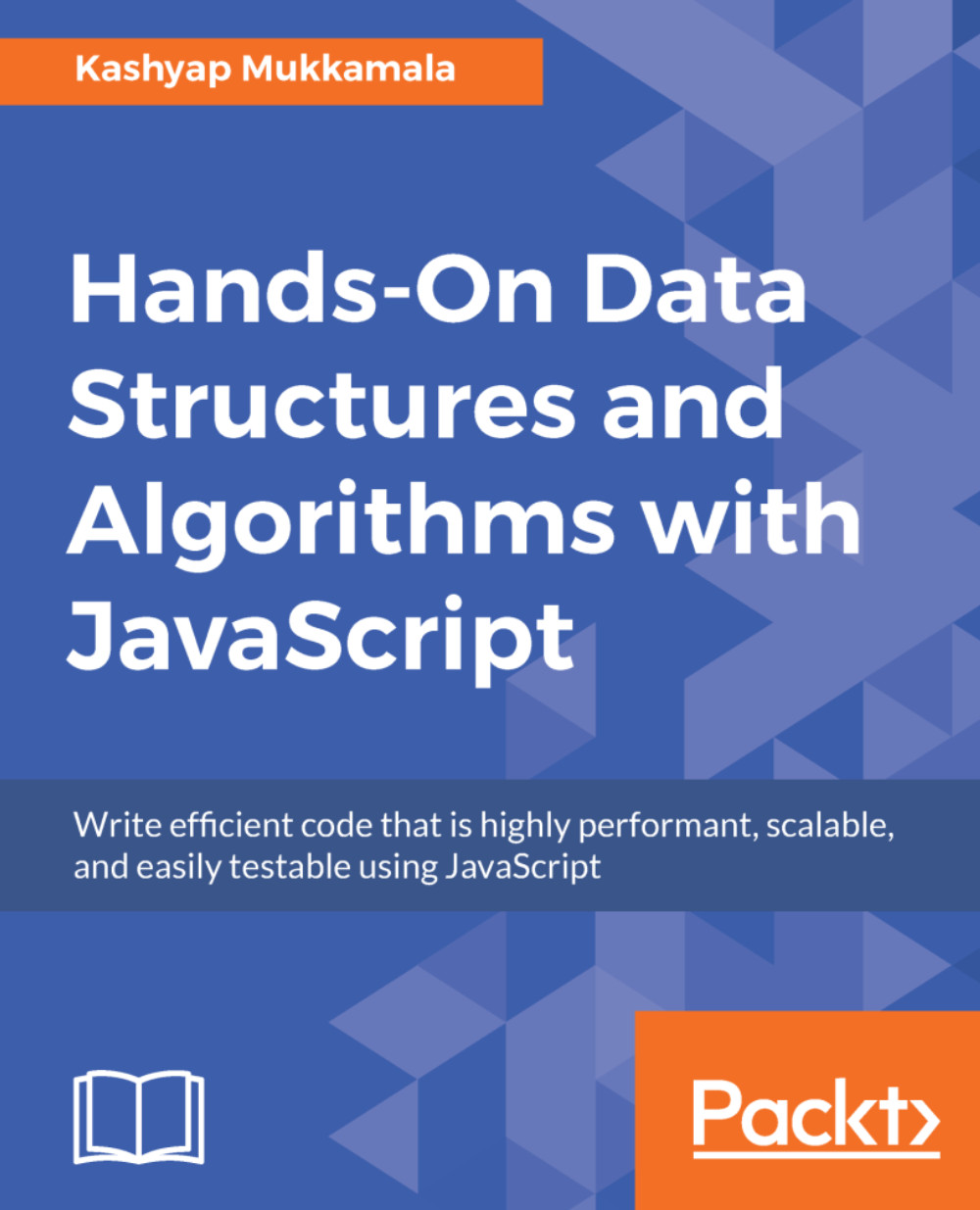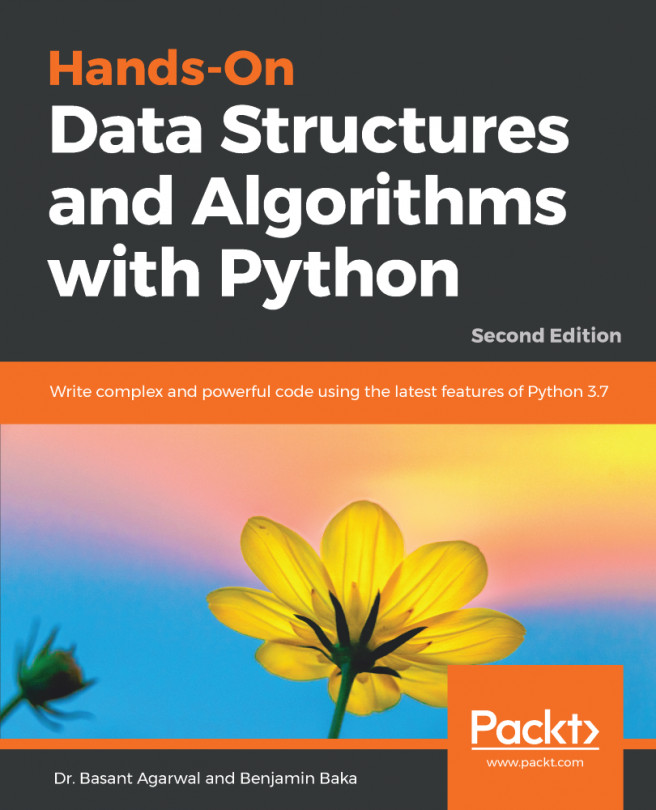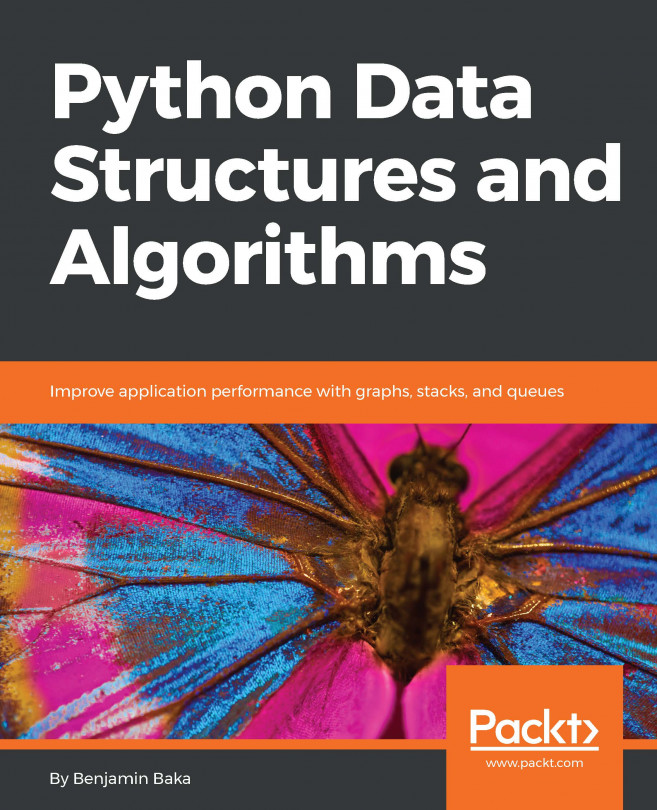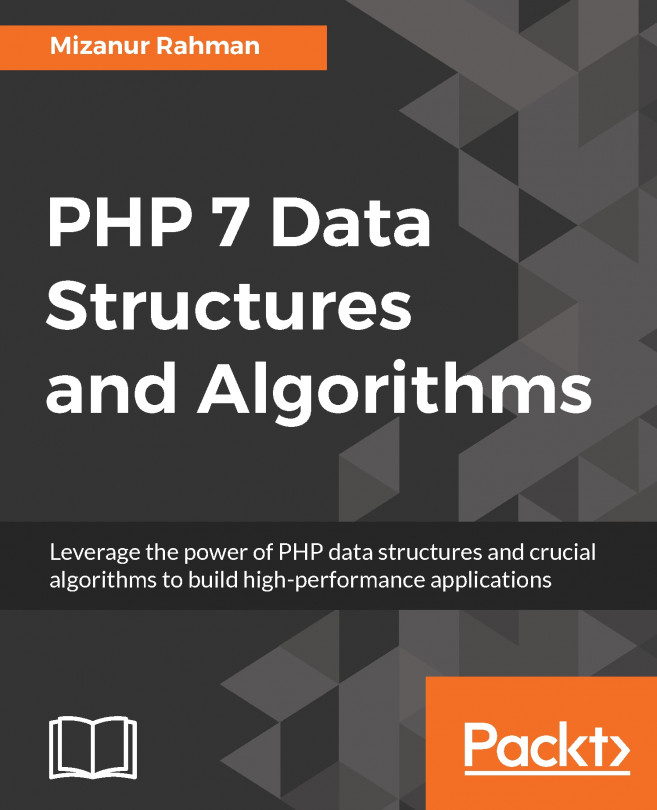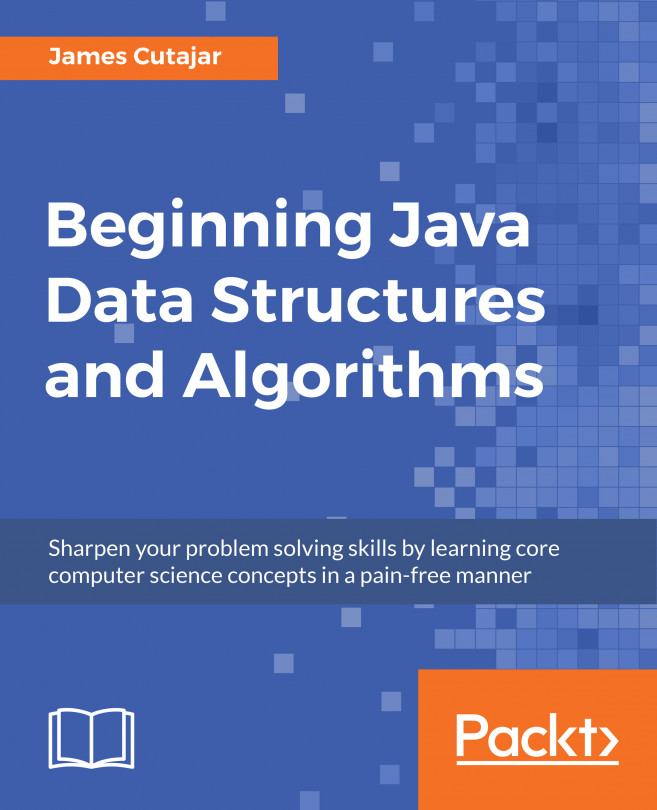Use cases
Before we start off with use cases, let's create a base application, that will be reused for each of the examples just like we did in Chapter 1, Building Stacks for Application State Management.
The following section is a quick recap of creating a base Angular application:
Creating an Angular application
Before moving on to the individual use cases, we will first create the Angular application which will work as the base for our examples.
Follow the given commands to get up and running with the application:
- Install the Angular CLI:
npm install -g @angular/cli- Create a new project in the folder of your choice by running the following command:
ng new <project-name>- After these two steps, you should be able to see the new project created and all the corresponding node modules installed and ready to go.
- To run your application, run the following command from a Terminal:
ng serveCreating custom keyboard shortcuts for your application
In most cases, creating a web application means having...