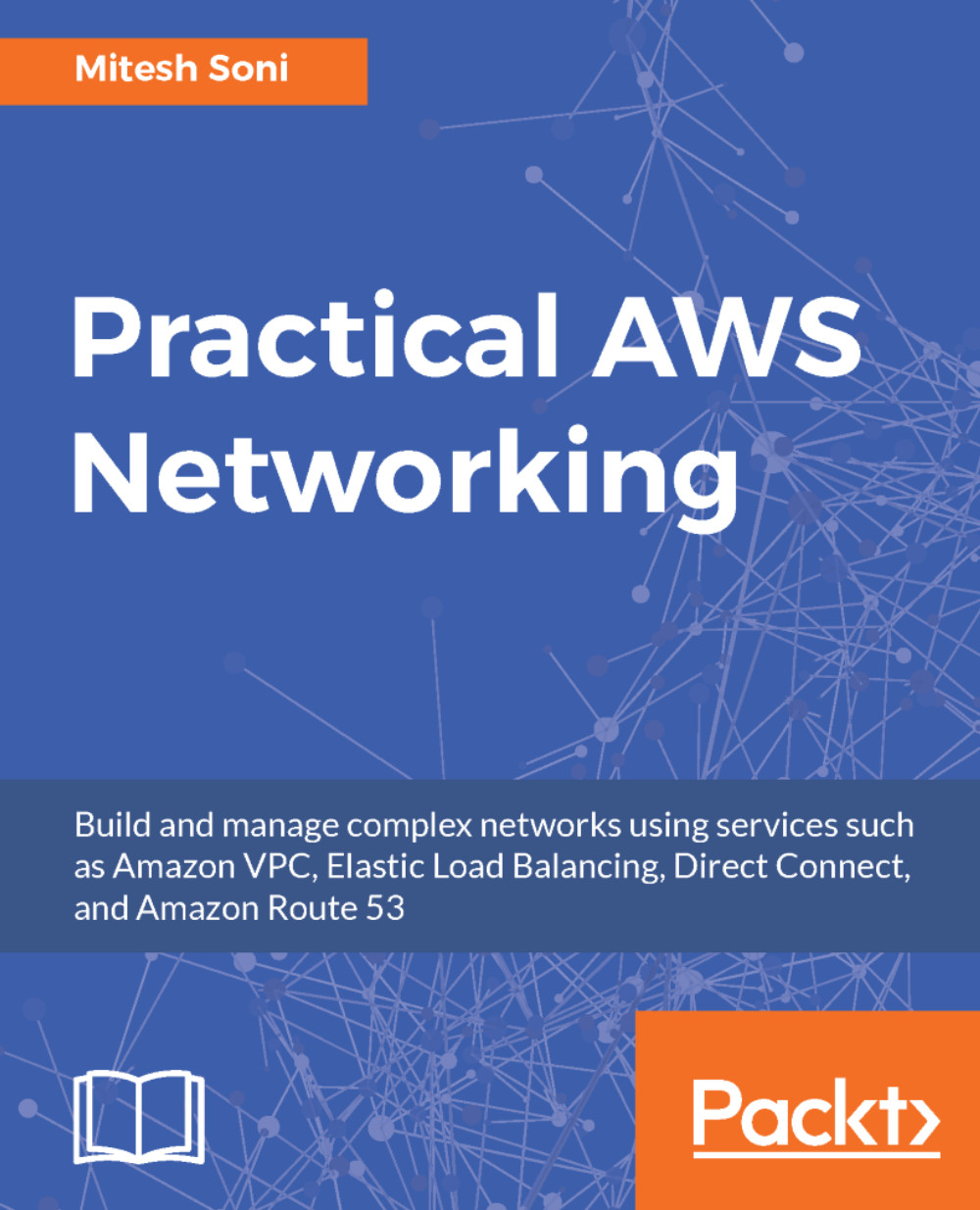Creating and configuring ELB
We are going to create instances in a default VPC and then we will configure load balancer to route the traffic to instances.
Let's create an instance in the free tier, then install Tomcat and deploy an application in it.

- Go to
Services|Compute |:EC2|Instances|Launch Instance

- Select
Amazon Linux AMI. Keep the instance type ast2.micro:

- Click on
Next: Configure Instance Details. - Select the default VPC and subnet to launch the instance. Click on
Next:Add Storage:

- Keep the default settings and select
Next: Add Tags. - Add tags if required and click on
Next: Configure Security Group.
- Select the default security group or create a new security group. Click on
Review and Launch:

- Review all the configured details properly and click on
Launch. - Select the key pair available with you, so you can access the instance remotely, create a runtime environment, and deploy an application:

- You can see your instance being currently launched. Go to the
Instancessection of theEC2 Dashboard...