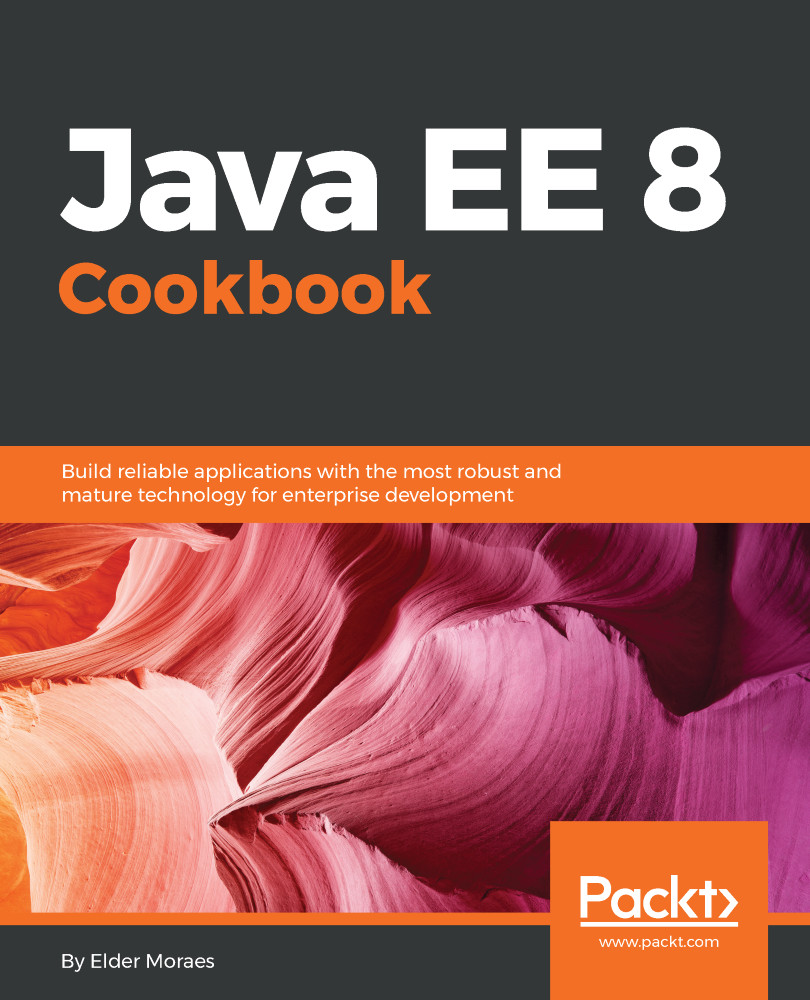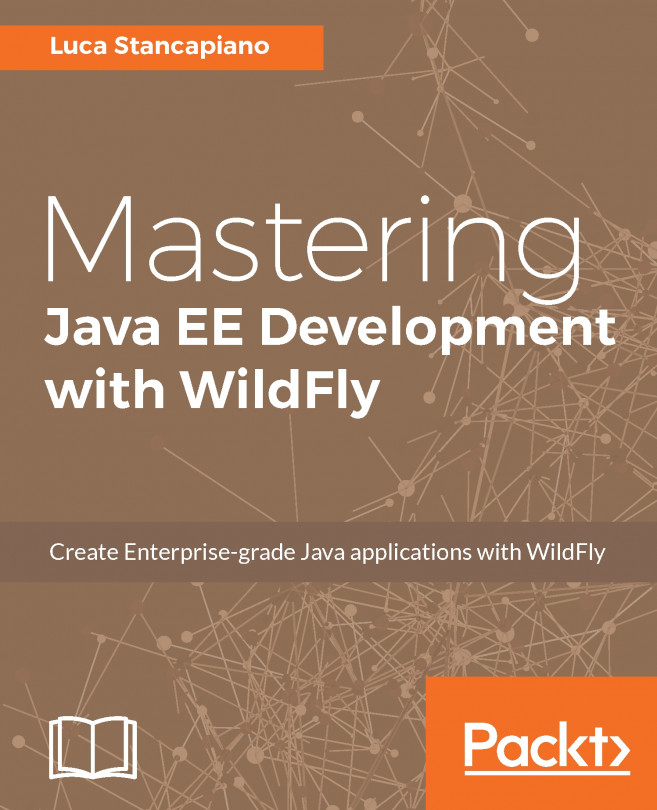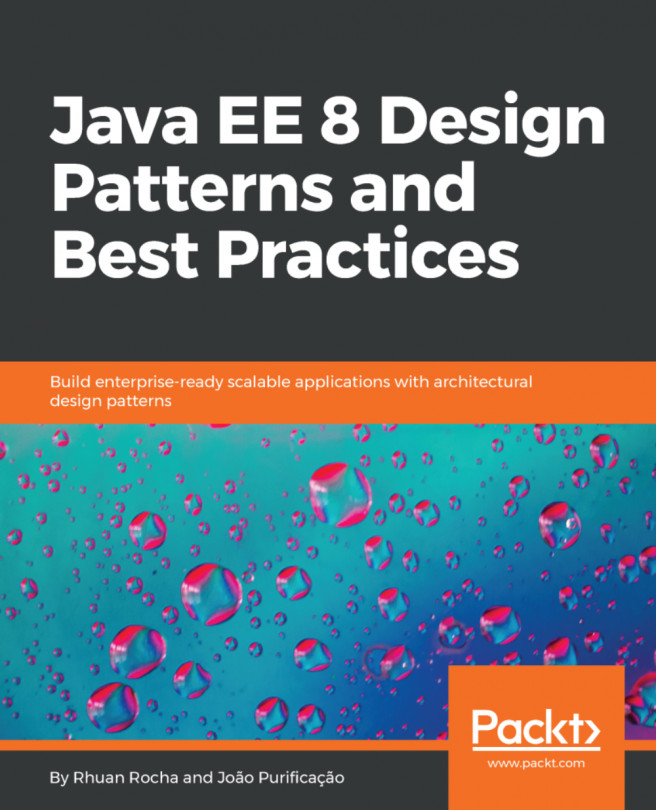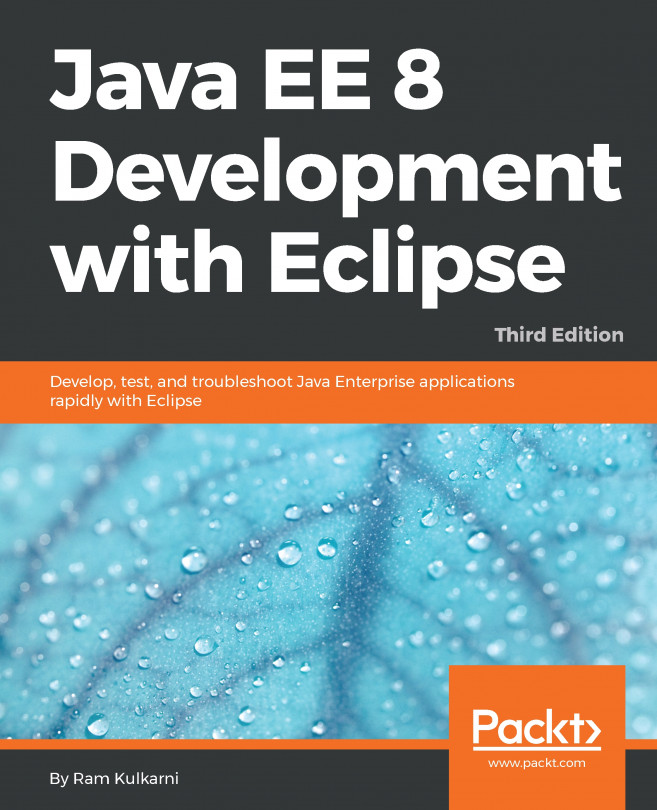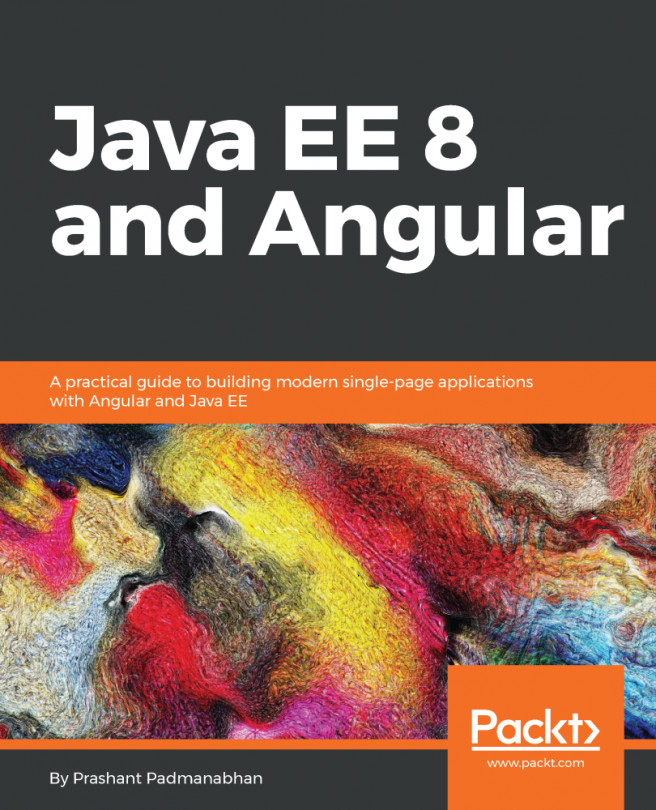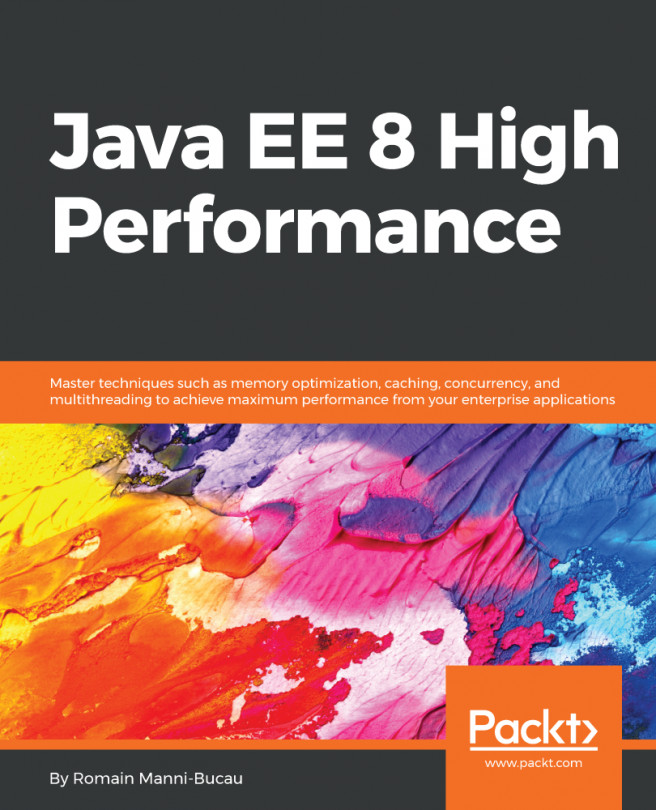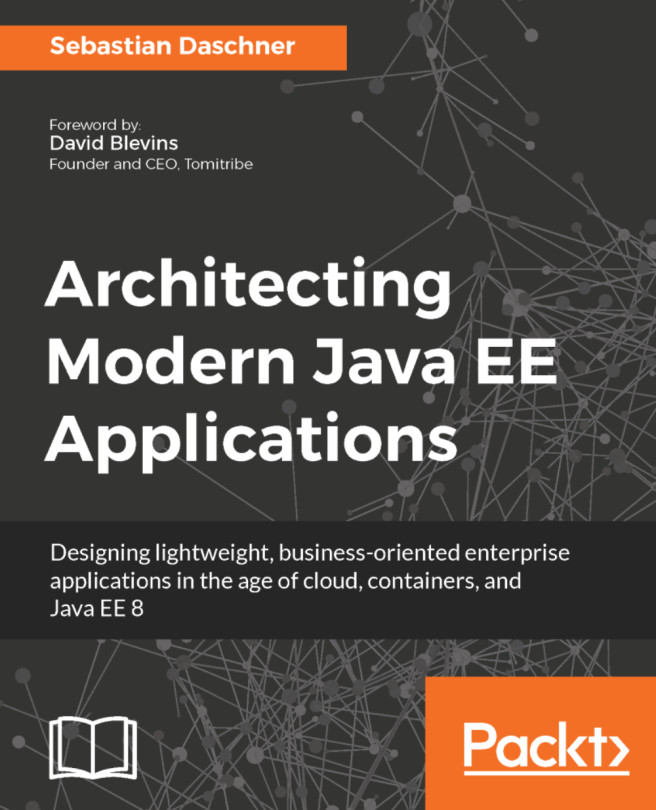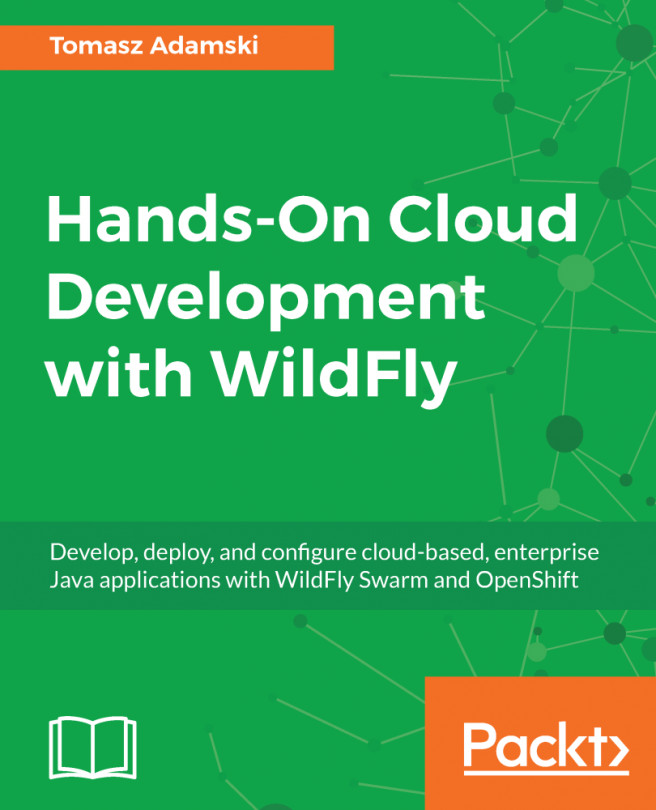Running your first Servlet 4.0 code
Servlet 4.0 is one the of biggest APIs of Java EE 8. Since the very beginning of the Java EE platform (the old J2EE), the Servlet specification has always played a key role.
The coolest additions of this version are surely HTTP/2.0 and Server Push. Both of them bring performance improvements to your application.
This recipe will use Server Push to do one of the most basic tasks in a web page—loading an image.
Getting ready
Let's add the dependencies that we need:
<dependency>
<groupId>javax</groupId>
<artifactId>javaee-api</artifactId>
<version>8.0</version>
<scope>provided</scope>
</dependency>How to do it...
- We will create a servlet:
@WebServlet(name = "ServerPush", urlPatterns = {"/ServerPush"})
public class ServerPush extends HttpServlet {
@Override
protected void doGet(HttpServletRequest request,
HttpServletResponse
response) throws ServletException, IOException {
PushBuilder pb = request.newPushBuilder();
if (pb != null) {
pb.path("images/javaee-logo.png")
.addHeader("content-type", "image/png")
.push();
}
try (PrintWriter writer = response.getWriter();) {
StringBuilder html = new StringBuilder();
html.append("<html>");
html.append("<center>");
html.append("<img src='images/javaee-logo.png'><br>");
html.append("<h2>Image pushed by ServerPush</h2>");
html.append("</center>");
html.append("</html>");
writer.write(html.toString());
}
}
}- To try it, run the project in a Java EE 8 server and open this URL:
https://localhost:8080/ch01-servlet/ServerPushHow it works...
We use the PushBuilder object to send an image to the client before it is requested by the img src tag. In other words, the browser doesn't need to do another request (what it usually does with img src) to have an image available for rendering.
It might seem as if it doesn't make too much difference for a single image, but it would with dozens, hundreds, or thousands of images. Less traffic for your client and from your server. Better performance for all!
There's more...
If you are using JSF, you can get the benefits from Server Push for free! You don't even need to rewrite a single line of your code, as JSF relies on the Server Push specification.
Just make sure that you run it under the HTTPS protocol, as HTTP/2.0 only works under it.
See also
- You can stay tuned with everything related to the Servlet specification at https://github.com/javaee/servlet-spec
- The source code of this recipe is at https://github.com/eldermoraes/javaee8-cookbook/tree/master/chapter01/ch01-servlet