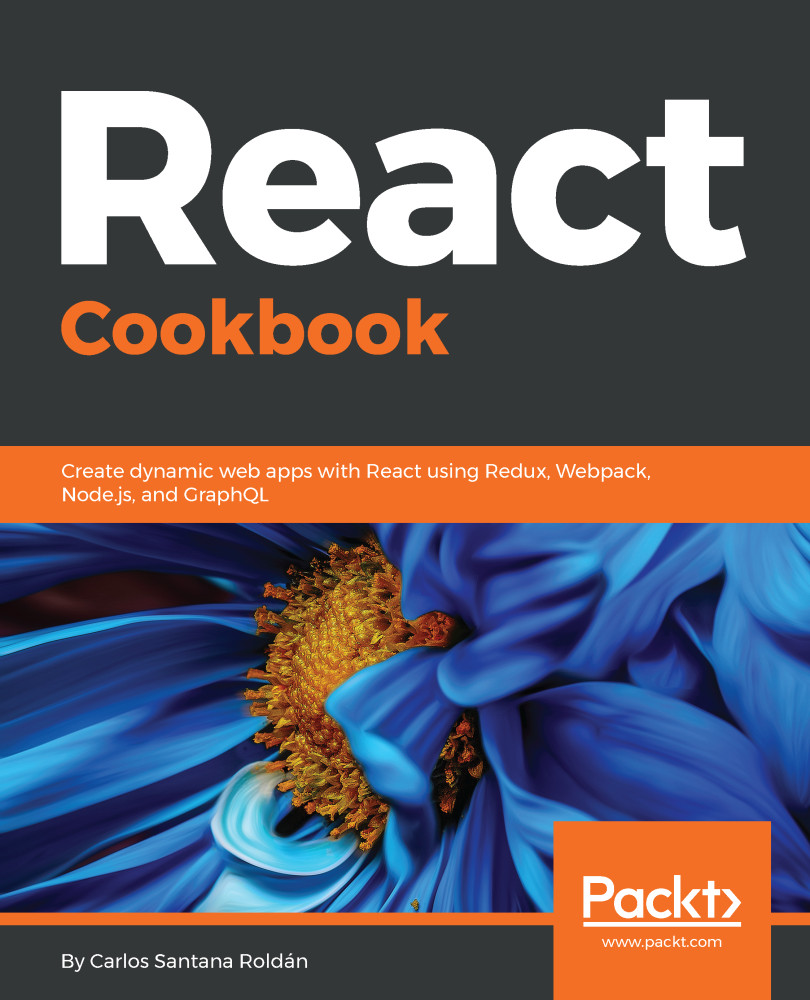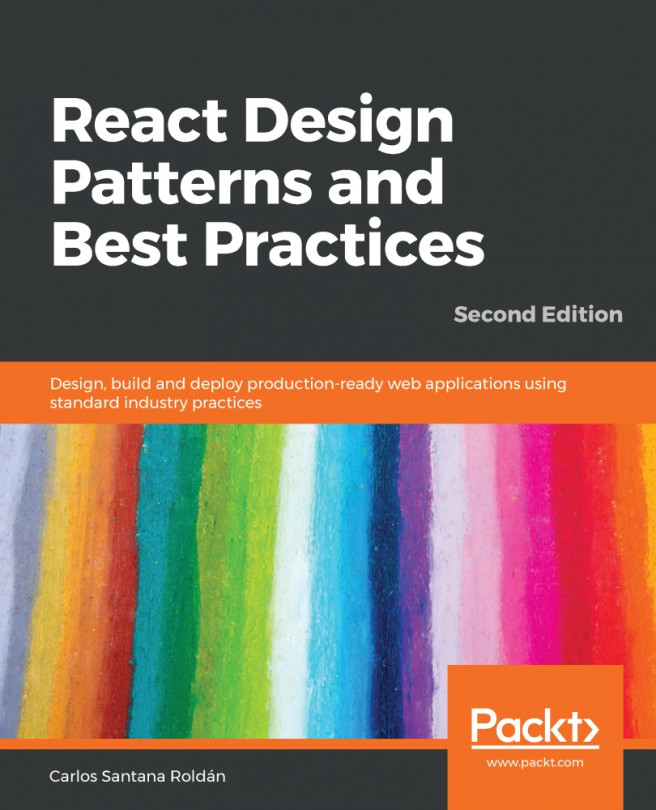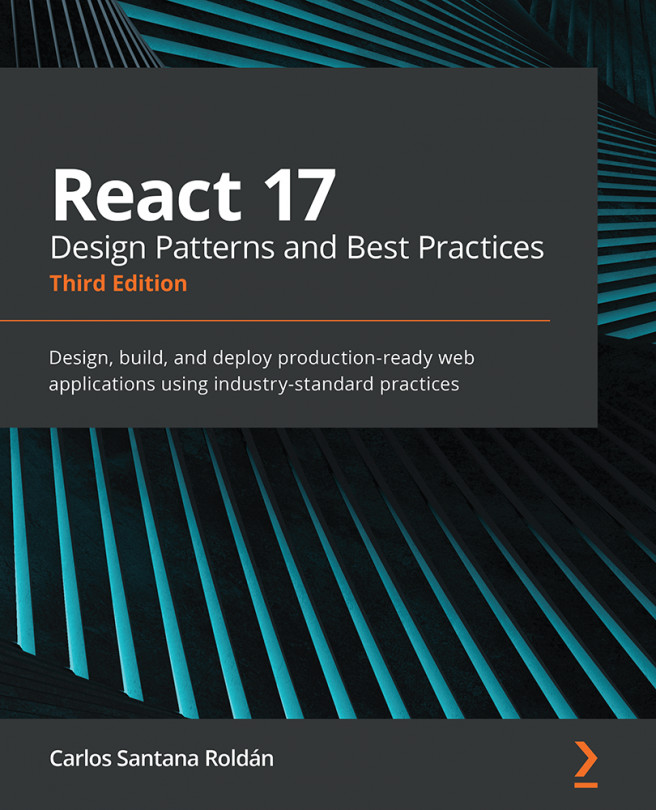Implementing Jenkins (continuous integration)
Jenkins is one of the most popular software for continuous integration, it's based on Java and is open source.
Getting Ready
There are some prerequisites to run Jenkins:
- You need a droplet (server) with Ubuntu 18.
- You need to install Java 8.
Note
If you don't have Java 8 installed, you can install it with this command:sudo apt install openjdk-8-jre-headless
If you want to check which version of Java you have installed, you can use the java -version command:

How to do it...
Now let's install and configure Jenkins:
- Add the repository key to the system:
wget -q -O - https://pkg.jenkins.io/debian/jenkins.io.key | sudo apt-key add -- Append the Debian package address to
sources.list:
sudo sh -c 'echo deb http://pkg.jenkins.io/debian-stable binary/ > /etc/apt/sources.list.d/jenkins.list'
- Update the apt packages:
sudo apt update- Install Jenkins:
sudo apt install jenkinsNote
If you get an error when you install Jenkins, you can uninstall it with:sudo apt...