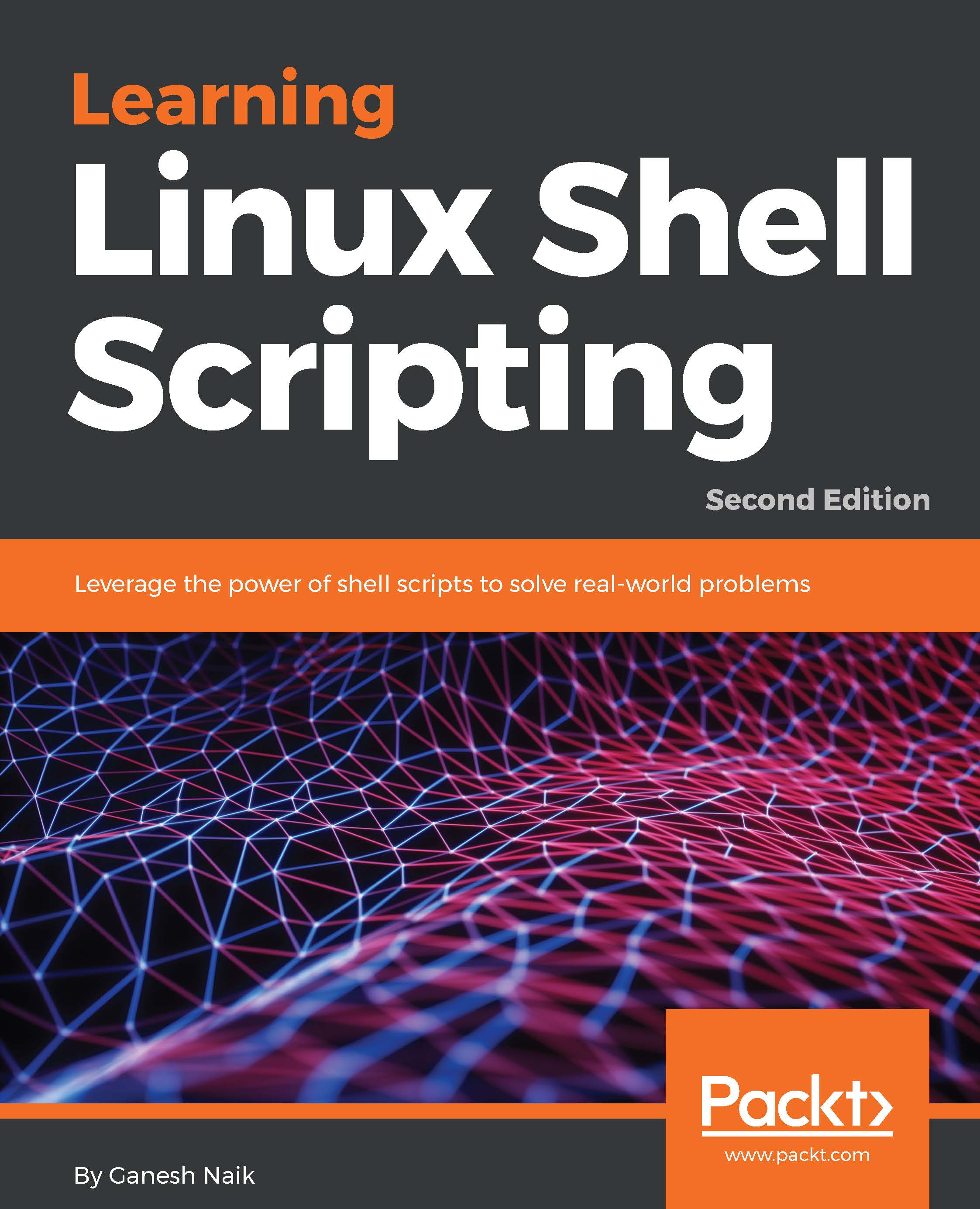Working with Oracle Database
Oracle is one of the most widely used databases. In this section, you will learn about automating Oracle Database administration. Let's start with very basic activities, as discussed in the following sections.
Switching to an Oracle user
First, run the following command to log in as an oracle user:
$ su - oracleIn this case, the user was a student and after running this command, the user will be oracle.
Now, log in to your Oracle Database by running the following command:
$ sqlplus sys as sysdbaEnter the password you set earlier when installing Oracle. After the successful execution of this command, you will get the SQL> prompt:
[oracle@localhost work]$ sqlplus sys as sysdba SQL*Plus: Release 11.2.0.1.0 Production on Mon Apr 30 12:02:53 2018 Copyright (c) 1982, 2009, Oracle. All rights reserved. Enter password: Connected to an idle instance. SQL>
Creating a user in Oracle SQL command line
To create a new user account in Oracle, issue...