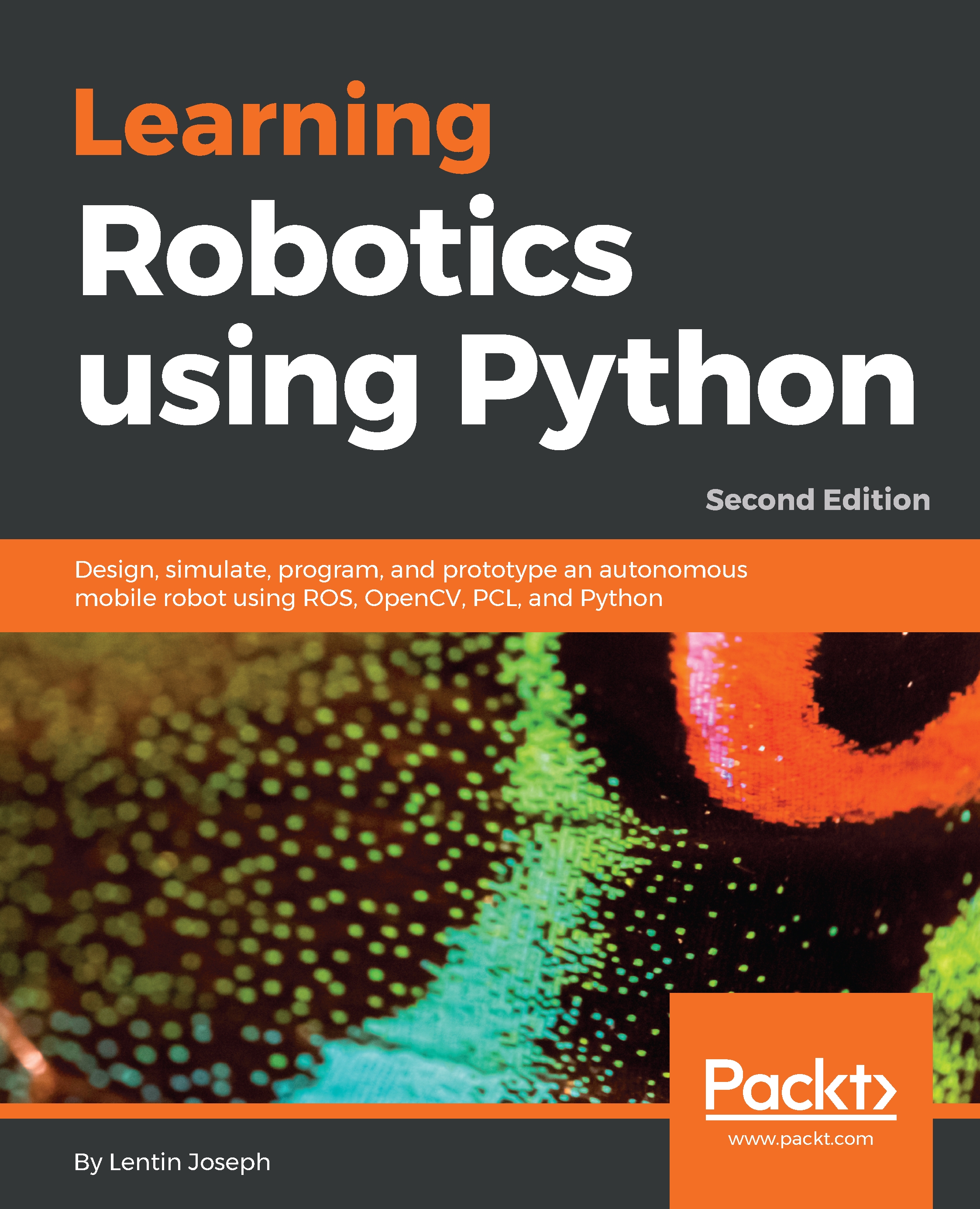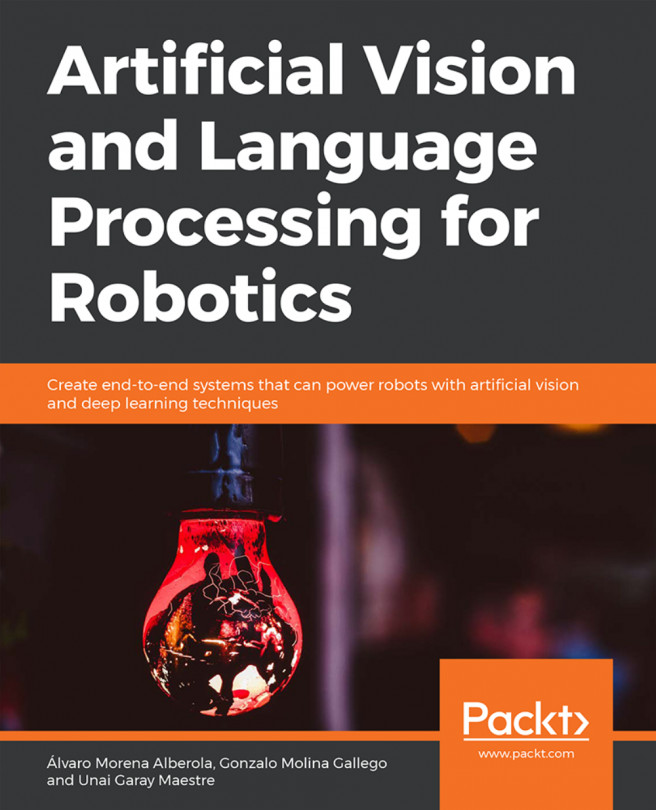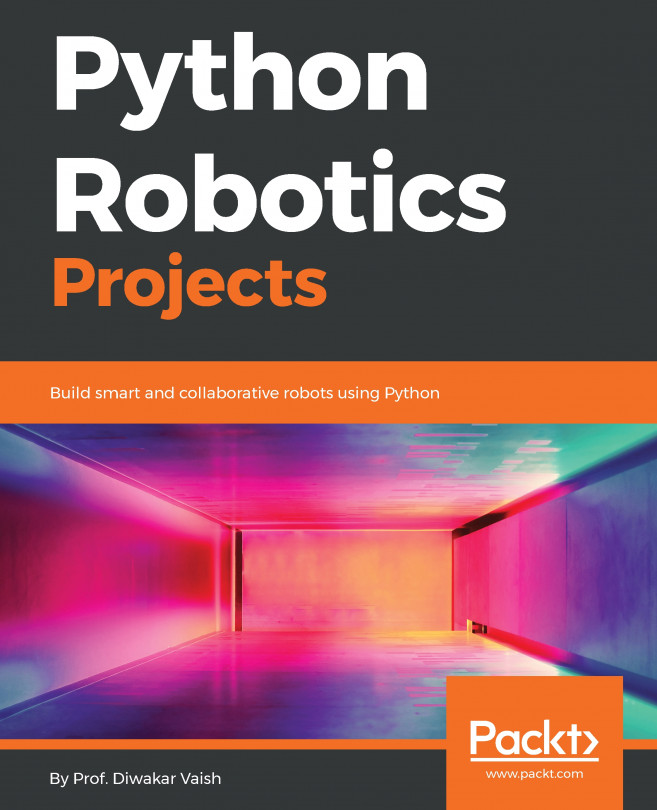Installing and working with rqt in Ubuntu 16.04 LTS
rqt is a software framework in ROS, which implements various GUI tools in the form of plugins. We can add plugins as dockable windows in rqt.
Installing rqt in Ubuntu 16.04 can be done using the following command. Before installing rqt, ensure that you have the full installation of ROS Indigo.
$ sudo apt-get install ros-<ros_version>-rqtAfter installing the rqt packages, we can access the GUI implementation of rqt, called rqt_gui, in which we can dock rqt plugins in a single window.
Let's start using rqt_gui.
Run the roscore command before running rqt_gui:
$ roscoreRun the following command to start rqt_gui:
$ rosrun rqt_gui rqt_guiWe will get the following window if the commands work fine:

Running rqt
We can load and unload plugins at runtime. To analyze the ROS message log, we can load the Console plugin from Plugins | Logging | Console. In the following example, we load the Console plugin and run a talker node inside rospy_tutorials, which...