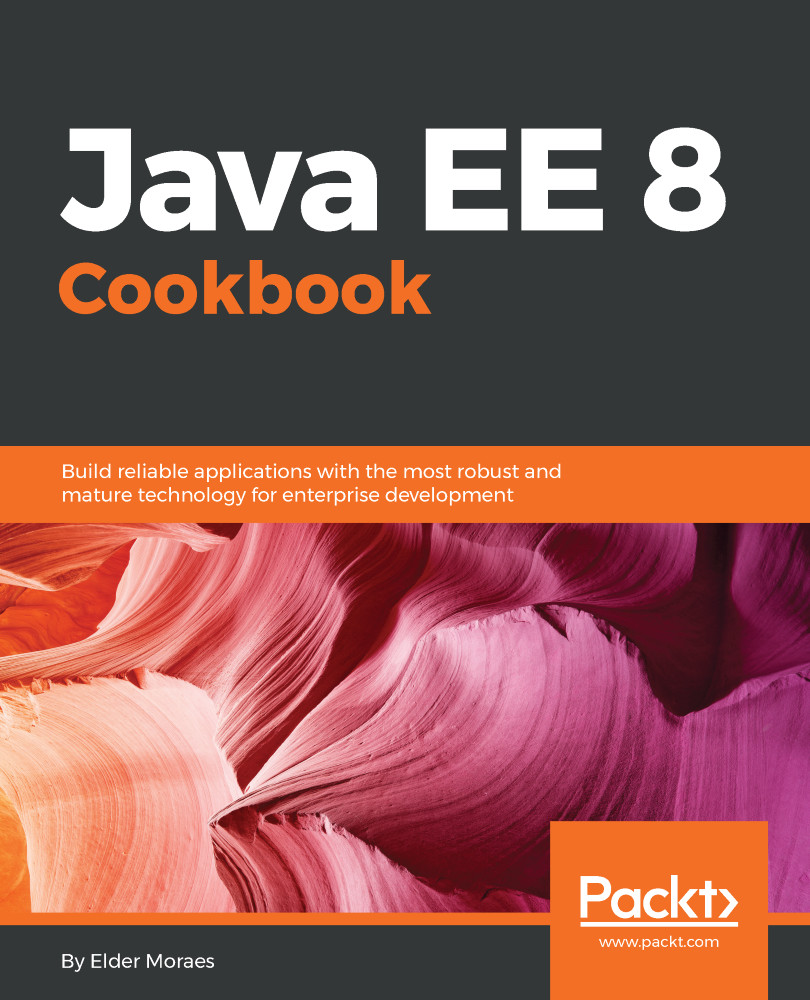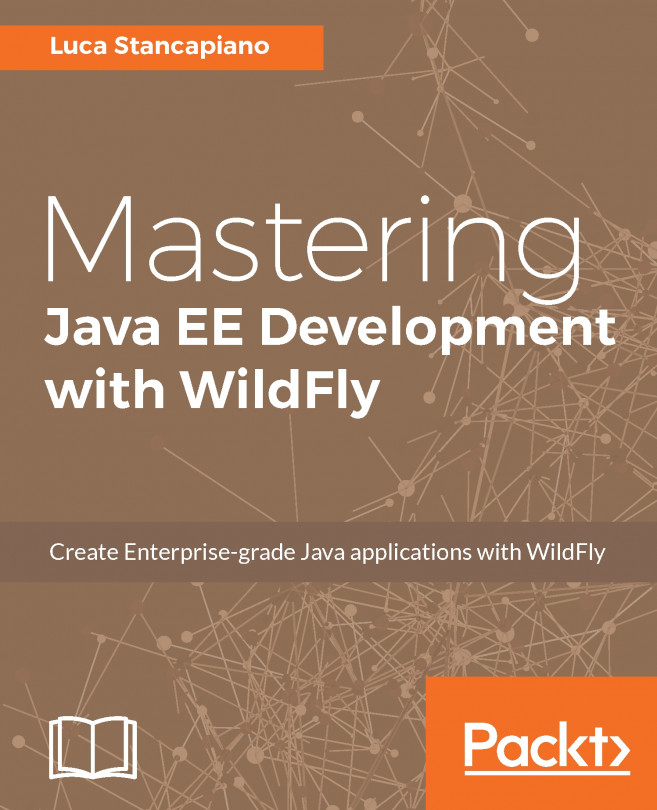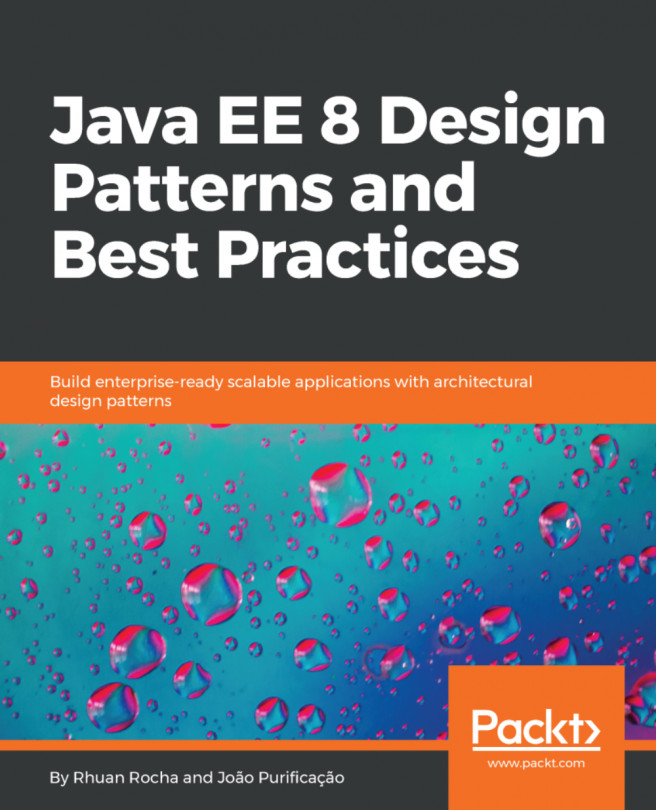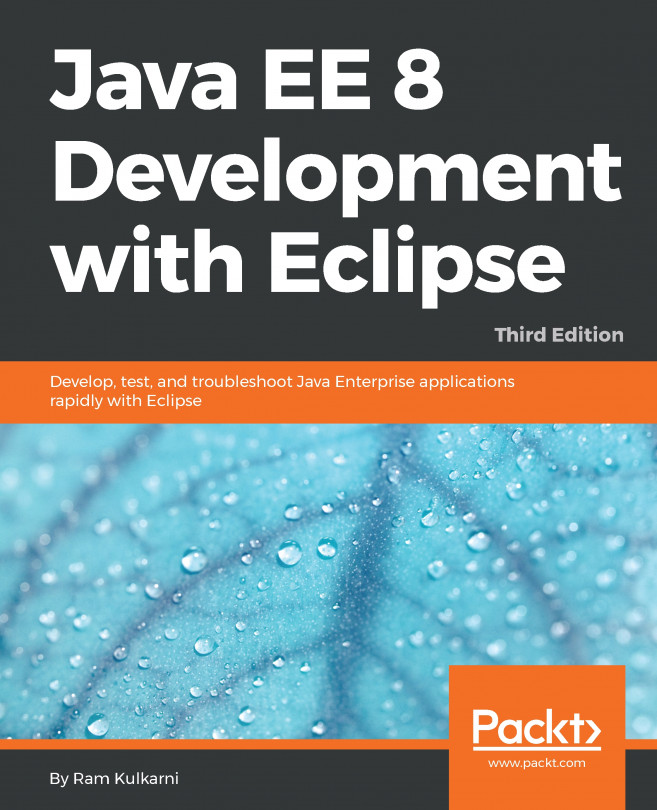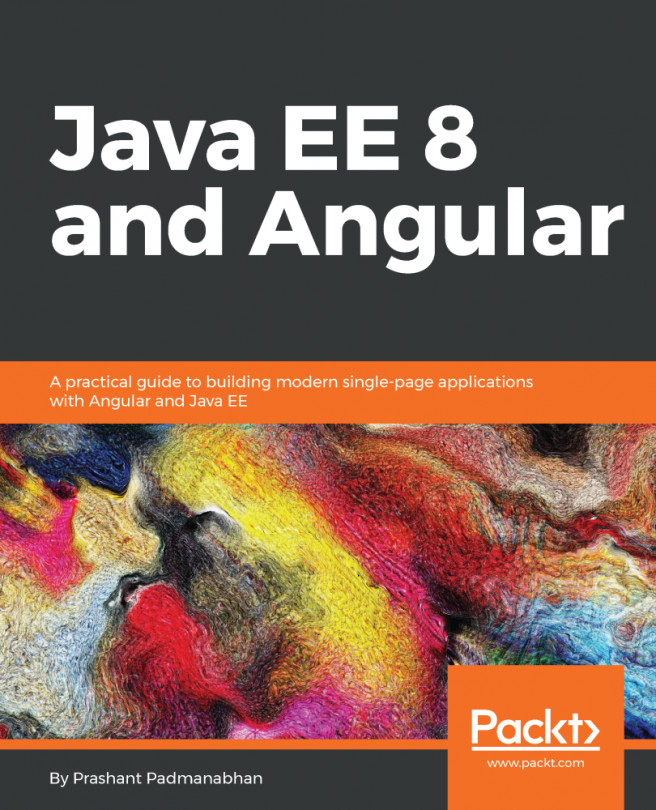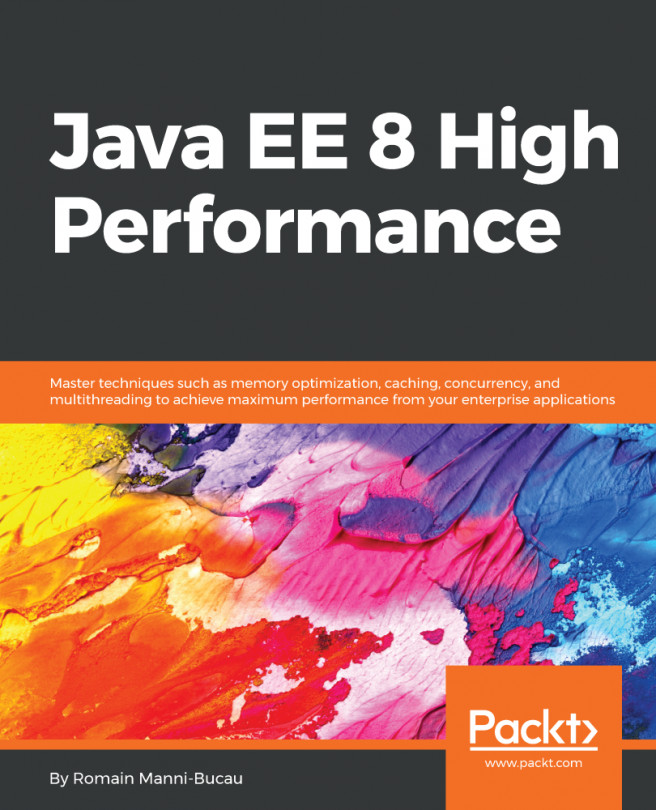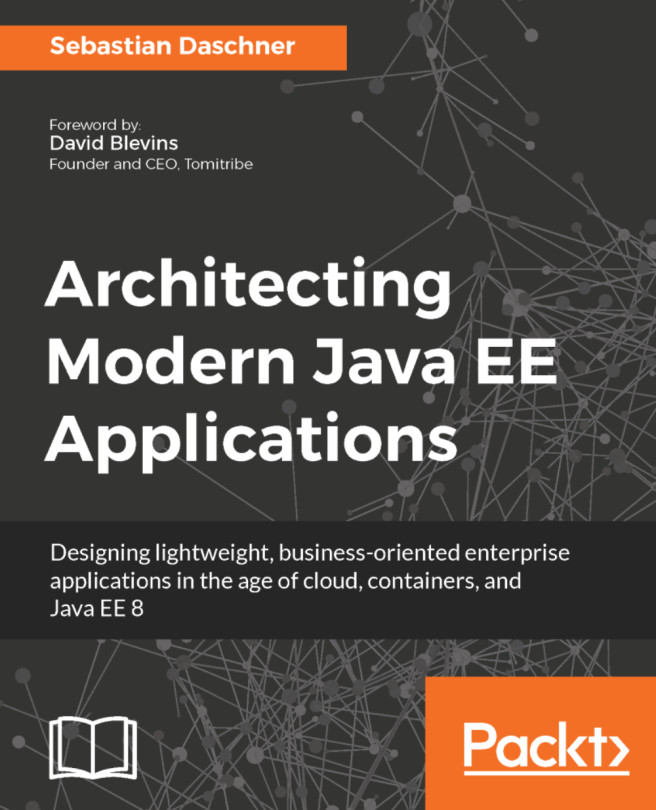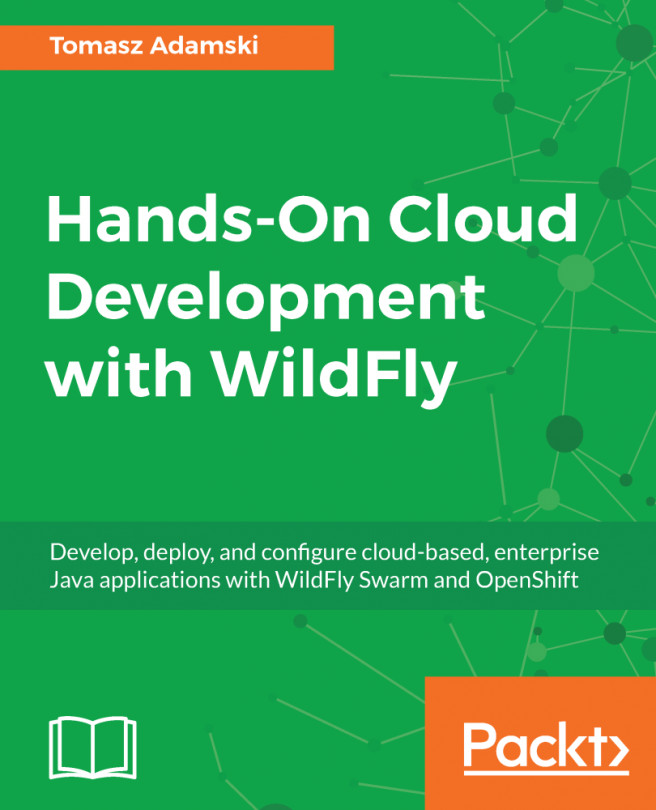Using AWS for container orchestration in the cloud
The best way to use containers in the cloud is by using a provider. Why? Because they can provide you with a good infrastructure and a nice service for a small price.
This recipe will show you how to get the container created in the first recipe of this chapter and deliver it using Amazon Web Services (AWS).
Getting ready
If you don't have an account with AWS, register for a free trial at https://aws.amazon.com/free/start-your-free-trial/.
How to do it...
- Once you log in to the platform, you will get to this main page:

AWS main page
- Click on the
Servicesmenu (top left) and thenElastic Container Service(under theComputemenu):

Services list
- On the page that opens, click on
Get started:

Getting started page for ECS
- Check only the
Deploy a sample application onto an Amazon ECS Clusteroption. Then click onContinue:

First page for ECS creation
- Fill in the blanks as follows, paying special attention to the
Imagefield, where you will use our prebuilt...