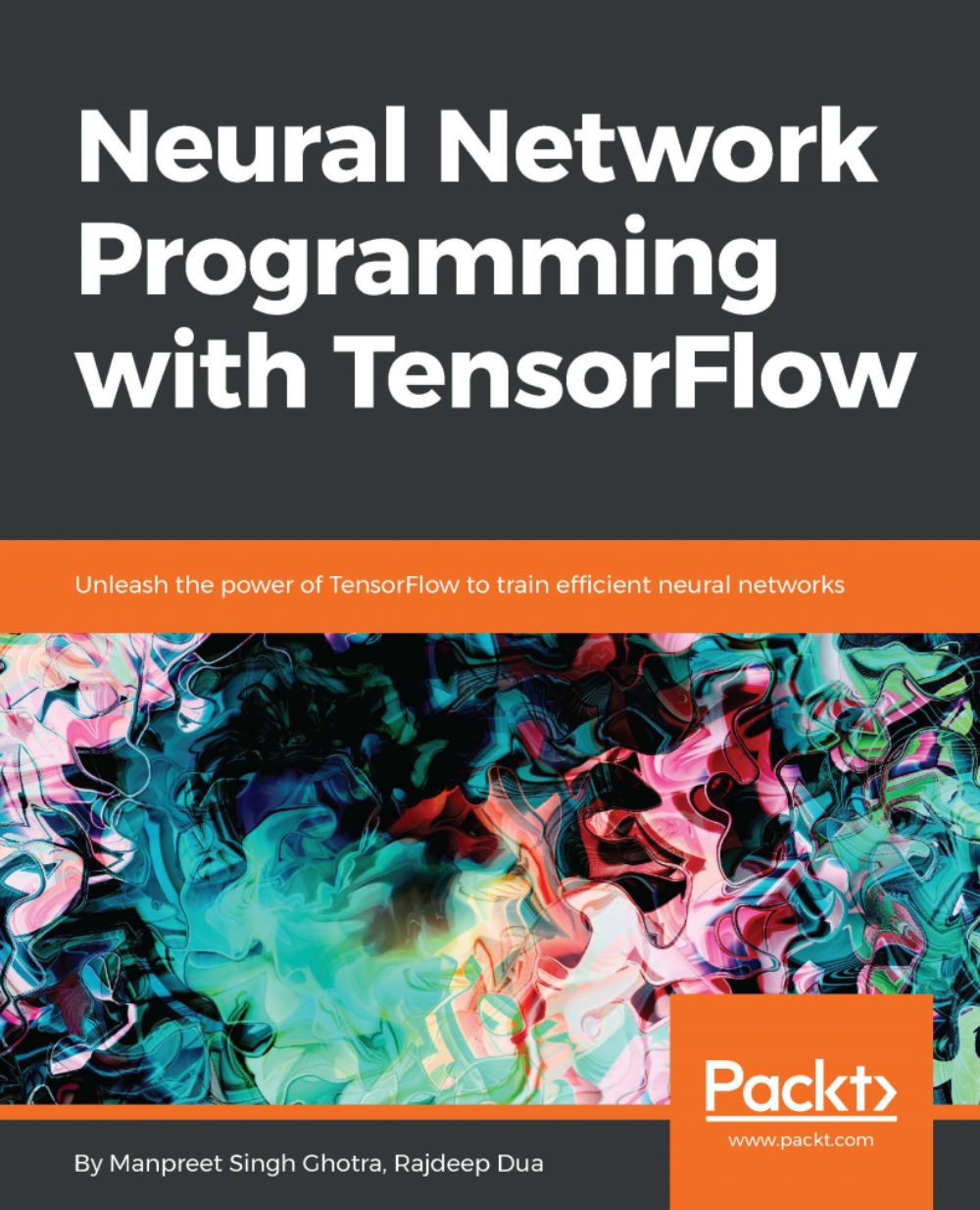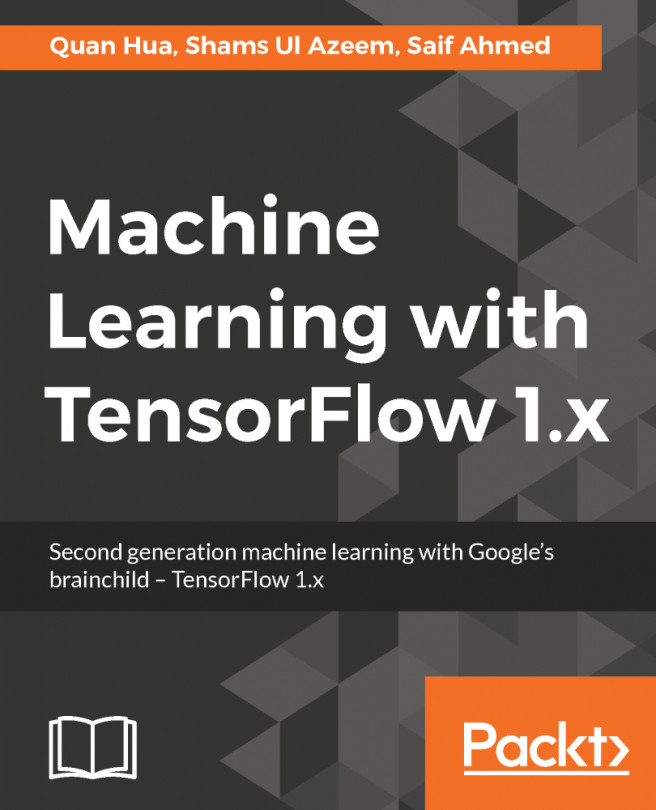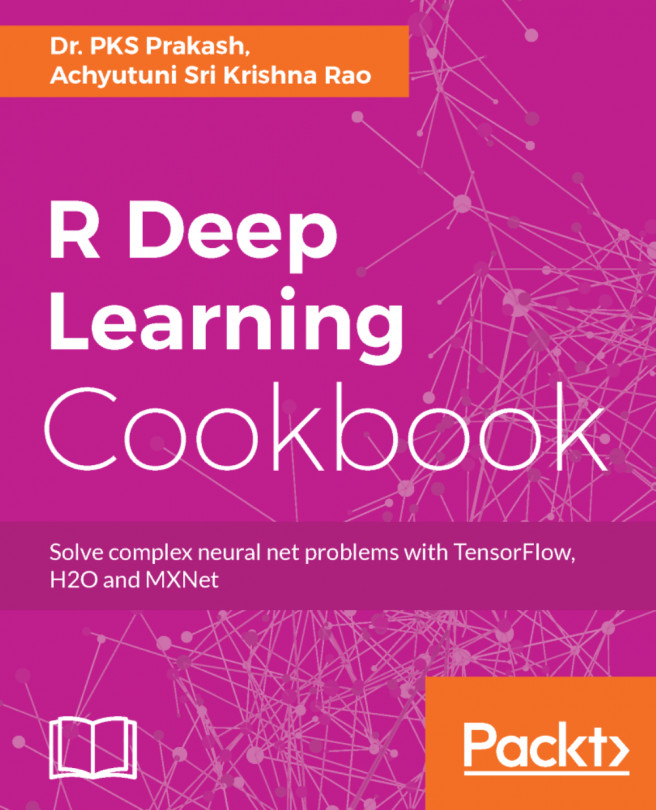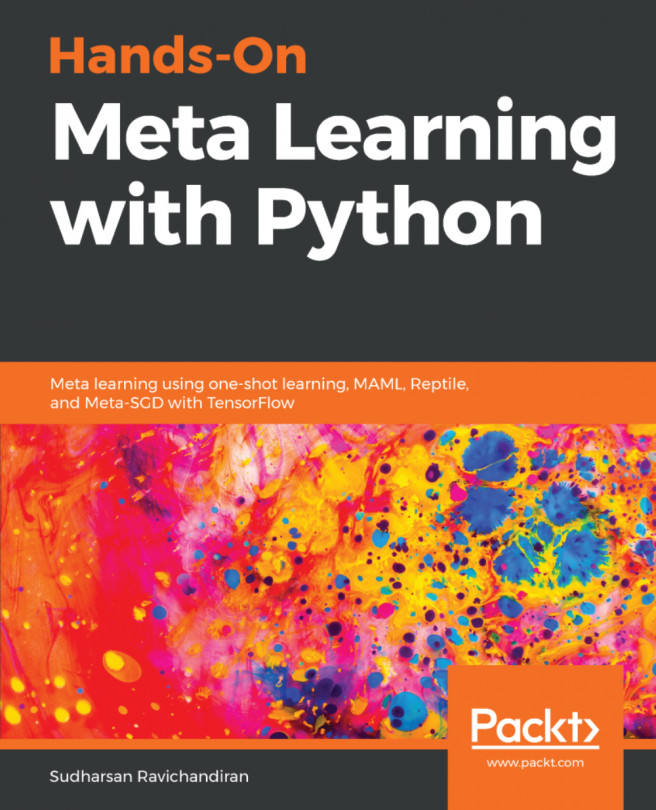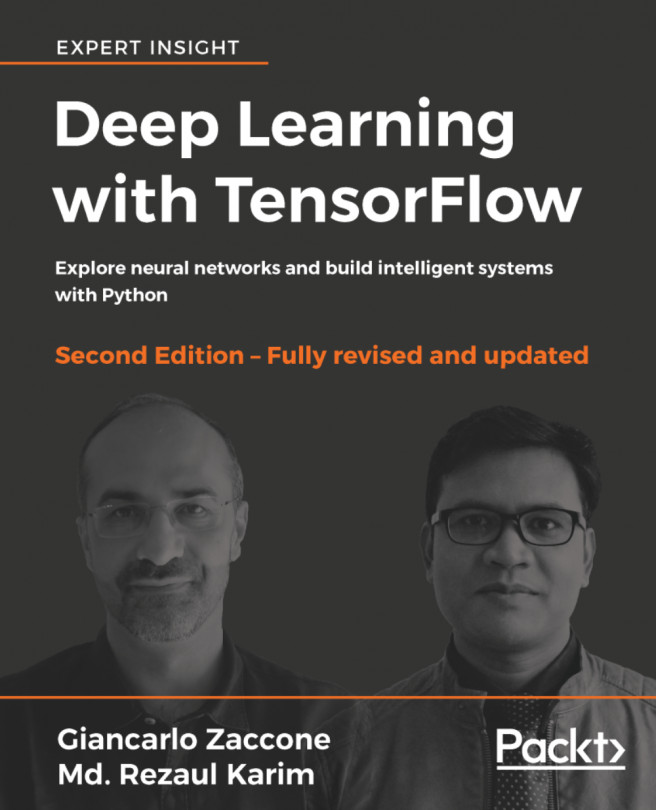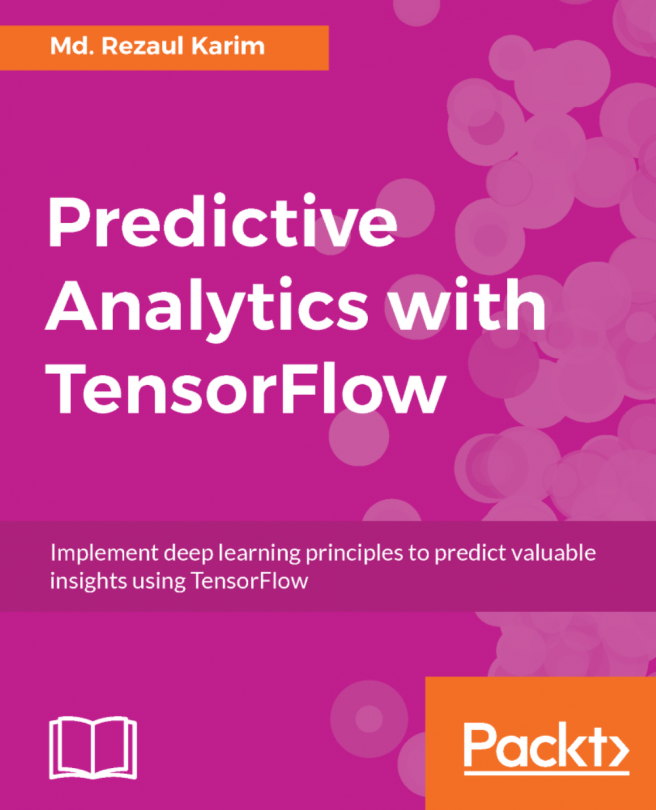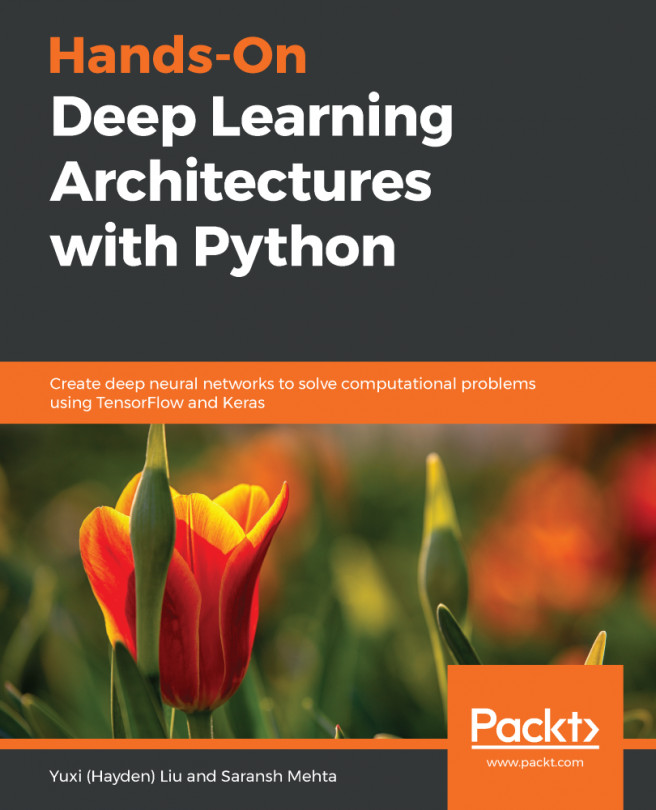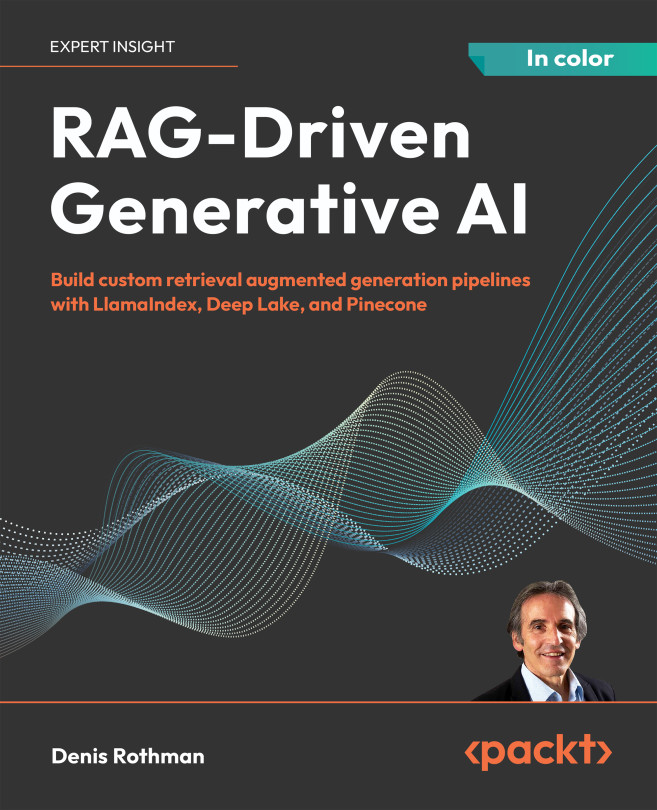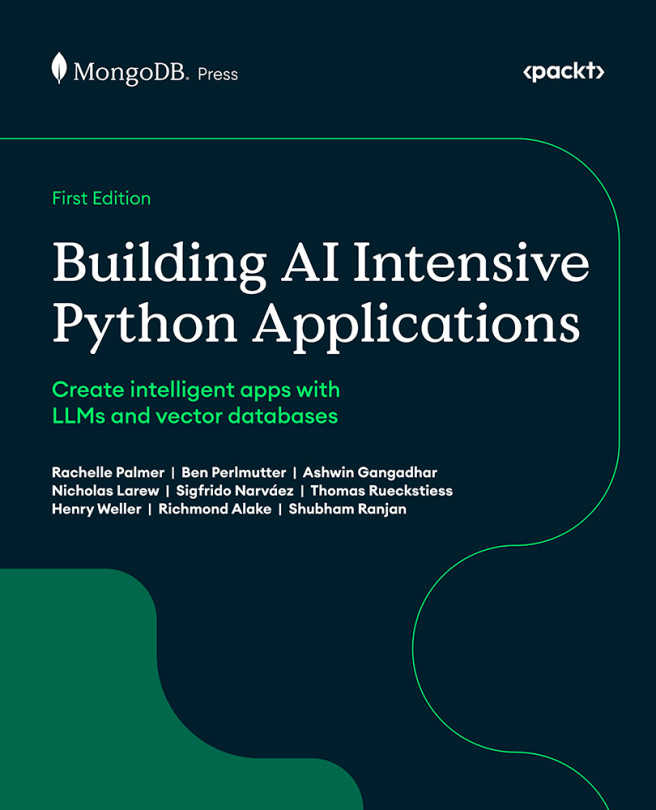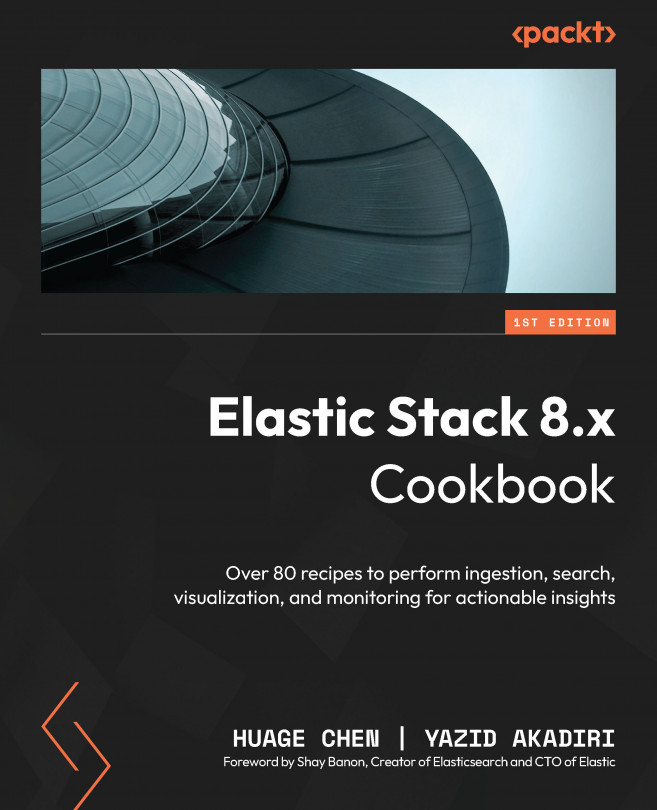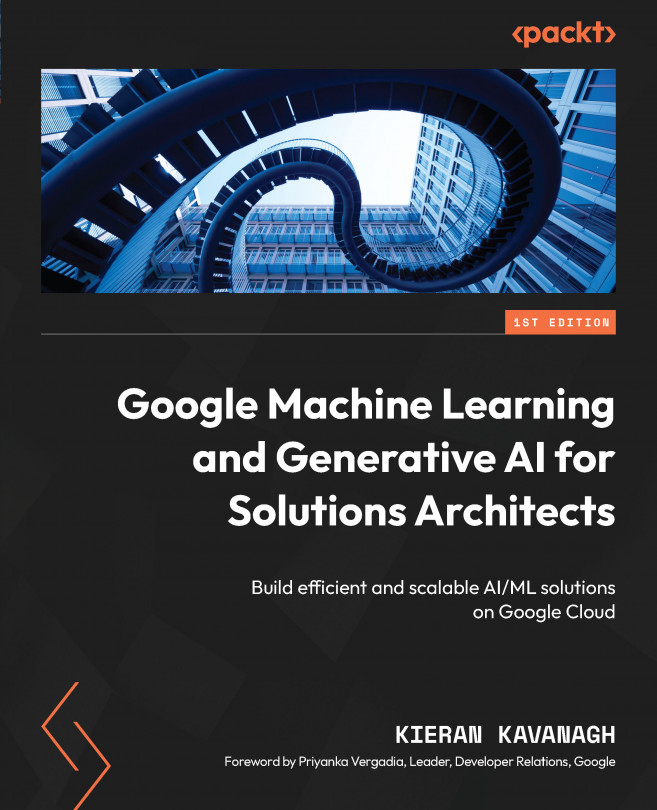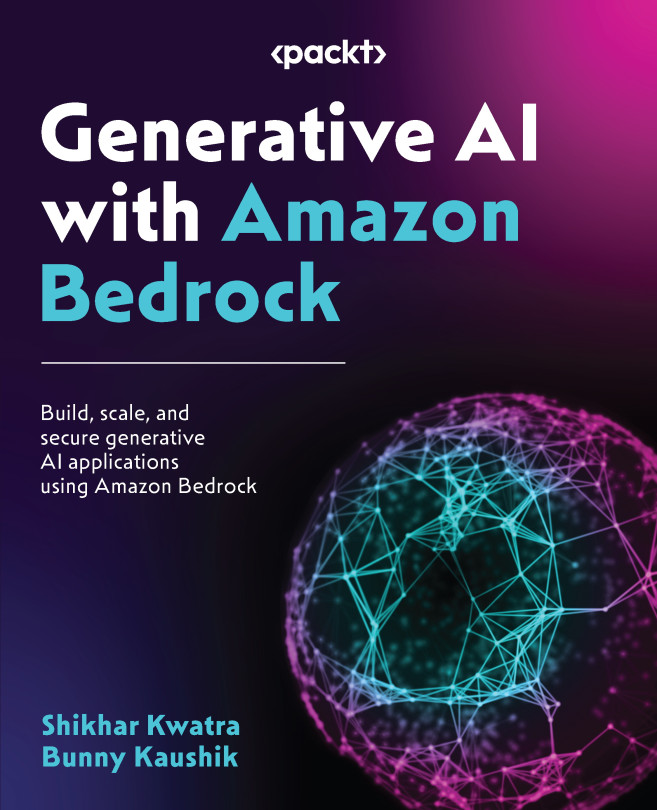Environment setup
It is best to use an IDE such as PyCharm to edit Python code; it provides faster development tools and coding assistance. Code completion and inspection makes coding and debugging faster and simpler, ensuring that you focus on the end goal of programming neural networks.
TensorFlow provides APIs for multiple languages: Python, C++, Java, Go, and so on. We will download a version of TensorFlow that will enable us to write the code for deep learning models in Python. On the TensorFlow installation website, we can find the most common ways and latest instructions to install TensorFlow using virtualenv, pip, and Docker.
The following steps describe how to set up a local development environment:
- Download the Pycharm community edition.
- Get the latest Python version on Pycharm.
- Go to
Preferences, set up the python interpreter, and install the latest version of TensorFlow:

- TensorFlow will now appear in the installed packages list. Click on
OK. Now test your installation with a program...