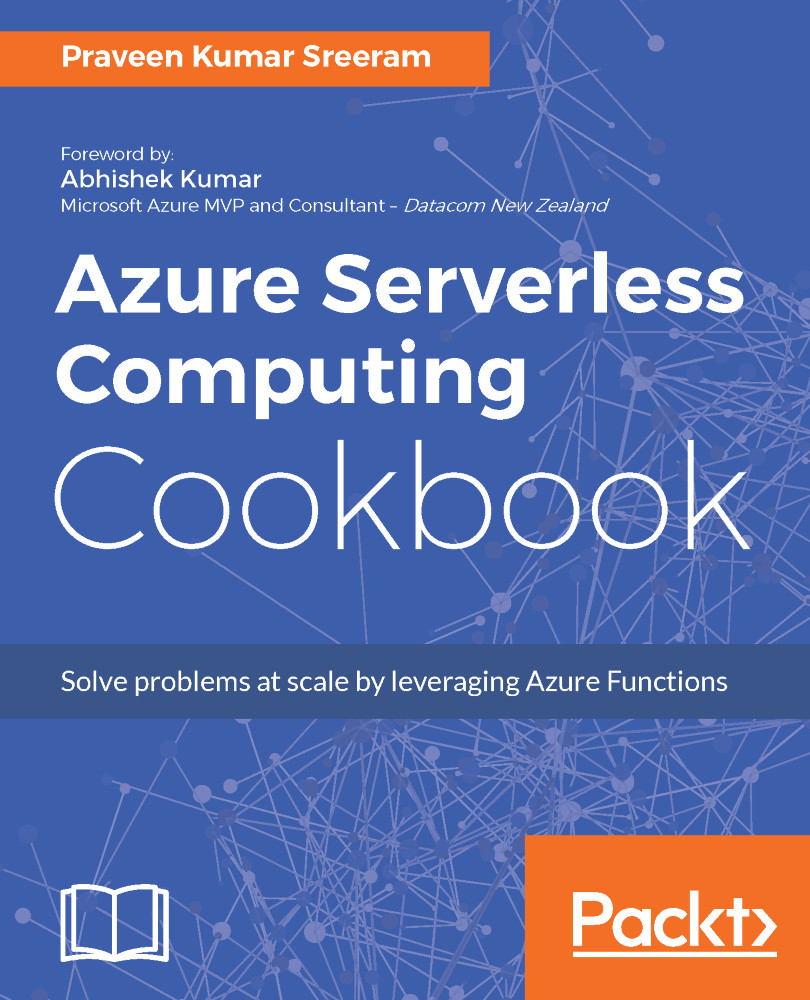Sending application telemetry details via email
One of the post-live activities of your application would be to receive a notification email about the details of the health, errors, response time, and so on at least once a day.
Azure Function provide us with the ability to get all the basic details using a function template with the code that's is responsible for retrieving all the required values from the AI and the plumbing code of framing the email body and sending the email using SendGrid. We will look at how to do that in this recipe.
Getting ready
- Create a new SendGrid account if you have not yet created one and get the SendGrid API key.
- Create a new AI account if you don't have one already.
- Make sure you have a running application that integrates with the AI.
Note
You can learn how to integrate your application with AI at https://docs.microsoft.com/en-us/azure/application-insights/app-insights-asp-net.
How to do it...
- Create a new function by choosing
Monitoringin theScenariodropdown and...