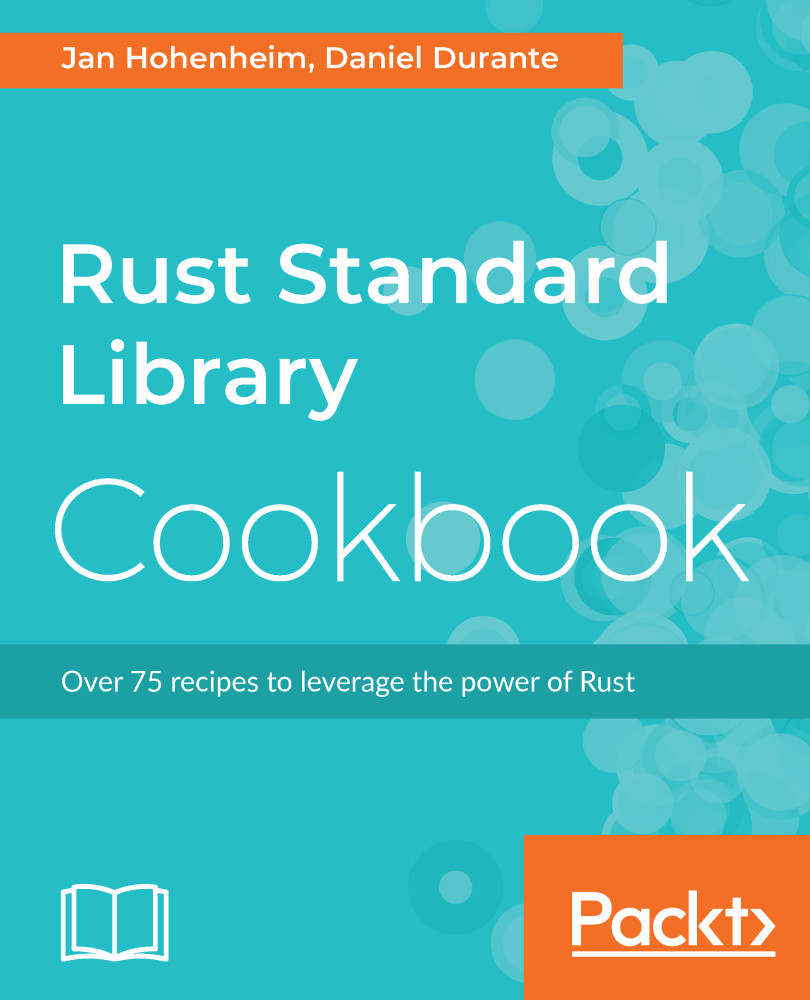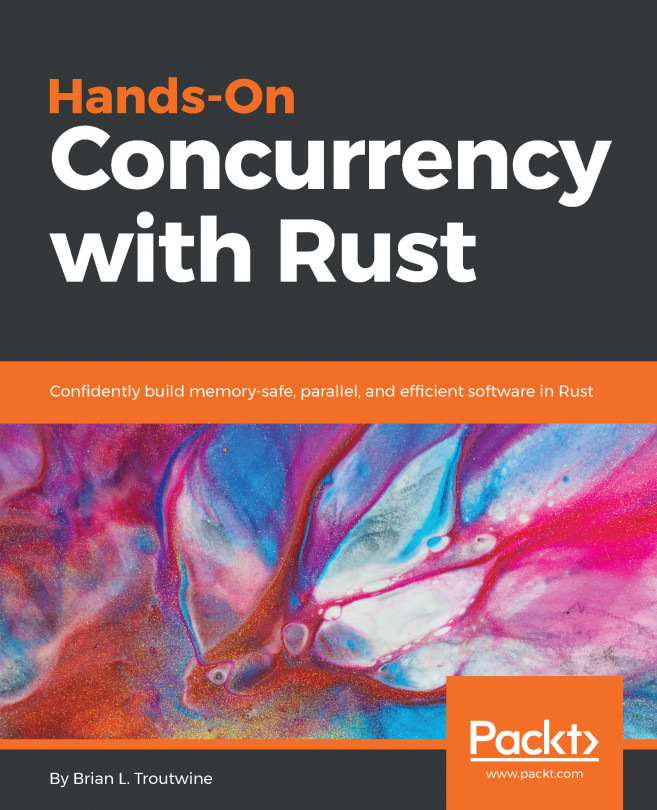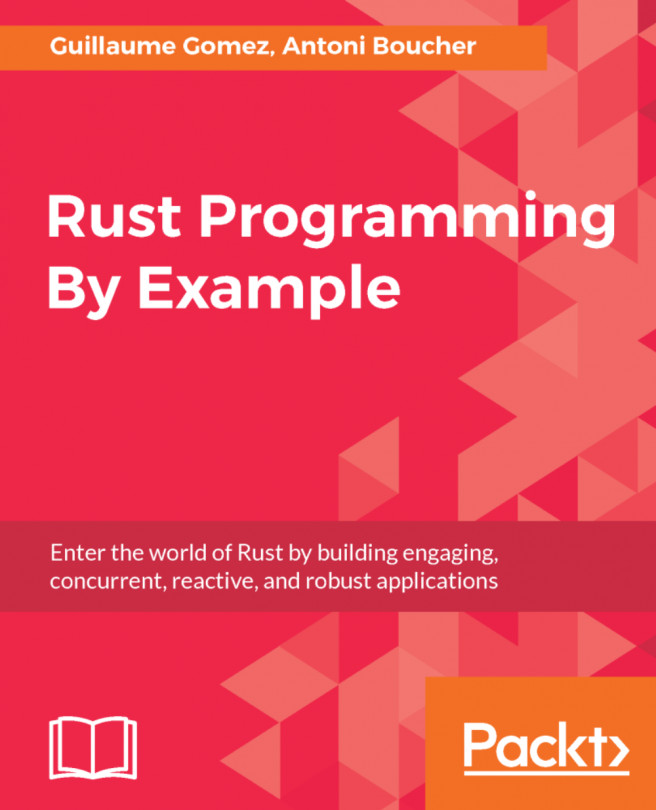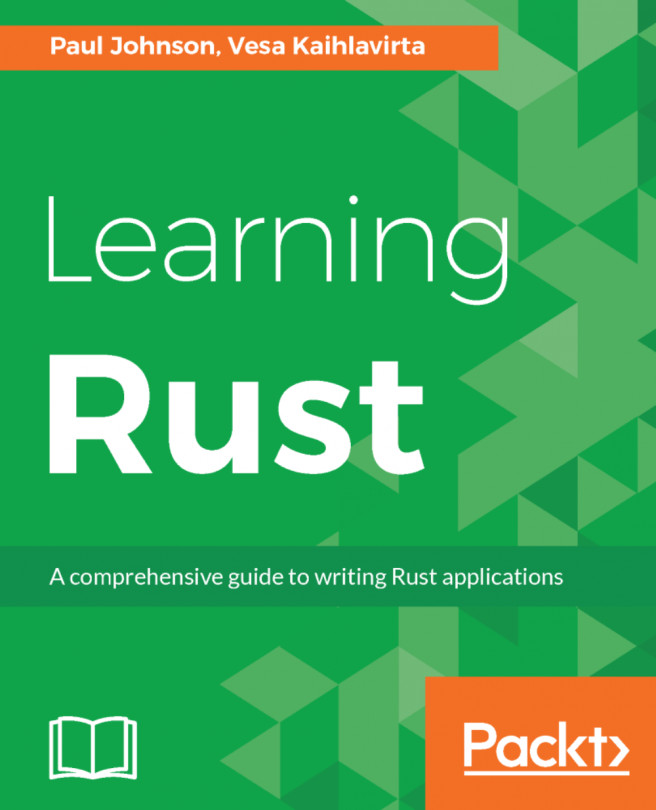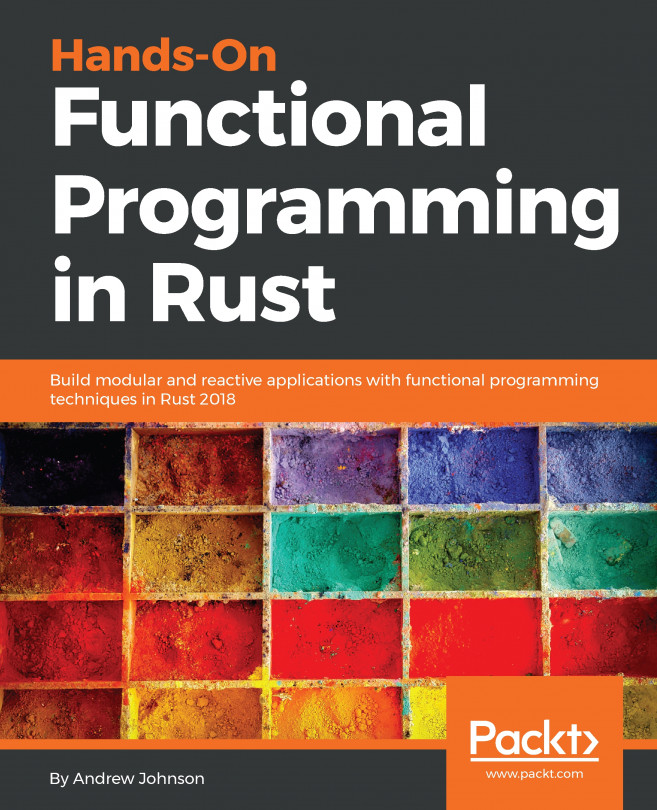Configuring an HTTP server to perform file serving
The last recipes were really useful for building web services, but let's take a look at how to do the thing HTTP was originally created for: serving HTML files to the web.
How to do it...
- Open the
Cargo.tomlfile that has been generated for you. - Under
[dependencies], if you didn't do so in the last recipe, add the following lines:
futures = "0.1.18" hyper = "0.11.21"
- If you want, you can go to futures' (https://crates.io/crates/futures) and hyper's (https://crates.io/crates/hyper) crates.io pages to check for the newest version and use that one instead.
- In the folder
chapter-nine, create a folder calledfiles. - In the folder
files, create a file calledindex.htmland add the following code to it:
<!doctype html>
<html>
<head>
<link rel="stylesheet" type="text/css" href="/style.css">
<title>Home</title>
</head>
<body>
<h1>Home</h1>
<p>Welcome. You can access other files...