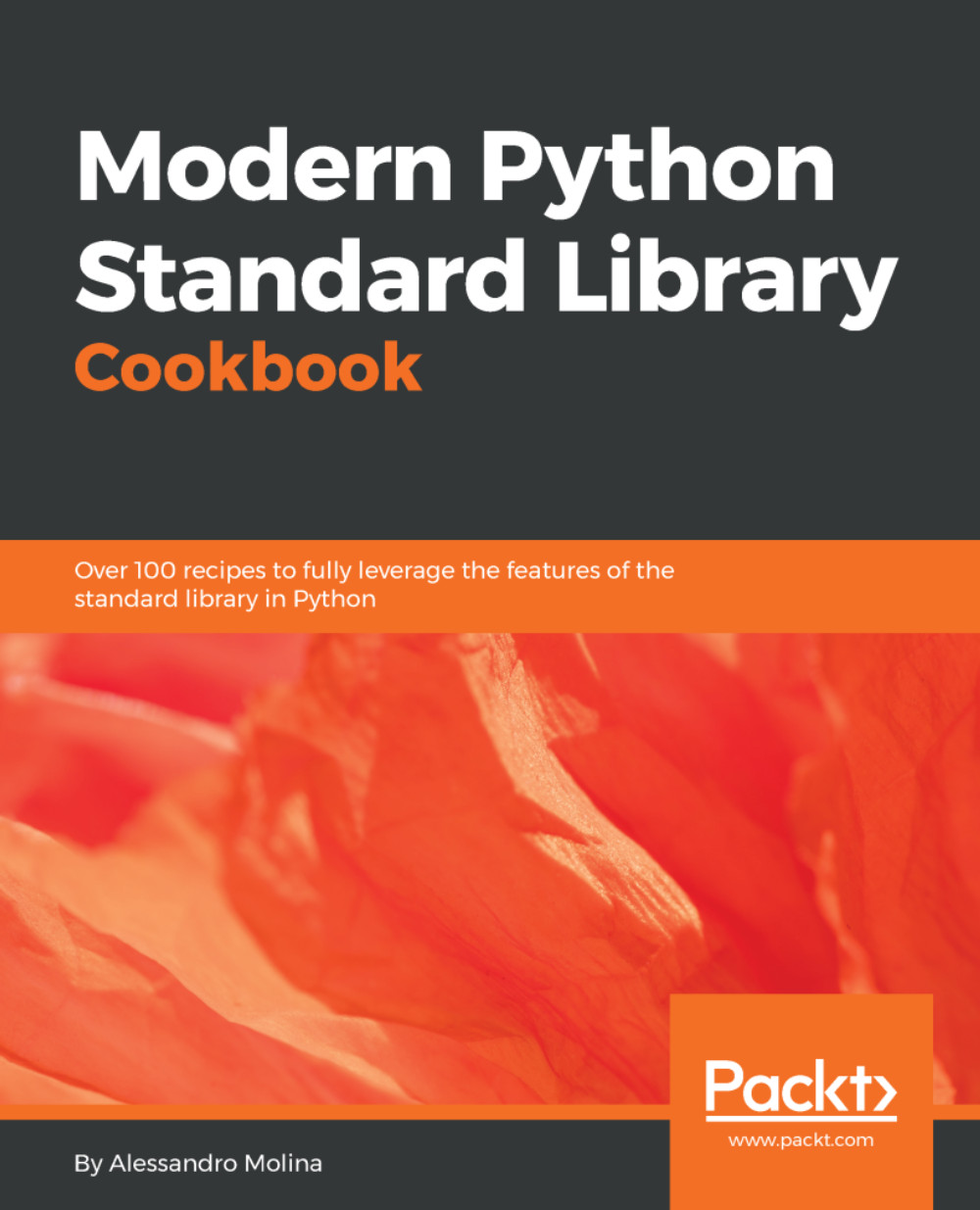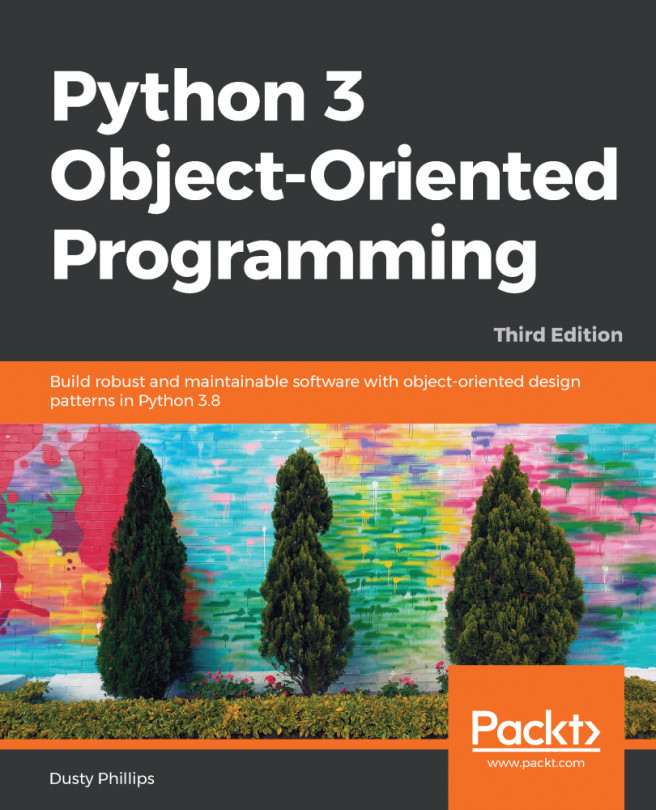Verifying a file's integrity
If you've ever downloaded a file from a public network, you might have noticed that their URLs are frequently in the form of http://files.host.com/somefile.tar.gz#md5=3b3f5b2327421800ef00c38ab5ad81a6.
That's because the download might go wrong and the data you got might be partially corrupted. So the URL includes an MD5 hash that you can use to verify that the downloaded file is fine through the md5sum tool.
The same applies when you download a file from a Python script. If the file provided has an MD5 hash for verification, you might want to check whether the retrieved file is valid and, in cases where it is not, then you can retry downloading it again.
How to do it...
Within hashlib, there are multiple supported hashing algorithms, and probably the most widespread one is md5, so we can rely on hashlib to verify our downloaded file:
import hashlib
def verify_file(filepath, expectedhash, hashtype='md5'):
with open(filepath, 'rb') as f:
try:
...