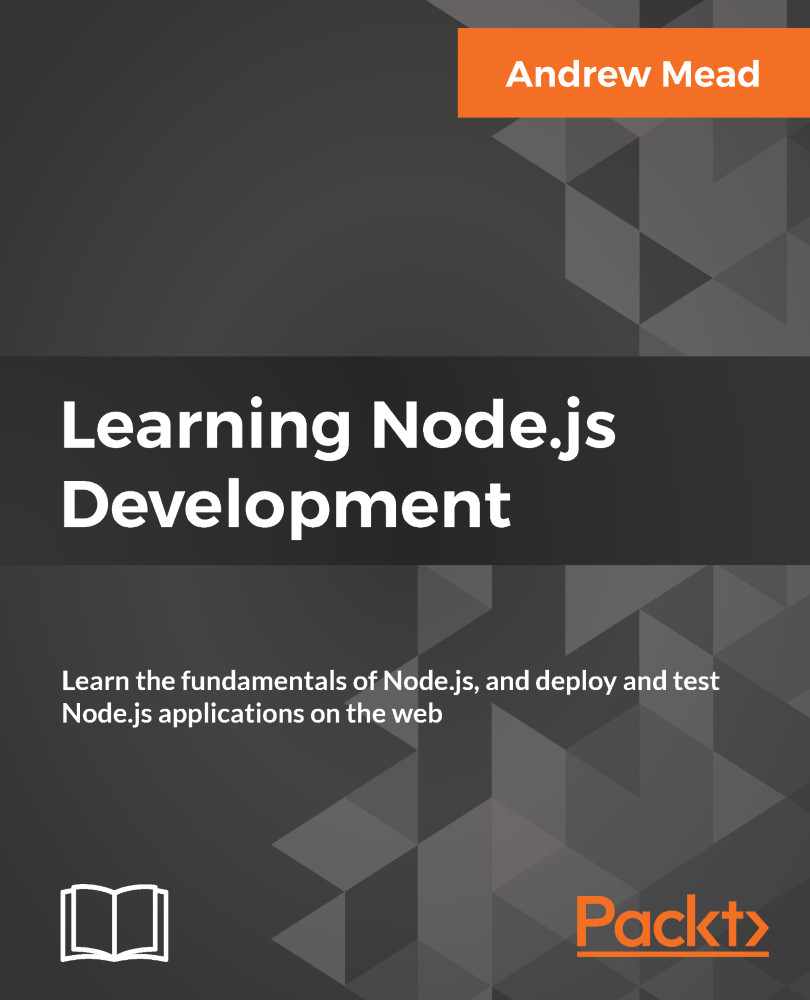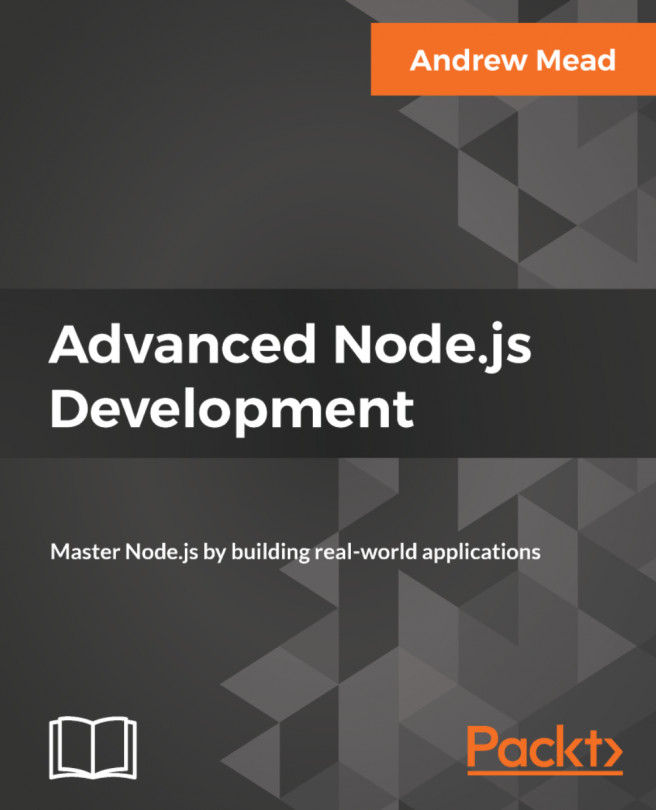Adding version control
In this section, we'll learn how to set up and use Git, which is a version control system. Git will let us keep track of the changes to our project over time. This is really useful when something goes wrong and we need to revert to a previous state in the project where things were working. It's also super useful for backing up our work.
Installing Git
To get started, we will need to install Git on the computer, but luckily for us it is a really simple installation process. It's one of those installers where we just click on the Next button through a few steps. So let's go ahead and do that.
- We can grab the installer by heading over to the browser and going to git-scm.com.
Note
Before we go ahead and install it, I want to show you the link to the book called Pro Git (https://git-scm.com/book/en/v2). It is a free book and also available for online reading. It covers everything that Git has to offer. We'll be looking at some of the more basic features in this chapter, but...