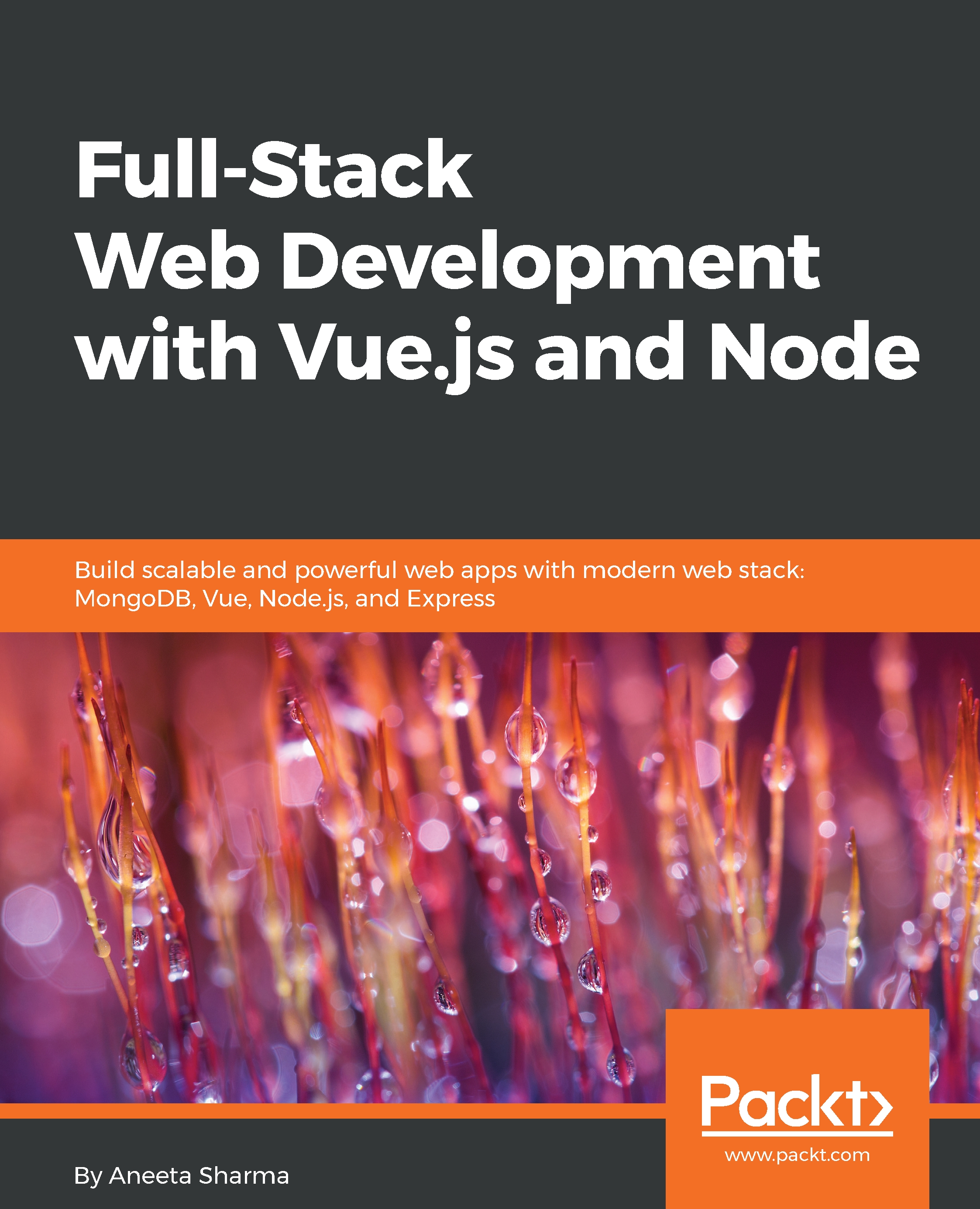Introducing Git
Git is a version control system for tracking the code changes in our application. It is a free and open source software used to track and coordinate multiple users when building an application.
To start using this software, we need to install it first. There is a very easy way to install it on every OS.
Installing Git on Windows
We can find the installer for Git for Windows at https://gitforwindows.org/.
Download the executable installer file for Windows and follow the step-by-step instructions accordingly.
Installing Git on Mac
We can easily install Git on Mac via Homebrew. Just type the following command in the command line to install Git on Mac:
$ brew install git
Installing Git on Linux
Installing Git in Linux is as easy as installing Git on macOS. Just type the following command and hit Enter to install Git on Linux:
$ sudo apt-get install git