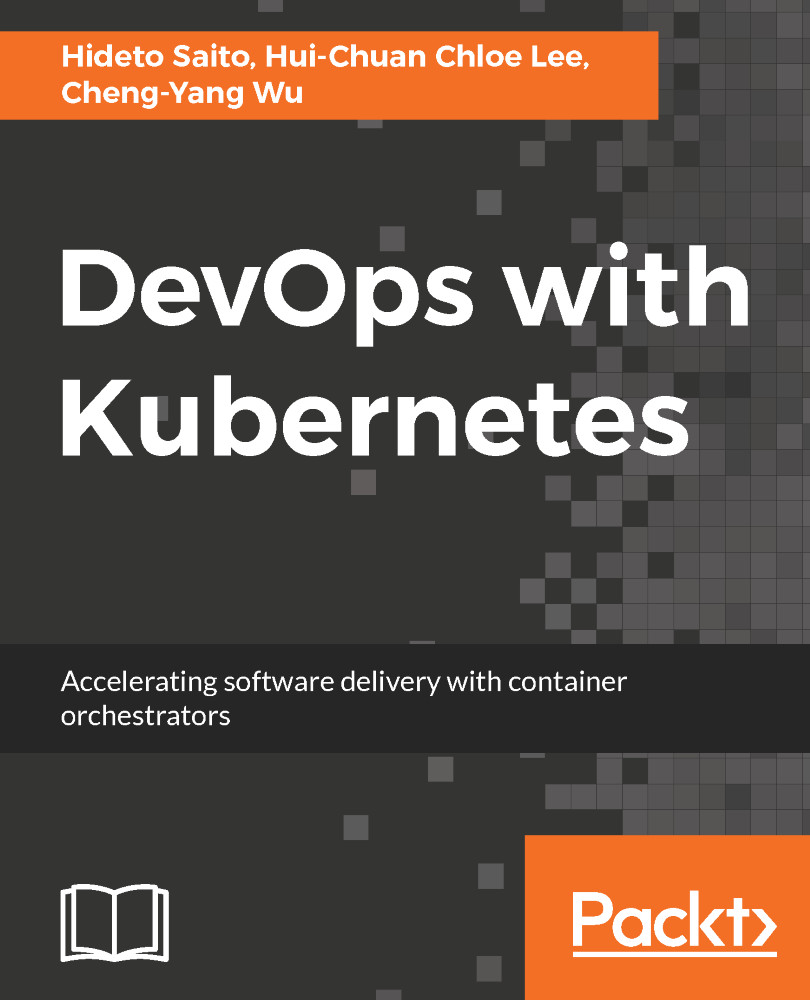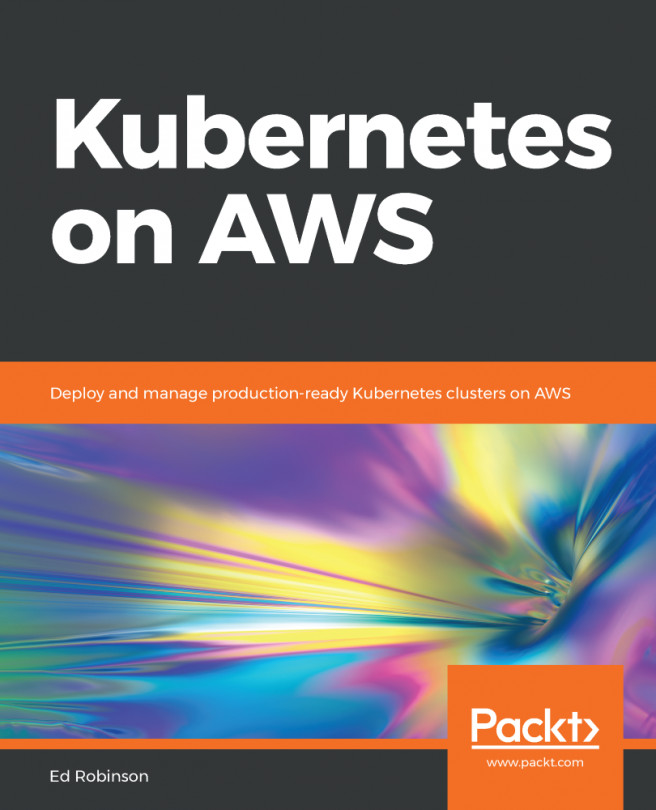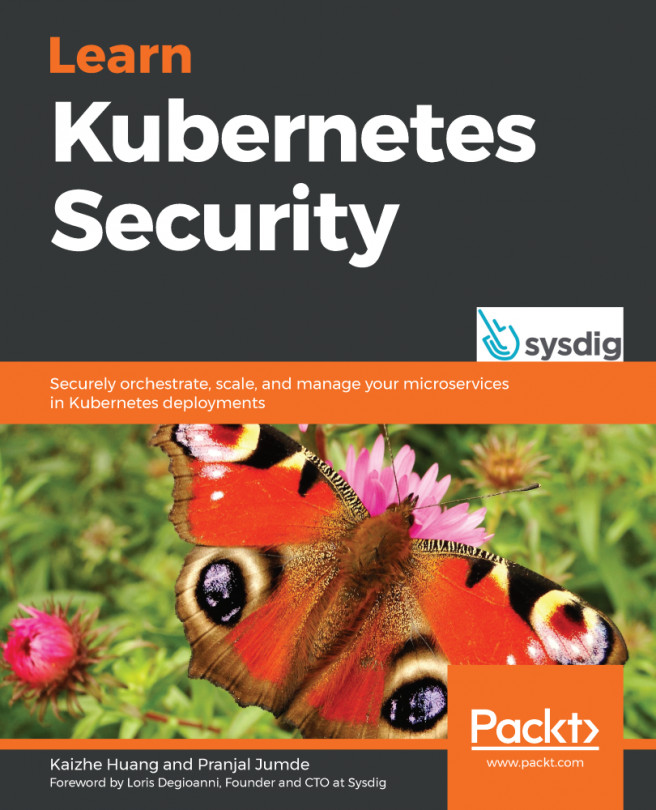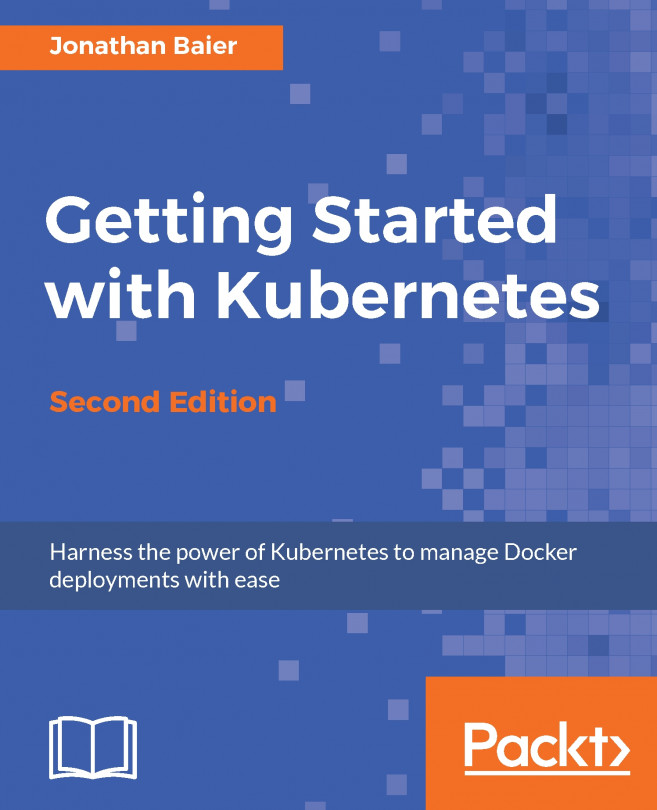Setup Kubernetes on AWS
We've discussed some AWS components that are quite easy to set up networks, virtual machines, and storage. Therefore, there are a variety of ways to set up Kubernetes on AWS such as kubeadm (https://github.com/kubernetes/kubeadm), kops (https://github.com/kubernetes/kops), and kubespray (https://github.com/kubernetes-incubator/kubespray). One of the recommended ways to set up Kubernetes is using kops, which is a production grade setup tool and supports a lot of configuration. In this chapter, we will use kops to configure Kubernetes on AWS. Note that kops stands for Kubernetes operations.
Install kops
First of all, you need to install kops to your machine. Linux and macOS are supported. Kops is a single binary, so just copy the kops command to /usr/local/bin as recommended. After that, create an IAM user and role for kops that handles the kops operation. For details, follow the official documentation (https://github.com/kubernetes/kops/blob/master/docs/aws.md).