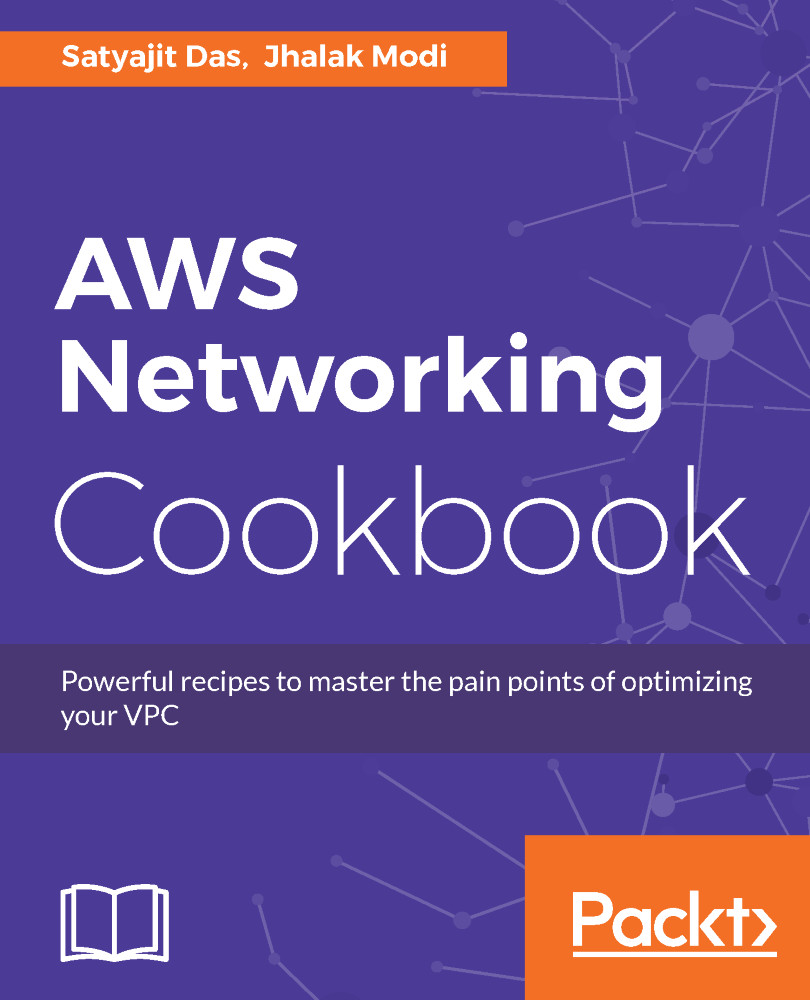Creating an application ELB
AWS provides an Elastic Load Balancer (ELB) as a service. AWS has two kinds of ELB:
- Classic ELB
- Application Load Balancer
A Classic ELB can forward requests to one set of EC2 instances and an Application Load Balancer can forward requests to applications based on the application content/path/host. Classic load balancer can handle load for both layer 4 and layer 7. Application load balancer can handle load for only layer 7 protocol.
Getting ready
Login to the console with appropriate permissions.
How to do it...
The steps are as follows:
- Browse to AWS EC2 console by typing the URL: https://console.aws.amazon.com/ec2. Click on
Load Balancersunder theLOAD BALANCINGoption on the left menu. Click onCreate Load Balancer:

Select Load Balancer Type
- Let's choose the
Application Load Balancerand clickContinue. Provide the load balancerName,Scheme,whether it is internet facing or internal facing and theIP address typefor only IPv4 support of dual stack support. If you...