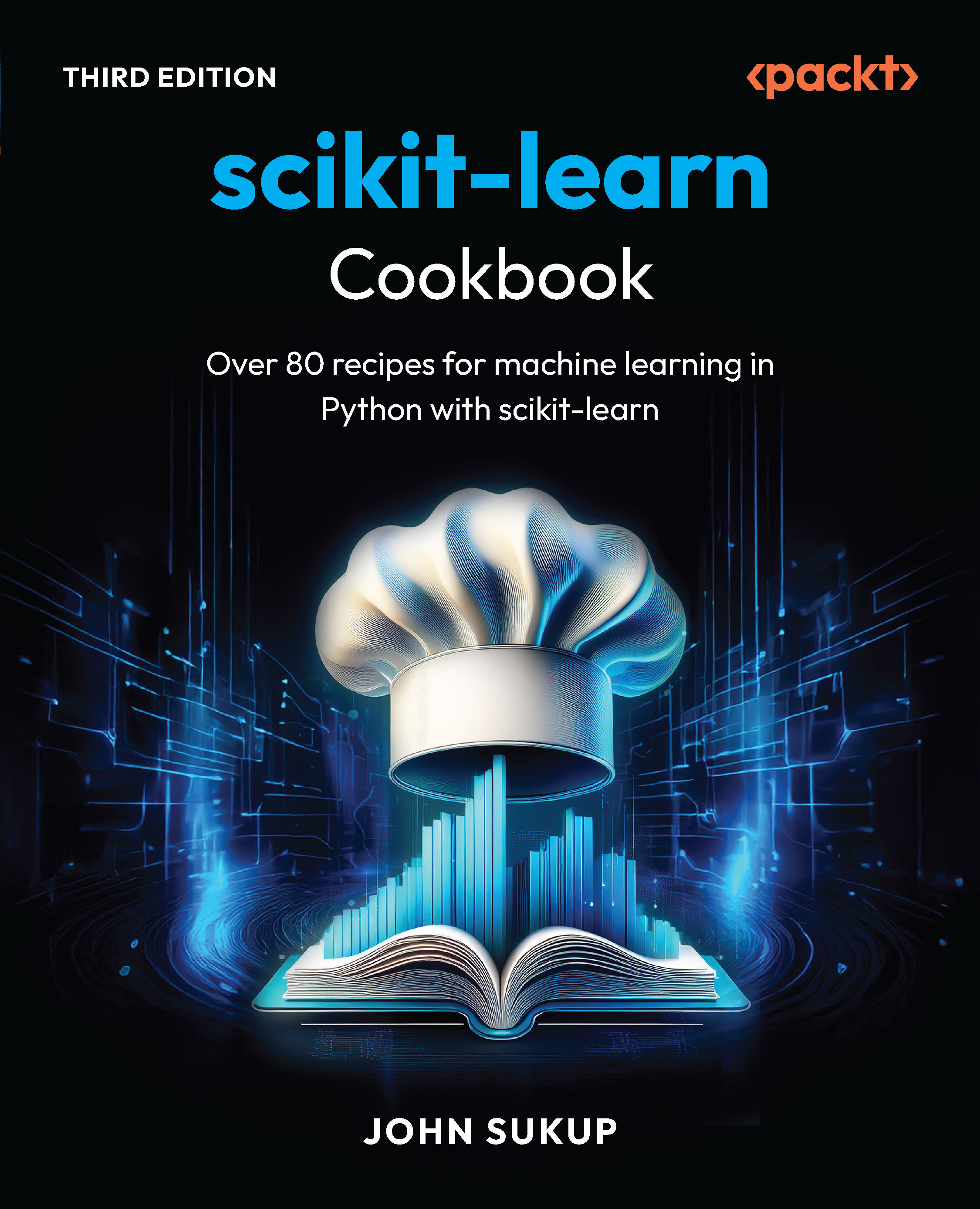(For more resources related to this topic, see here.)
Obtaining the Google API key
First, you need to obtain an API key for the Google Geocoding API:
- Visit https://code.google.com/apis/console and sign in with your Google account (assuming you already have one).
- Click on the Create Project button.
- Enter My Salesforce Account Project for the Project name.
- Accept the default value for the Project ID.
- Click on Create.
- Click on APIs & auth from the left-hand navigation bar.
- Set the Geocoding API to ON.

- Select Credentials and click on CREATE NEW KEY.
- Click on the Browser Key button.
- Click on Create to generate the key. Make a note of the API key.

Adding a Salesforce remote site
Now, we need to add a Salesforce remote site for the Google Maps API:
- Navigate to Setup | Security Controls | Remote Site Settings.
- Click on the New Remote Site button.
- Enter Google_Maps_API for the Remote Site Name.
- Enter https://maps.googleapis.com for the Remote Site URL.
- Ensure that the Active checkbox is checked.
- Click on Save.
- Your remote site detail should resemble the following screenshot:

Adding the Location custom field to Account
Next, we need to add a Location field to the Account object:
- Navigate to Setup | Customize | Accounts | Fields.
- Click on the New button in the Custom Fields & Relationships section.
- Select Geolocation for the Data Type. Click on Next.
- Enter Location for the Field Label. The Field Name should also default to Location.
- Select Decimal for the Latitude and Longitude Display Notation.
- Enter 7 for the Decimal Places. Click on Next.
- Click on Next to accept the defaults for Field-Level Security.
- Click on Save to add the field to all account related page layouts.
Adding the Apex Utility Class
Next, we need an Apex utility class to geocode an address using the Google Geocoding API:
- Navigate to Setup | Develop | Apex Classes.
- All of the Apex classes for your organization will be displayed. Click on Developer Console.
- Navigate to File | New | Apex Class.
- Enter AccountGeocodeAddress for the Class Name and click on OK.
- Enter the following code into the Apex Code Editor in your Developer Console window:
// static variable to determine if geocoding
has already occurred
private static Boolean geocodingCalled = false;
// wrapper method to prevent calling future
methods from an existing future context
public static void DoAddressGeocode(id
accountId) {
if
(geocodingCalled || System.isFuture()) {
System.debug(LoggingLevel.WARN,
'***Address Geocoding Future Method Already Called - Aborting...');
return;
}
// if
not being called from future context, geocode the address
geocodingCalled
= true;
geocodeAddress(accountId);
}
Unlock access to the largest independent learning library in Tech for FREE!
Get unlimited access to 7500+ expert-authored eBooks and video courses covering every tech area you can think of.
Renews at €14.99/month. Cancel anytime
- The AccountGeocodeAddress method and public static variable geocodingCalled protect us from a potential error where a future method may be called from within a future method that is already executing. If this isn't the case, we call the geocodeAddress method that is defined next. Enter the following code into the Apex Code Editor in your Developer Console window:
// we need a future method to call Google
Geocoding API from Salesforce
@future (callout=true)
static private void geocodeAddress(id accountId)
{
// Key
for Google Maps Geocoding API
String
geocodingKey = '[Your API Key here]';
// get
the passed in address
Account
geoAccount = [SELECT BillingStreet, BillingCity, BillingState, BillingCountry,
BillingPostalCode
FROM
Account
WHERE
id = :accountId];
//
check that we have enough information to geocode the address
if
((geoAccount.BillingStreet == null) || (geoAccount.BillingCity == null)) {
System.debug(LoggingLevel.WARN,
'Insufficient Data to Geocode Address');
return;
}
//
create a string for the address to pass to Google Geocoding API
String
geoAddress = '';
if
(geoAccount.BillingStreet != null)
geoAddress
+= geoAccount.BillingStreet + ', ';
if
(geoAccount.BillingCity != null)
geoAddress
+= geoAccount.BillingCity + ', ';
if
(geoAccount.BillingState != null)
geoAddress
+= geoAccount.BillingState + ', ';
if
(geoAccount.BillingCountry != null)
geoAddress
+= geoAccount.BillingCountry + ', ';
if
(geoAccount.BillingPostalCode != null)
geoAddress
+= geoAccount.BillingPostalCode;
//
encode the string so we can pass it as part of URL
geoAddress
= EncodingUtil.urlEncode(geoAddress, 'UTF-8');
//
build and make the callout to the Geocoding API
Http
http = new Http();
HttpRequest
request = new HttpRequest();
request.setEndpoint('https://maps.googleapis.com/maps/api/geocode/json?address='
+
geoAddress + '&key=' + geocodingKey
+ '&sensor=false');
request.setMethod('GET');
request.setTimeout(60000);
try {
//
make the http callout
HttpResponse
response = http.send(request);
//
parse JSON to extract co-ordinates
JSONParser
responseParser = JSON.createParser(response.getBody());
//
initialize co-ordinates
double
latitude = null;
double
longitude = null;
while
(responseParser.nextToken() != null) {
if
((responseParser.getCurrentToken() == JSONToken.FIELD_NAME) &&
(responseParser.getText()
== 'location')) {
responseParser.nextToken();
while
(responseParser.nextToken() != JSONToken.END_OBJECT) {
String locationText = responseParser.getText();
responseParser.nextToken();
if (locationText == 'lat')
latitude = responseParser.getDoubleValue();
else if (locationText == 'lng')
longitude = responseParser.getDoubleValue();
}
}
}
//
update co-ordinates on address if we get them back
if
(latitude != null) {
geoAccount.Location__Latitude__s
= latitude;
geoAccount.Location__Longitude__s
= longitude;
update
geoAccount;
}
} catch
(Exception e) {
System.debug(LoggingLevel.ERROR,
'Error Geocoding Address - ' + e.getMessage());
}
}
- Insert your Google API key in the following line of code:
String geocodingKey = '[Your API Key here]';
- Navigate to File | Save.
Adding the Apex Trigger
Finally, we need to implement an Apex trigger class to geocode the Billing Address when an Account is added or updated
- Navigate to Setup | Develop | Apex Triggers.
- All of the Apex triggers for your organization will be displayed. Click on Developer Console.
- Navigate to File | New | Apex Trigger in the Developer Console.
- Enter geocodeAccountAddress in the Name field.
- Select Account in the Objects dropdown list and click on Submit.
- Enter the following code into the Apex Code Editor in your Developer Console window:
trigger geocodeAccountAddress on Account (after
insert, after update) {
//
bulkify trigger in case of multiple accounts
for
(Account account : trigger.new) {
//
check if Billing Address has been updated
Boolean
addressChangedFlag = false;
if
(Trigger.isUpdate) {
Account
oldAccount = Trigger.oldMap.get(account.Id);
if
((account.BillingStreet != oldAccount.BillingStreet) ||
(account.BillingCity
!= oldAccount.BillingStreet) ||
(account.BillingCountry
!= oldAccount.BillingCountry) ||
(account.BillingPostalCode
!= oldAccount.BillingPostalCode)) {
addressChangedFlag = true;
System.debug(LoggingLevel.DEBUG, '***Address changed for - ' +
oldAccount.Name);
}
}
// if
address is null or has been changed, geocode it
if
((account.Location__Latitude__s == null) || (addressChangedFlag == true)) {
System.debug(LoggingLevel.DEBUG,
'***Geocoding Account - ' + account.Name);
AccountGeocodeAddress.DoAddressGeocode(account.id);
}
}
}
- Navigate to File | Save.
The after insert / after update account trigger itself is relatively simple. If the Location field is blank, or the Billing Address has been updated, a call is made to the AccountGeocodeAddress.DoAddressGeocode method to geocode the address against the Google Maps Geocoding API.
Summary
Congratulations, you have now completed the Geolocation trigger for your Salesforce Account Object. With this, we can calculate distances between two objects in Salesforce or search for accounts/contacts within a certain radius.
Resources for Article:
Further resources on this subject:
 United States
United States
 Great Britain
Great Britain
 India
India
 Germany
Germany
 France
France
 Canada
Canada
 Russia
Russia
 Spain
Spain
 Brazil
Brazil
 Australia
Australia
 South Africa
South Africa
 Thailand
Thailand
 Ukraine
Ukraine
 Switzerland
Switzerland
 Slovakia
Slovakia
 Luxembourg
Luxembourg
 Hungary
Hungary
 Romania
Romania
 Denmark
Denmark
 Ireland
Ireland
 Estonia
Estonia
 Belgium
Belgium
 Italy
Italy
 Finland
Finland
 Cyprus
Cyprus
 Lithuania
Lithuania
 Latvia
Latvia
 Malta
Malta
 Netherlands
Netherlands
 Portugal
Portugal
 Slovenia
Slovenia
 Sweden
Sweden
 Argentina
Argentina
 Colombia
Colombia
 Ecuador
Ecuador
 Indonesia
Indonesia
 Mexico
Mexico
 New Zealand
New Zealand
 Norway
Norway
 South Korea
South Korea
 Taiwan
Taiwan
 Turkey
Turkey
 Czechia
Czechia
 Austria
Austria
 Greece
Greece
 Isle of Man
Isle of Man
 Bulgaria
Bulgaria
 Japan
Japan
 Philippines
Philippines
 Poland
Poland
 Singapore
Singapore
 Egypt
Egypt
 Chile
Chile
 Malaysia
Malaysia