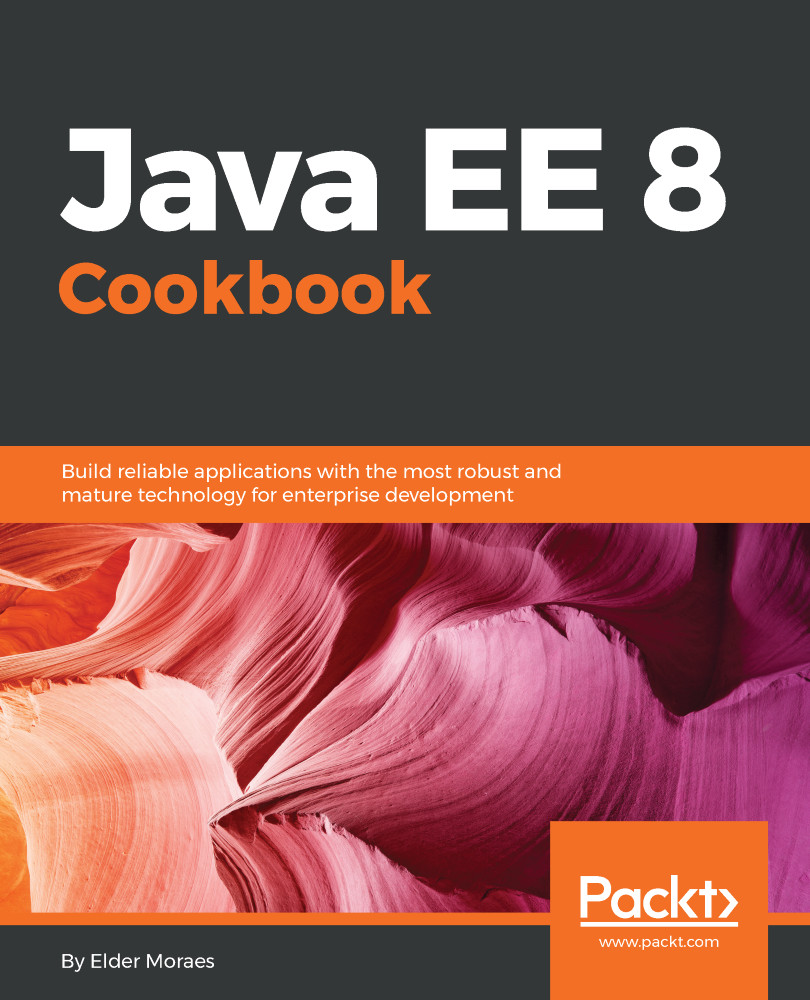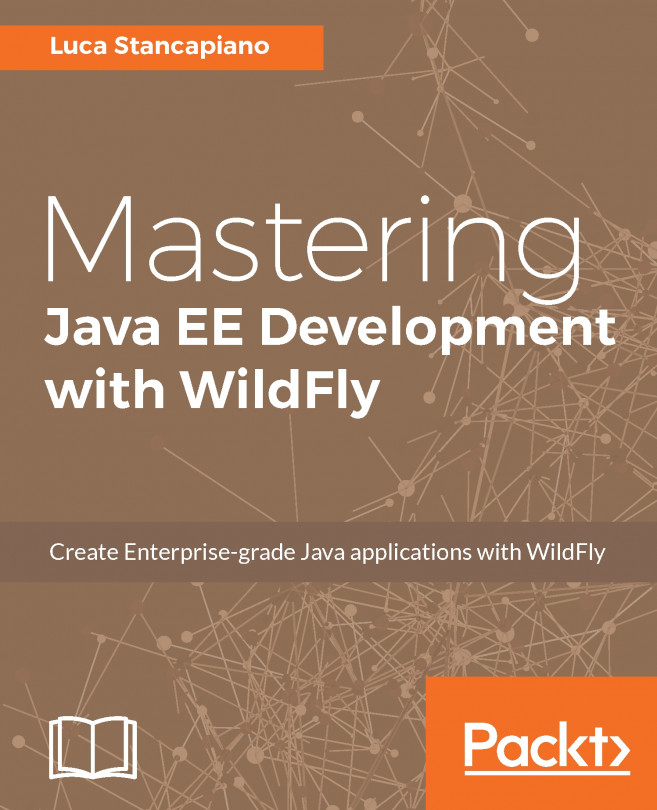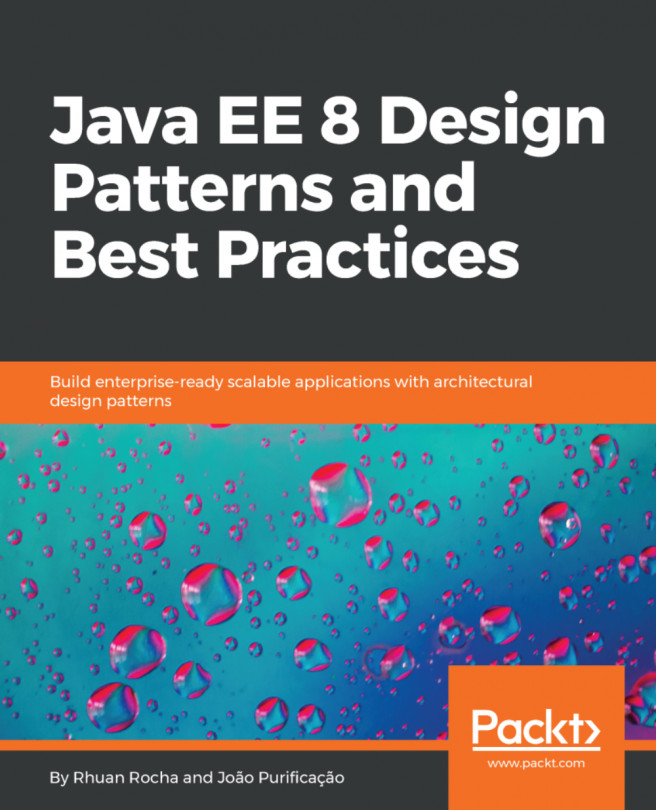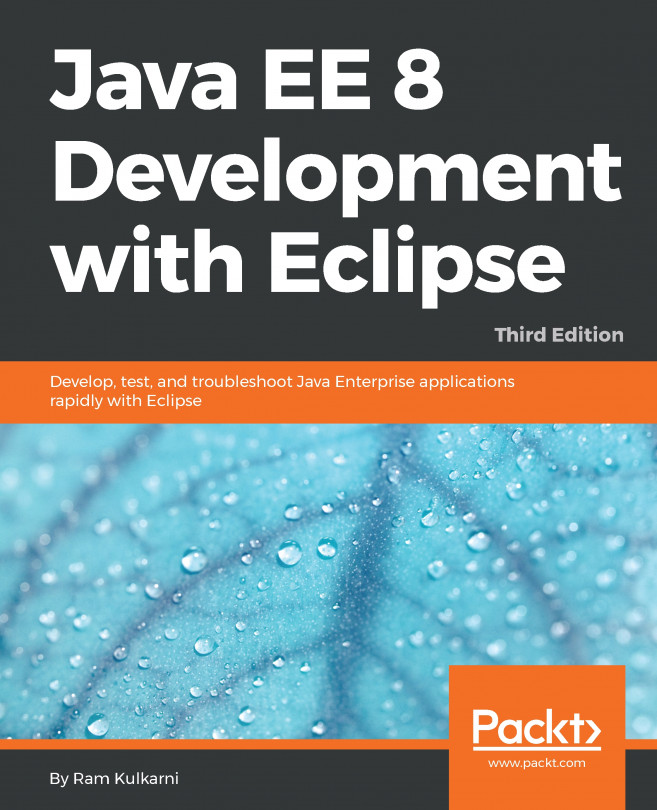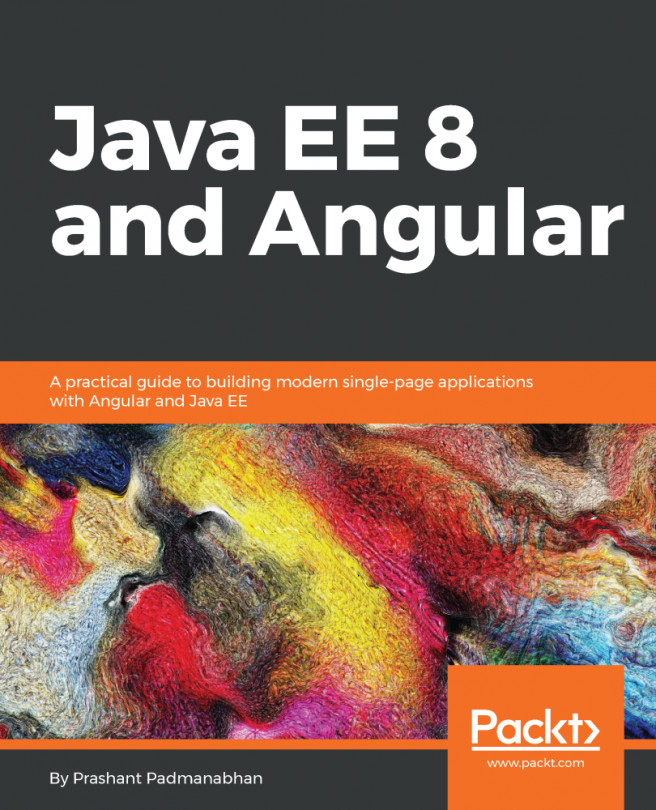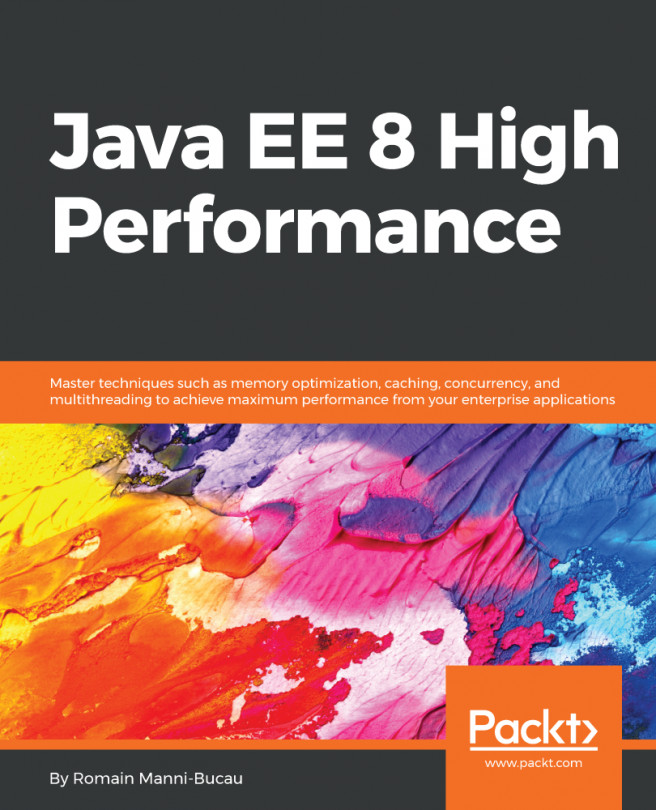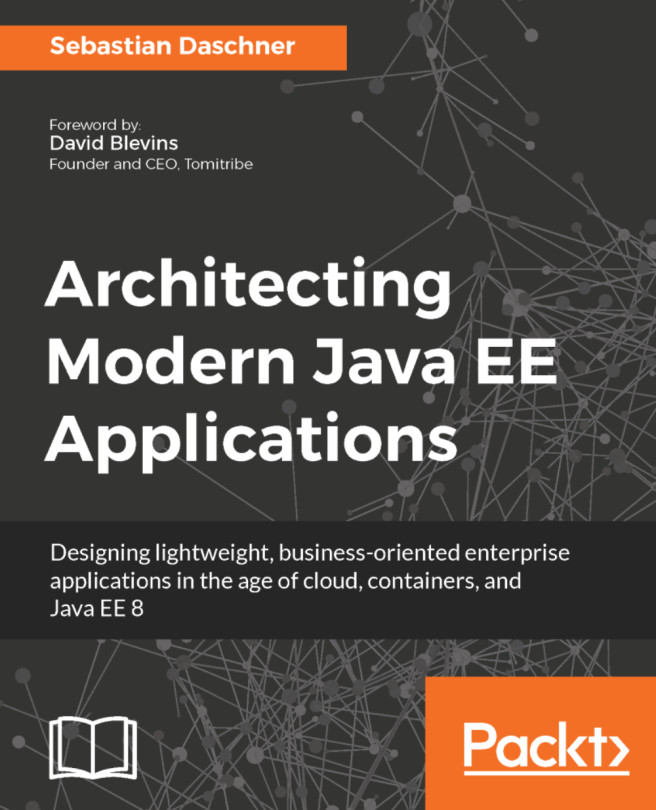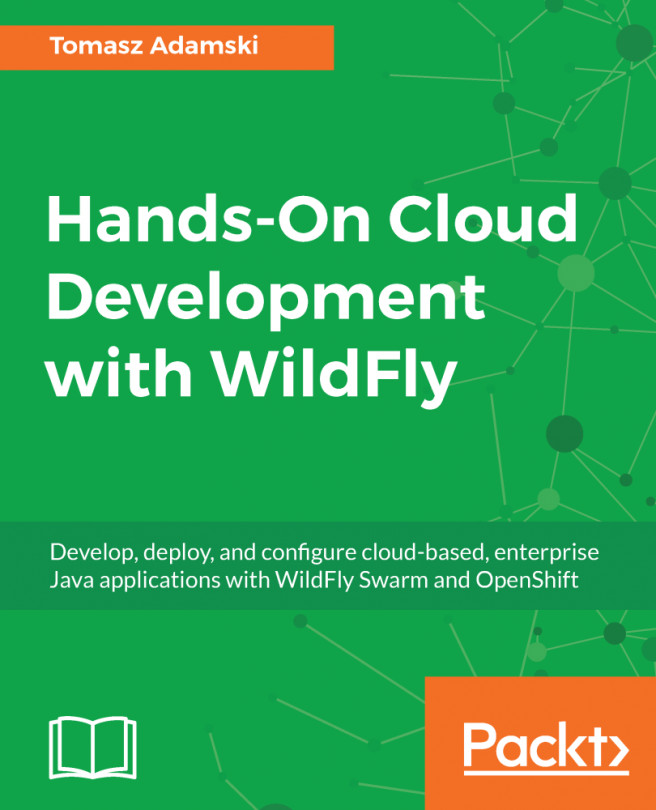Running your first JSF 2.3 code
JavaServer Faces (JSF) is the Java technology made to simplify the process of building a UIs, despite how it's made for the frontend and the UI is built in the backend.
With JSF, you can build components and use (or reuse) them in the UI in an extensible way. You can also use other powerful APIs, such as CDI and Bean Validation, to improve your application and its architecture.
In this recipe, we will use the Validator and Converter interfaces with the new feature introduced by version 2.3, which is the possibility of using them with generic parameters.
Getting ready
First, we need to add the dependencies needed:
<dependency>
<groupId>javax</groupId>
<artifactId>javaee-api</artifactId>
<version>8.0</version>
<scope>provided</scope>
</dependency>How to do it...
- Let's create a
Userclass as the main object of our recipe:
public class User implements Serializable {
private String name;
private String email;
public User(String name, String email) {
this.name = name;
this.email = email;
}
//DON'T FORGET THE GETTERS AND SETTERS
//THIS RECIPE WON'T WORK WITHOUT THEM
}- Now, we create a
UserBeanclass to manage our UI:
@Named @ViewScoped public class UserBean implements Serializable { private User user; public UserBean(){ user = new User("Elder Moraes", "[email protected]"); } public void userAction(){ FacesContext.getCurrentInstance().addMessage(null, new FacesMessage("Name|Password welformed")); } //DON'T FORGET THE GETTERS AND SETTERS //THIS RECIPE WON'T WORK WITHOUT THEM }
- Now, we implement the
Converterinterface with aUserparameter:
@FacesConverter("userConverter")
public class UserConverter implements Converter<User> {
@Override
public String getAsString(FacesContext fc, UIComponent uic,
User user) {
return user.getName() + "|" + user.getEmail();
}
@Override
public User getAsObject(FacesContext fc, UIComponent uic,
String string) {
return new User(string.substring(0, string.indexOf("|")),
string.substring(string.indexOf("|") + 1));
}
}- Now, we implement the
Validatorinterface with aUserparameter:
@FacesValidator("userValidator")
public class UserValidator implements Validator<User> {
@Override
public void validate(FacesContext fc, UIComponent uic,
User user)
throws ValidatorException {
if(!user.getEmail().contains("@")){
throw new ValidatorException(new FacesMessage(null,
"Malformed e-mail"));
}
}
}- And then we create our UI using all of them:
<h:body>
<h:form>
<h:panelGrid columns="3">
<h:outputLabel value="Name|E-mail:"
for="userNameEmail"/>
<h:inputText id="userNameEmail"
value="#{userBean.user}"
converter="userConverter" validator="userValidator"/>
<h:message for="userNameEmail"/>
</h:panelGrid>
<h:commandButton value="Validate"
action="#{userBean.userAction()}"/>
</h:form>
</h:body>Don't forget to run it in a Java EE 8 server.
How it works...
The UserBean class manages the communication between the UI and the server. Once you instantiate the user object, it is available for both of them.
That's why when you run it, the Name | E-mail is already filled (the user object is instantiated when the UserBean class is created by the server).
We associated the userAction() method from the UserBean class to the Validate button of the UI:
<h:commandButton value="Validate" action="#{userBean.userAction()}"/>You can create other methods in UserBean and do the same to empower your application.
The whole core of our recipe is represented by just a single line in the UI:
<h:inputText id="userNameEmail" value="#{userBean.user}" converter="userConverter" validator="userValidator"/>So, our two implemented interfaces used here are userConverter and userValidator.
Basically, the UserConverter class (with getAsString and getAsObject methods) converts an object to/from a string and vice versa, according to the logic defined by you.
We have just mentioned it in the preceding code snippet:
value="#{userBean.user}"The server uses the userConverter object, calls the getAsString method, and prints the result using the preceding expression language.
Finally, the UserValidator class is automatically called when you submit the form, by calling its validate method, and applying the rules defined by you.
There's more...
You could increase the validators by adding a Bean Validation on it and, for example, defining the email property from User with an @Email constraint.
See also
- You can stay tuned with everything related to JSF at https://javaserverfaces.github.io/
- The source code of this recipe is at https://github.com/eldermoraes/javaee8-cookbook/tree/master/chapter01/ch01-jsf