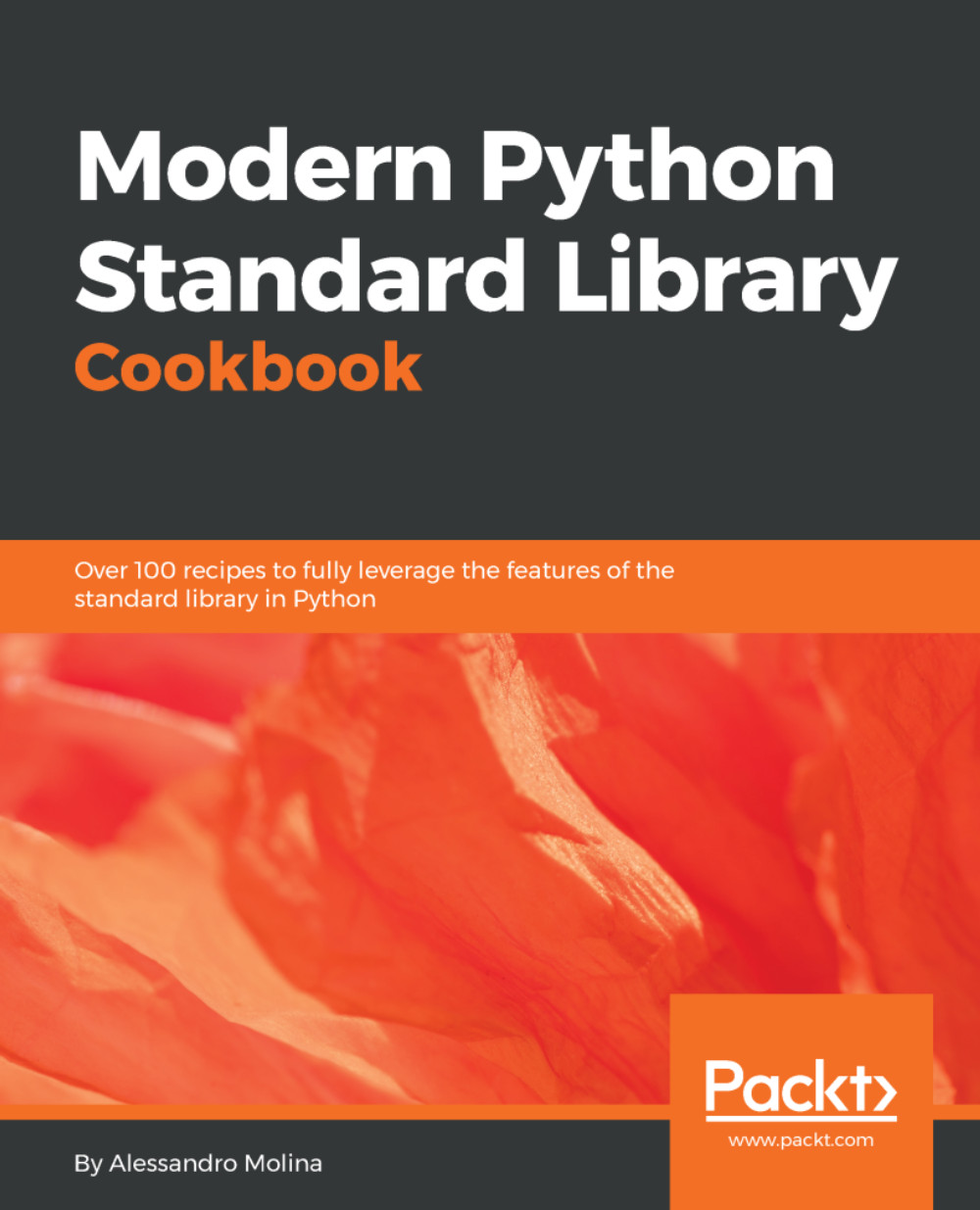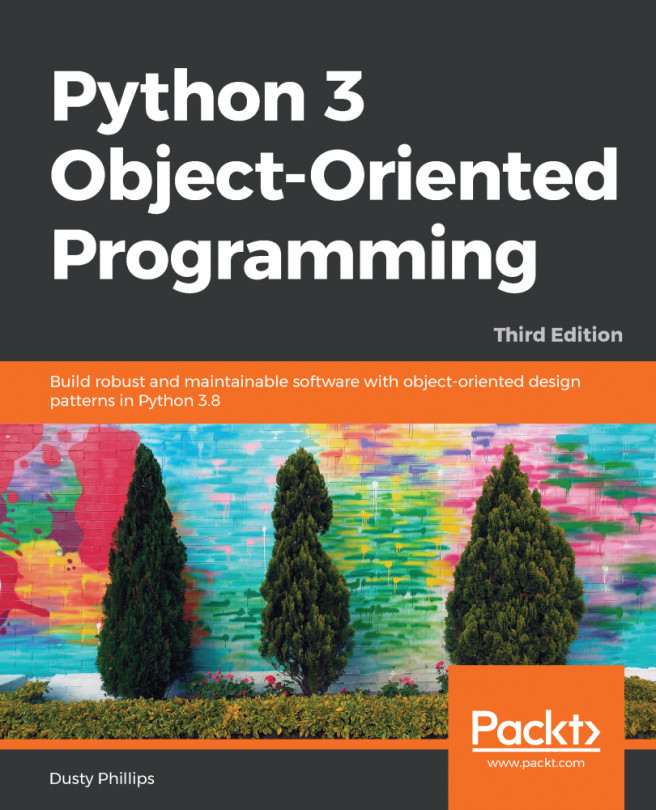Chapter 3. Command Line
In this chapter, we will cover following recipes:
- Basic logging—logging allows you to keep track of what the software is doing, and it's usually unrelated to its output
- Logging to file—when logging is frequent, it is necessary to store the logs on a disk
- Logging to Syslog—if your system has a Syslog daemon, you might want to log in to Syslog instead of using a standalone file
- Parsing arguments—when writing with command-line tools, you need parsing options for practically any tool
- Interactive shells—sometimes options are not enough and you need a form of Read-Eval-Print Loop to drive your tool
- Sizing terminal text—to align the displayed output properly, we need to know the terminal window size
- Running system commands—how to integrate other third-party commands in your software
- Progress bar—how to show a progress bar in your text tool
- Message boxes—how to display an OK/cancel message box in a text tool
- Input box—how to ask for input in a text tool