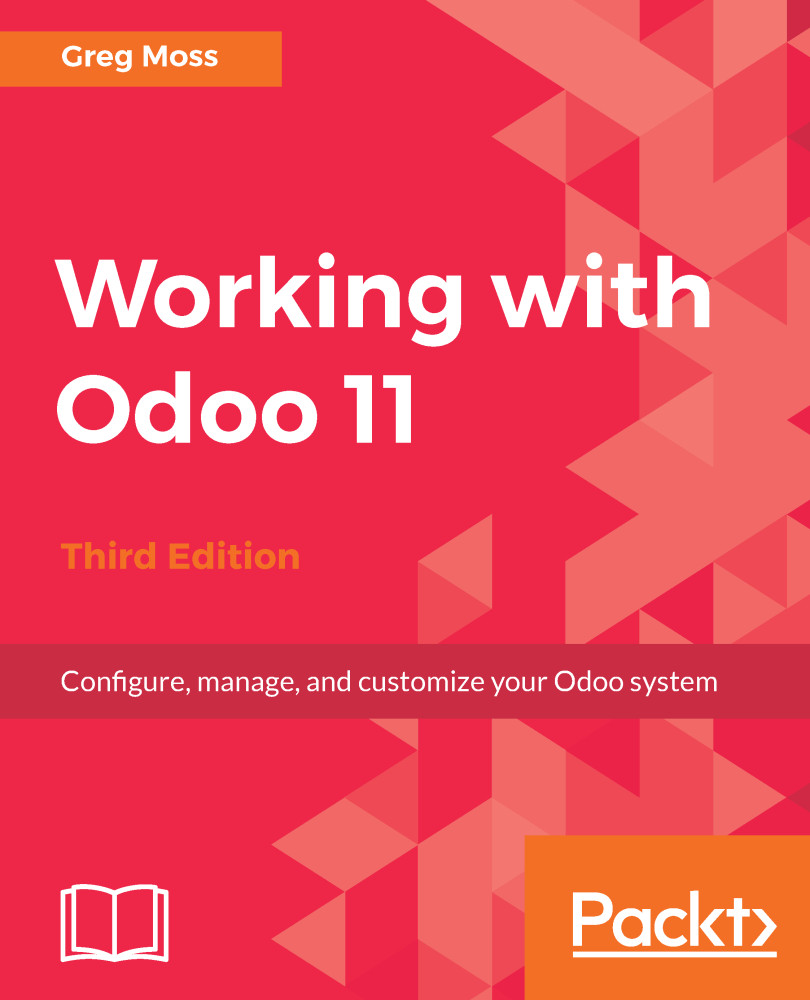Configuring your product for procurement
When we set up our first product, we were only concerned with selling the product to a customer. We essentially named the product and set the price at which we wish to sell it. To purchase the product from our vendor, we must provide a little more information. To do this, we will edit the product and change the information under the Inventory tab.
Go to Purchase | Products, then click on the option for Medium White T-Shirt to bring up the product form. Then, click Edit to enter edit mode.
The following is a screenshot of the Inventory section of the product form:
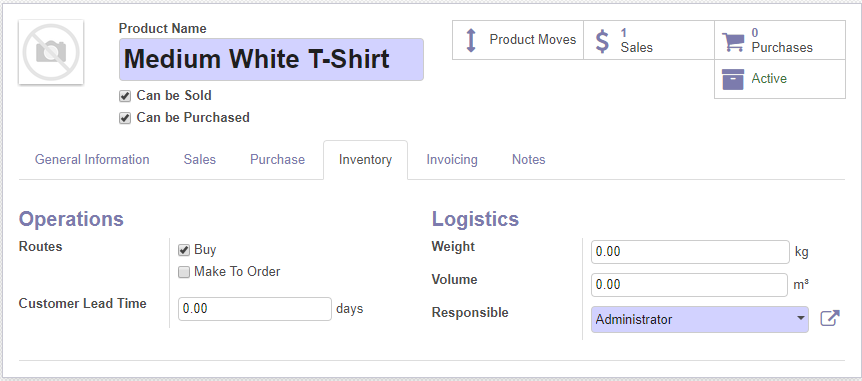
At the top of the form, check Can be Purchased so that the purchasing system knows to include this product in the list of products when you make a purchase order.
Supply chain information
By default, Odoo sets up two of the most common routes. These routes are Buy and Make to Order. For purchasing, we must check the Buy checkbox so that Odoo can properly route the products we purchase from our...