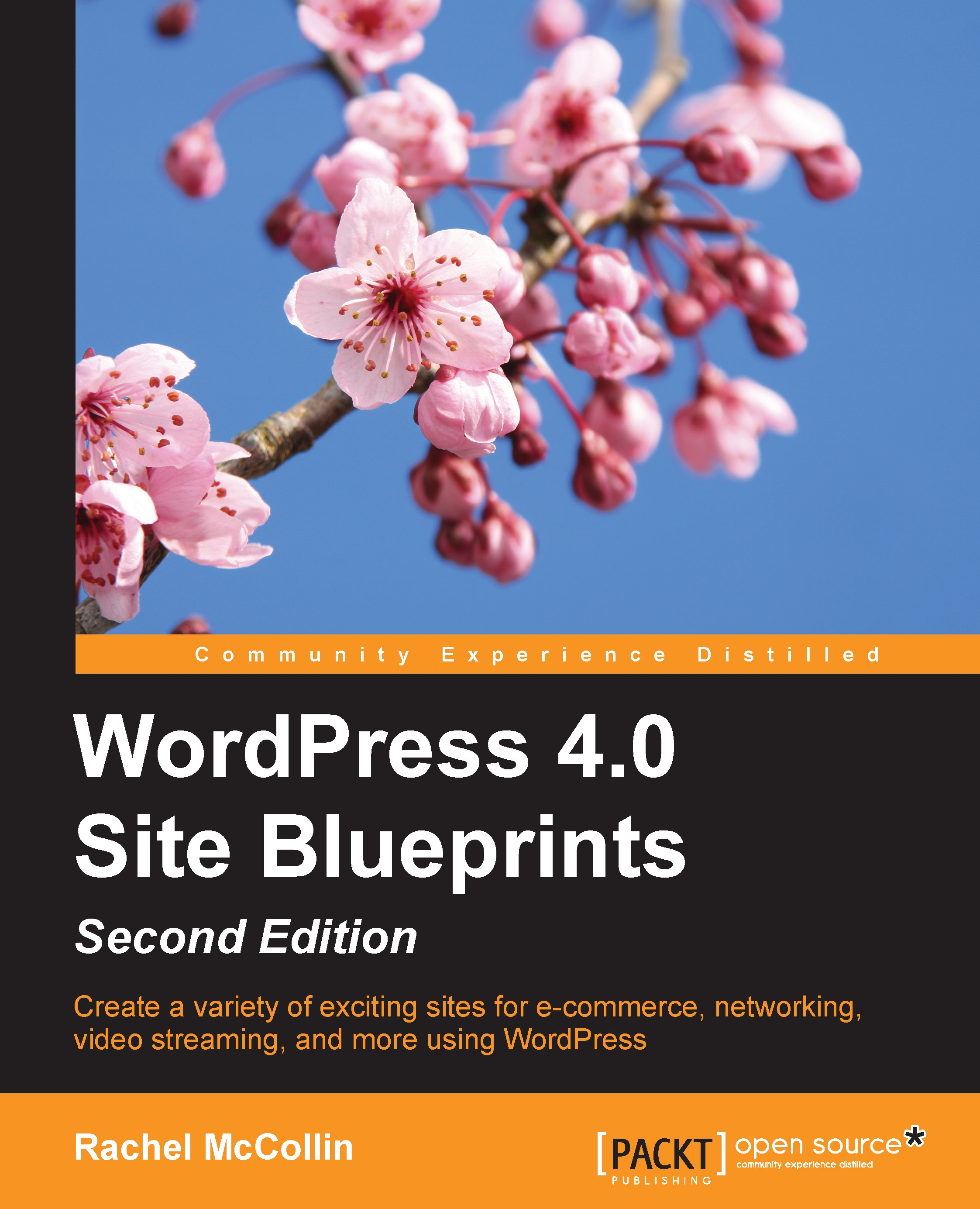Chapter 8. Creating a Team Communications Site
If you want to find a way to communicate with other members of a team without using a public tool such as Facebook and LinkedIn or an expensive project management solution such as Basecamp, the good news is that WordPress can help.
It's easy to set up a private WordPress site that you and your colleagues can use to keep up to date and discuss ideas and progress, and to configure that site so that people are notified when their updates are commented on.
In this chapter, I'll show you how to do this. You'll learn how to:
Use the P2 theme to create a team site
Configure and customize the P2 theme
Add widgets to your site to make it more user-friendly
Configure discussion and reading settings to make your site work for the team
Add team members to your site and use a plugin to display links to their updates on the site
Install a plugin to make your site private so that only logged in members can view it
The P2 theme was created by the WordPress core team...