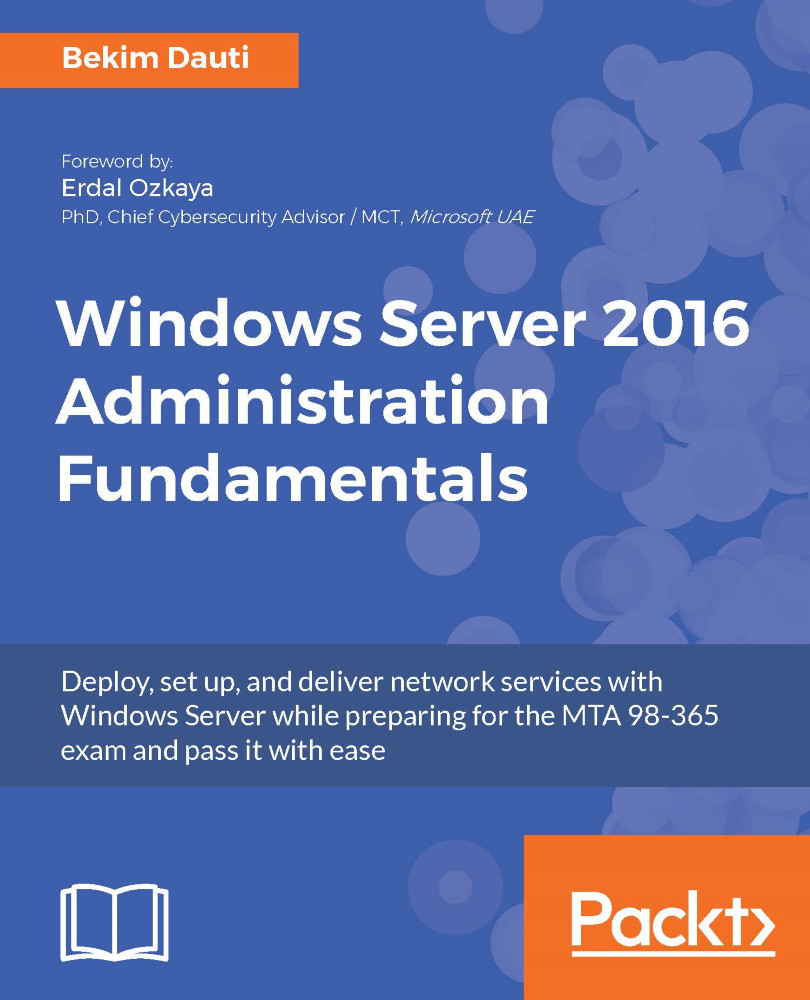Understanding server installation options (1.3)
When it comes to installing Windows Server, there are many methods. So, depending on the environment in which you will deploy Windows Server 2016, you can choose from the following:
- Clean installation
- Installation over a network using WDS
- Unattended installation
- Upgrade
- Migration
Performing a clean installation (1.3.5)
Whether you are installing Windows Server 2016 on a new hard disk or on an existing disk, the clean installation overwrites the existing operating system on a hard disk. Be aware, that the clean option requires user interactivity, although that might be more limited than the upgrade option. Turn on your computer, depending on the selected boot option, and wait for the boot prompt on the screen. The message on the screen requires user confirmation to boot the system from a DVD, USB flash drive, or network boot.
To perform the clean installation of Windows Server 2016, complete the following steps:
- The installation files are loaded in RAM...