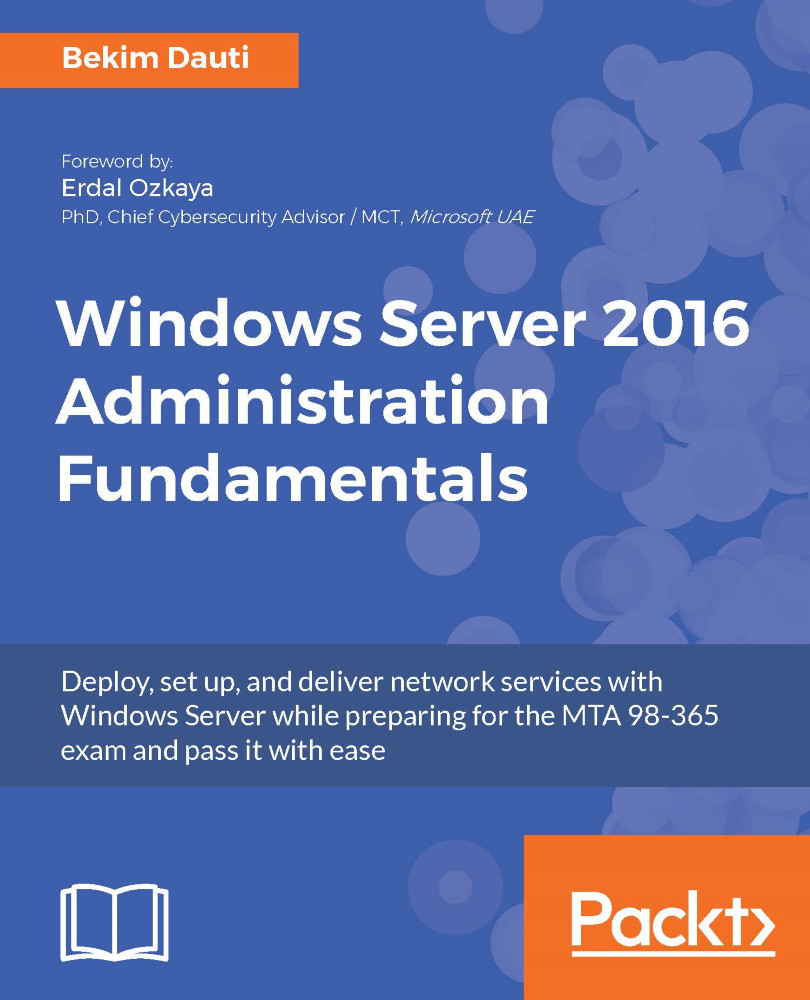Summary
- GPs are templates that enable system administrators to control what users can and cannot do on computers, peripheral devices, and network applications across the organization's network
- GPs are stored in
C:\Windows\SYSVOL\sysvol\<domain>\Policies - GPOs are a collection of configured parameters that show how computers will look and behave for a certain group of users
- Each GPO contains three possible settings:
- Not configured setting is the default for GPOs
- Enabled setting indicates that a GPO is enabled
- Disabled setting indicates that a GPO is disabled
- GPOs are processed in this order: Local, Site, Domain, Organizational Units
- GPOs assigned to computer accounts are applied when computers are turned on
- GPOs assigned to user accounts are applied when users are logged on to computers
- GPMC is a system administrator's favorite tool for GPOs management
- Computer configuration policies are bound to computers regardless of the users that are logged on to the computers
- User configuration policies are...