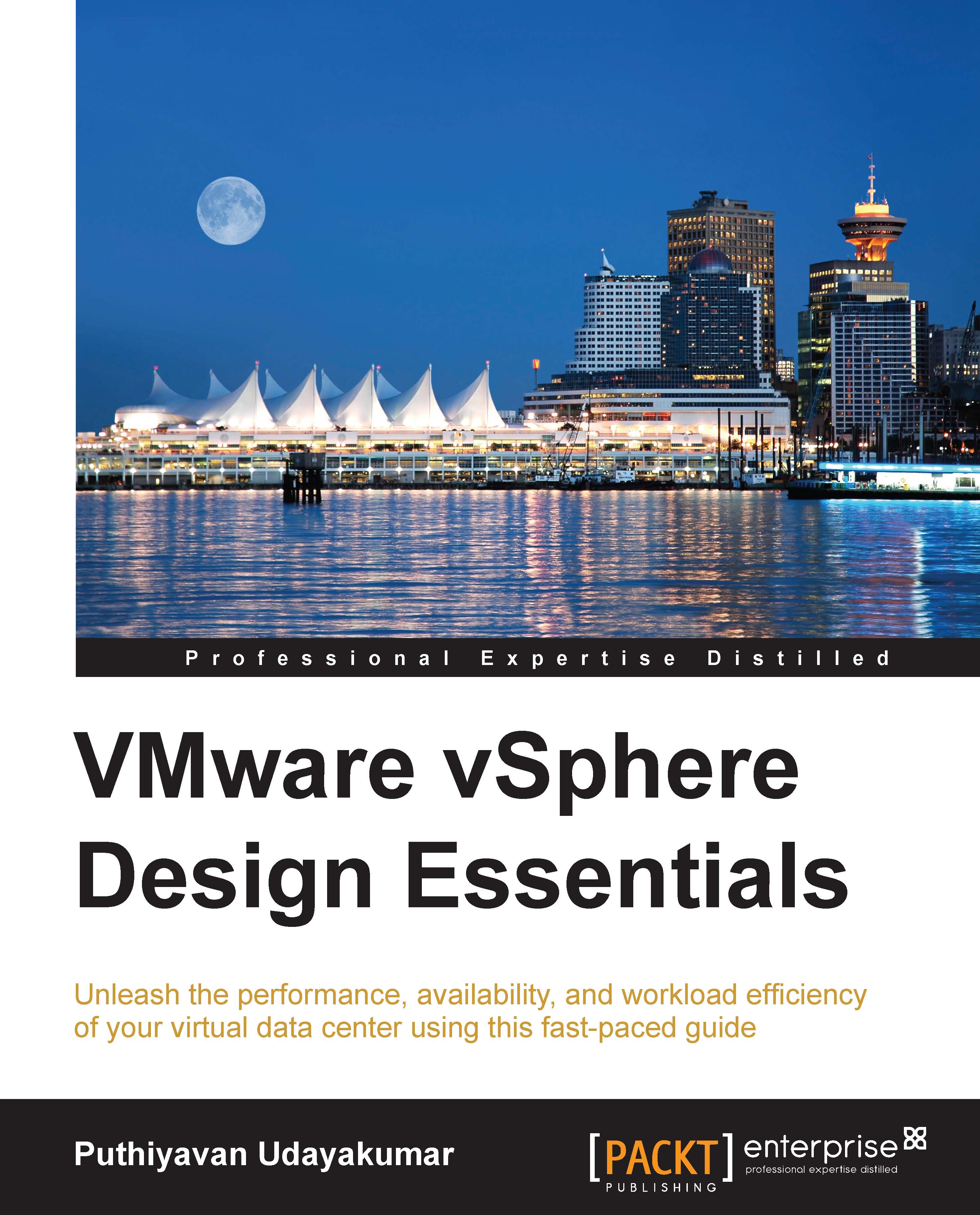Design essentials for migrating ESXi
Migrating VMware ESXi 4.x to the latest version requires careful planning. The migration procedure will be affected by several factors—the version of VMware vCenter Server, the latest version of VMware ESXi, the compatibility of available hardware, boot considerations, and the type and destination state of data stores. We need a clear migration path. The outline of the migration plan is illustrated in the following section, and you can customize it according to your demands:

Pre-migration
The following pre-migration tasks should be performed prior to installing VMware ESXi on the host:
Validate that all prerequisites are complete and verify that hardware requirements are met
Document the existing VMware ESX host configuration
Evacuate virtual machines and templates and put the host into Maintenance Mode
If running in a VMware HA/VMware DRS cluster, remove the host from the cluster
Migration
After the pre-migration tasks are complete, you are ready to upgrade...