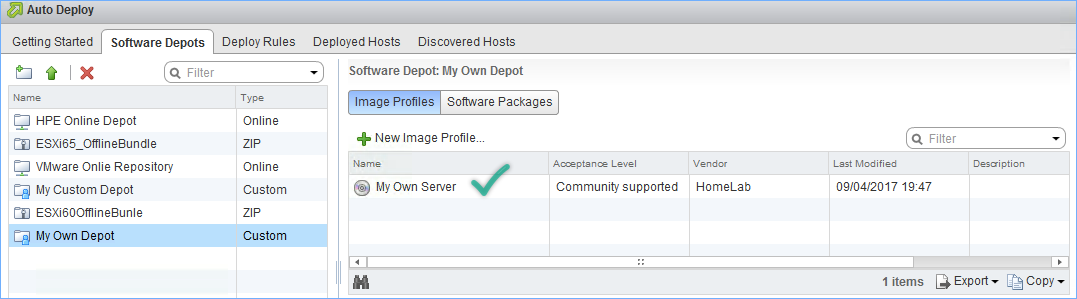Moving image profiles between software depots
You can move image profiles between two custom software depots. A common use case is to use a single software depot as a staging area to prepare an image profile and then move the desired ones to a separate software depot.
Note
Image Builder GUI uses software depots as a work desk to manage and manipulate image profiles.
How to do it...
The following procedure will help move image profiles between custom software depots:
- Log in to the vSphere Web Client and navigate to the
Auto Deployplugin screen. - On the
Auto Deployscreen, select aMyCustom Depot, navigate to itsImage Profilestab, right-click on the image profile to move and clickMove To...:
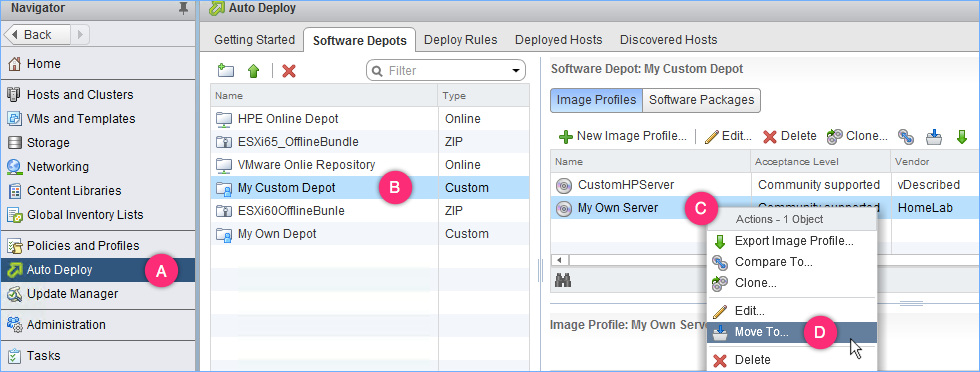
- On the
Move Image Profilewindow, use the dropdown to select the desired destination depot and clickOK:
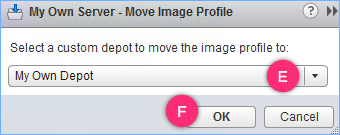
- Verify whether the destination depot lists the moved image profile: