Gathering VM I/O statistics using vscsiStats
The vscsiStats tools is used to gather the I/O statistics of a VM at a per-virtual-disk (vmdk) level. It can collect statistics such as the number of outstanding I/Os, size of the I/Os, and seek distance and latency.
Getting ready
You will need access to the ESXi CLI via the console or SSH. Also, make note of the world IDs corresponding to the VMs that you would like to fetch the statistics for. The esxcli vm process list will list all the running VMs with their world IDs.
How to do it...
To fetch the I/O statistics corresponding to a VM, you will need to find the worldGroupID corresponding to the VM. This is achieved by issuing the following command:
# vscsiStats -l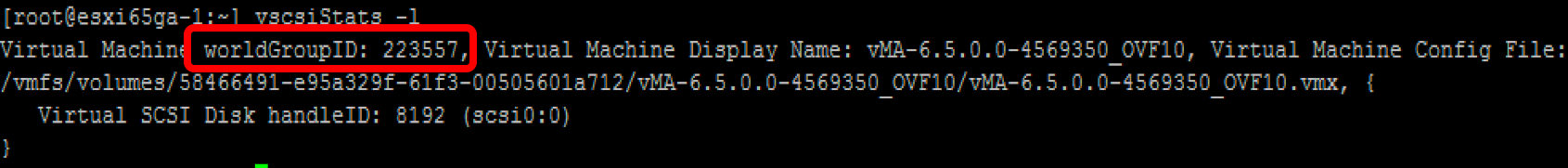
Once the worldGroupID is obtained, we can execute the following command to fetch the statistics:
vscsiStats -s -w <worldGroupID of the virtual machine> Example: # vscsiStats -s -w 223557
The following screenshot depicts the output that is expected :
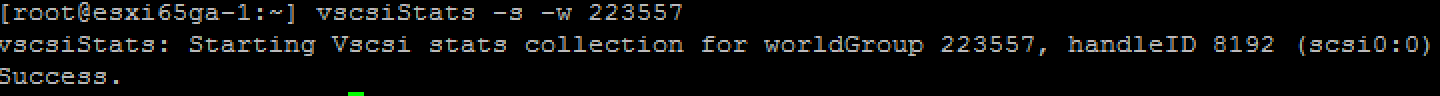
The command will start a collection...




































































