Creating a subscribed content library
A subscribed library primarily piggybacks on an existing content library by subscribing to it. It also optimizes storage space by synchronizing only the metadata, and does not copy over all the library items from the local published library unless required.
Getting ready
In order to create a subscribed library, we need the source local content library on which the content is published externally. You will also need the following details:
- Subscription URL of the source content library
- Authentication credentials to access the library
How to do it...
The following procedure outlines the steps to create a subscribed content library,
- Log in to vCenter Server with the relevant privileges.
- Navigate to
Home |as show here:Content Libraries
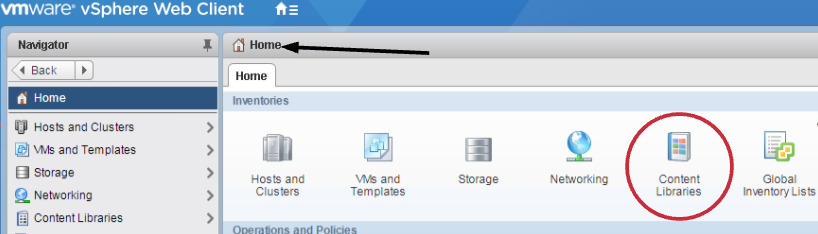
- Select
Subscribed content libraryand provide theSubscription URLlocal. - If authentication was enabled on the source local content library, choose
Enable authenticationand provide the credentials. - Select
Download library content only...




































































