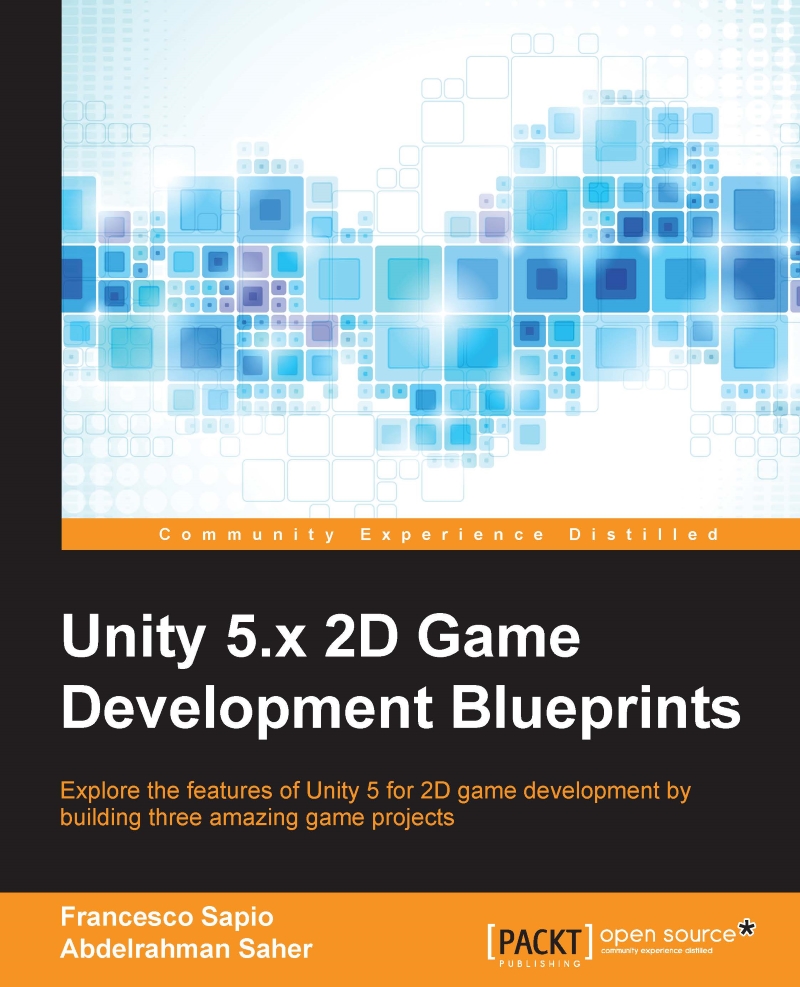Getting ready
During this chapter, we are going to handle most of the logic remaining within a single script. Let's start by creating a game object to hold it. Right-click on the Hierarchy panel and then click on Create Empty. Rename it GameManager. This name is important because we will use it to find this game object in other scripts. Next, click on Add Component | New Script and call it GameManagerScript. As a result, we are ready to implement the finishing touches to our game.