Building the chord progression tutor
The GUI component of the chord progression section is slightly more evolved than the previous two sections. Here's how a typical chord progression GUI looks like:
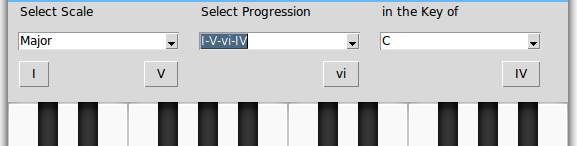
Notice that this section has the combobox as opposed to two for the earlier sections. Depending on what progression is chosen in the middle combobox, we need to draw a number of buttons, each button representing one chord in the complete chord progression.
In the preceding screenshot, note that the progression combobox has a value of I-V-vi-IV. This is a total of four roman numbers separated by a dash. This means that this chord progression is made up of four chords. Also notice that a few of the roman numbers (I, V, IV, and so on) are written in capital letters and others (vi) are written in small letters. All capital letters in the series denote major chords, while each small letter represents a minor chord.
Next, let us take a look at the progressions.json file from the json folder:
{
"Major...




























































