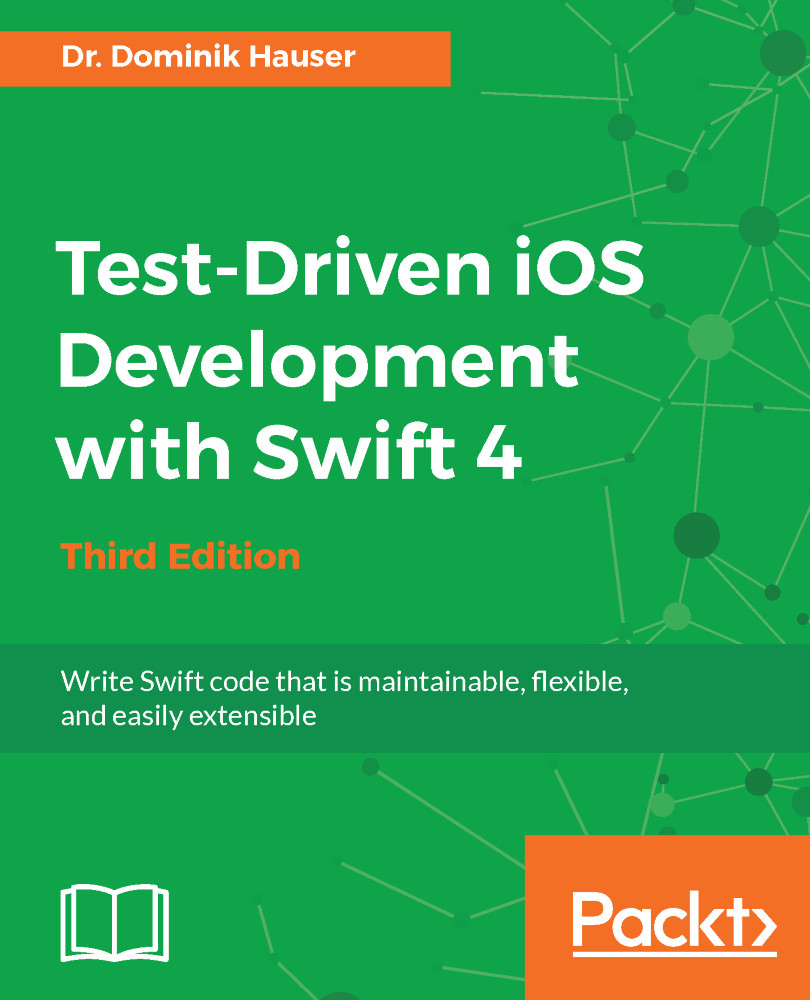Setting up useful Xcode behaviors for testing
Xcode has a feature called behaviors. With the use of behaviors and tabs, Xcode can show useful information depending on its state.
Open the Behaviors window by navigating to Xcode | Behaviors | Edit Behaviors. On the left-hand side are the different stages for which you can add behaviors (Build, Testing, Running, and so on). The following behaviors are useful when doing TDD.
The behaviors shown here are those that I find useful. Play around with the settings to find the ones most useful for you. Overall, I recommend using behaviors because I think they speed up development.
Useful build behaviors
When the building starts, Xcode compiles the files and links them together. To see what is going on, you can activate the build log when building starts. It is recommended that you open the build log in a new tab because this allows switching back to the code editor when no error occurs during the build. Select the Starts stage and check Show tab named...