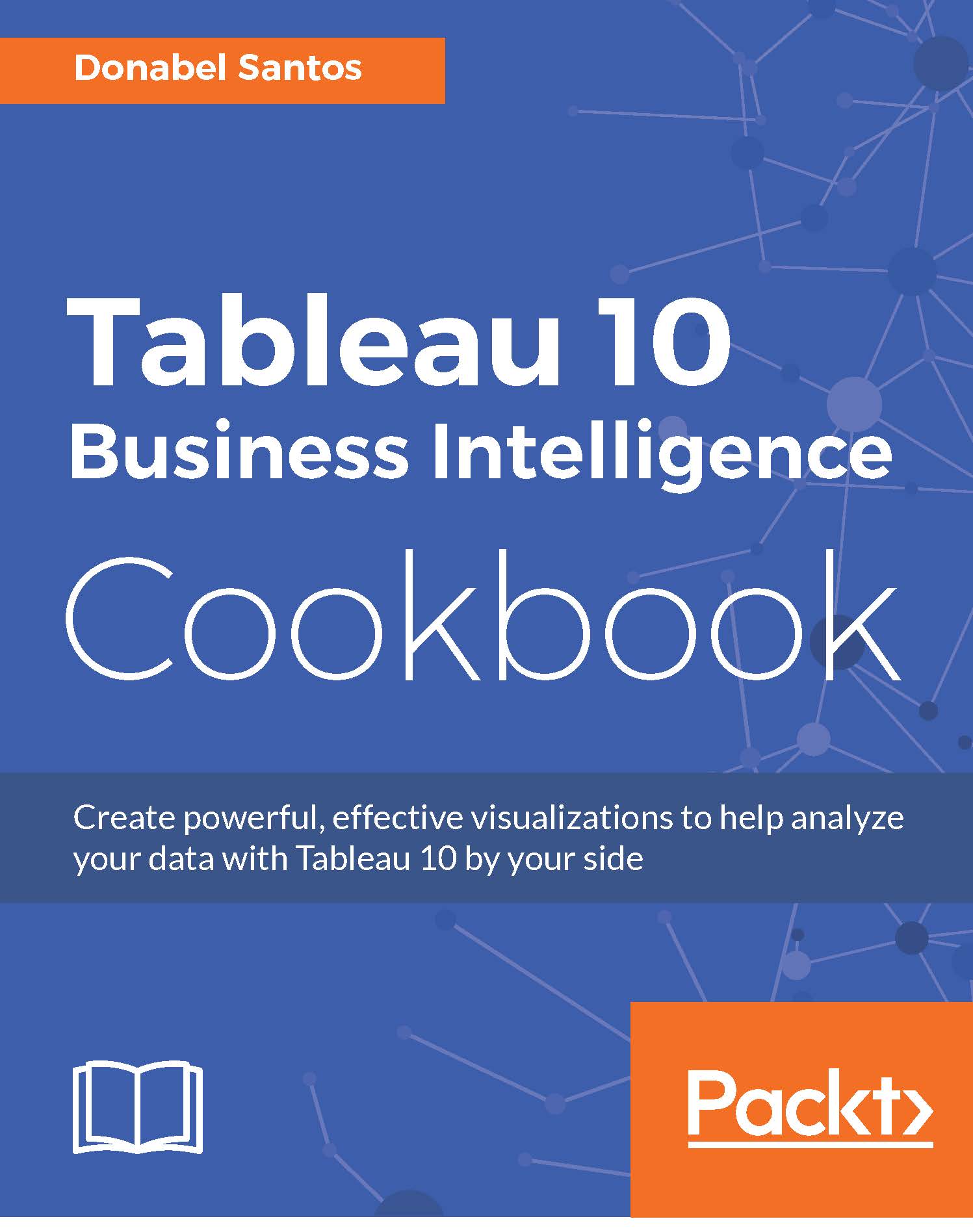Using a custom image background
It is possible to use custom backgrounds in Tableau. This is useful when we are visualizing data that can be mapped onto a custom image, such as a floor plan or points of interest in a specific venue or conference.
In this recipe, we will use a custom background with Tableau, showing some sushi-related names for beginners:

Getting ready
To follow this recipe, open B05527_05 – STARTER.twbx. Use the worksheet called Custom Background Image, and connect to the Custom Image (Eating Sushi) data source:
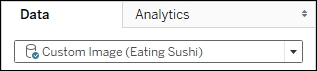
For this recipe, you also need to save the image, sushionaboard-800px.png, to a local folder. Remember the location of this image, as we will need to refer to it in the steps.
How to do it...
Here are the steps to create the view:
While connected to the Custom Image (Eating Sushi)… data source, create a new worksheet.
Go to the Map Menu, and under Background Images, click on Custom Image (Eating Sushi)…:
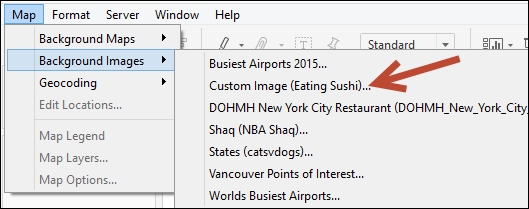
In the Add Background Image window, do the following:
For File or URL...