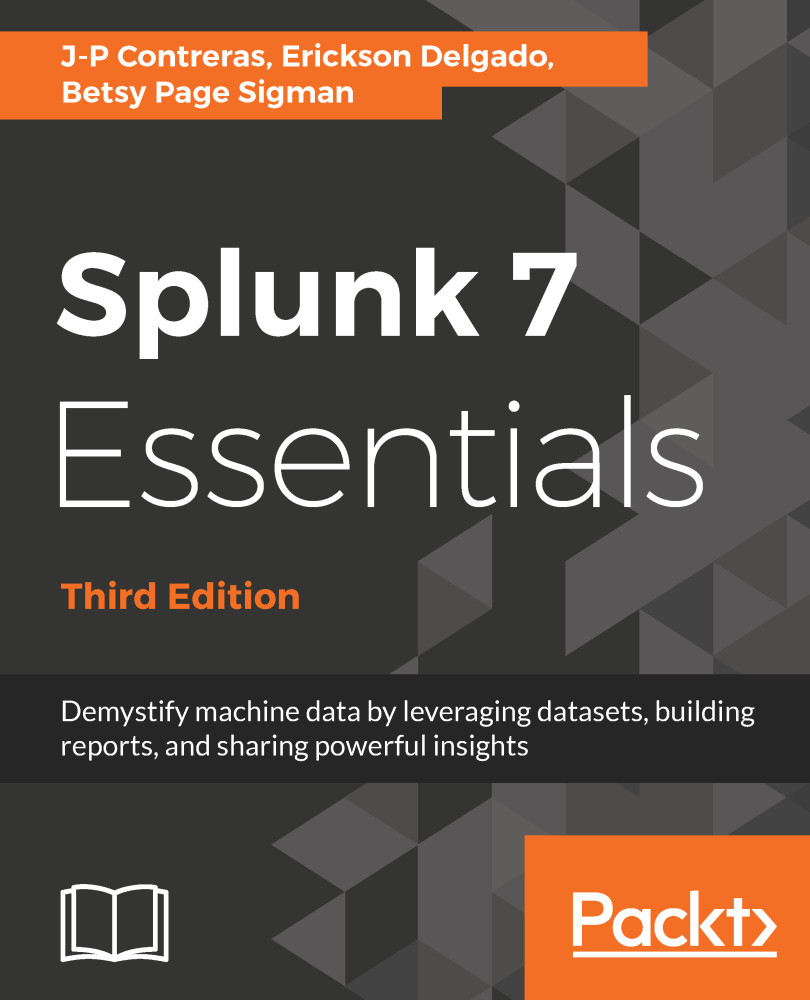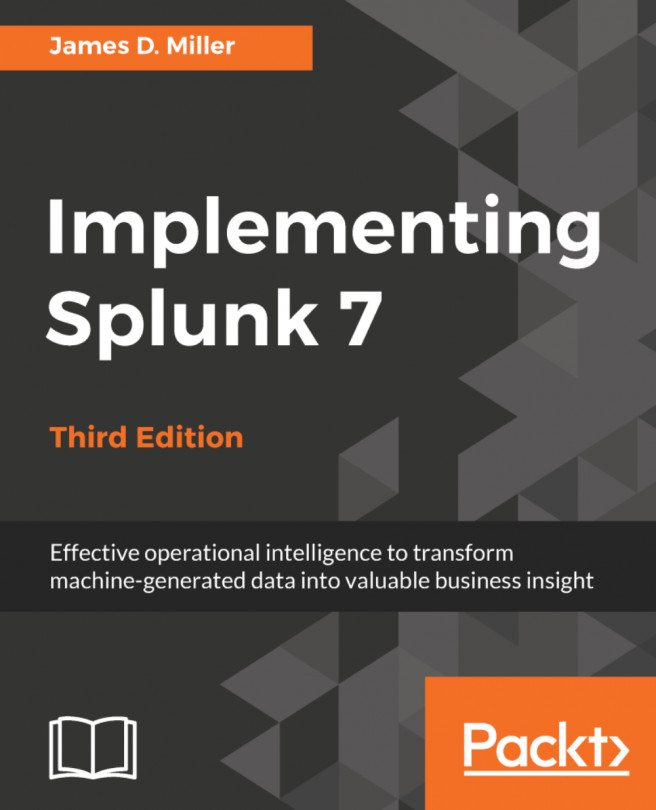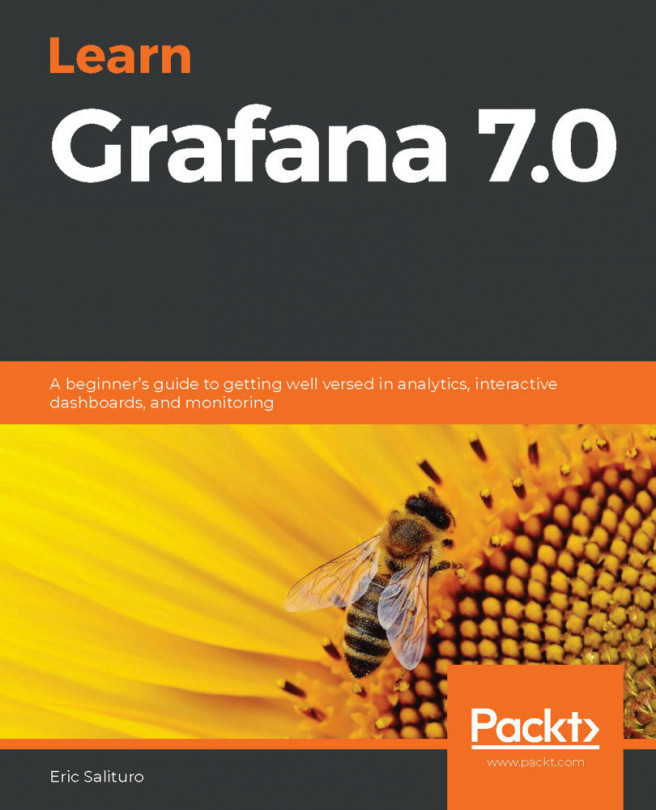Search and Report acceleration
In Chapter 6, Data Models and Pivot, you learned how to accelerate a data model to speed up retrieval of data. The same principle applies to saved searches or reports:
- Click on the
Reportslink in the navigation menu of theDestinationsapp - Click on the
Edit|Edit Accelerationoption in theBookings Last 24 Hrsreport:
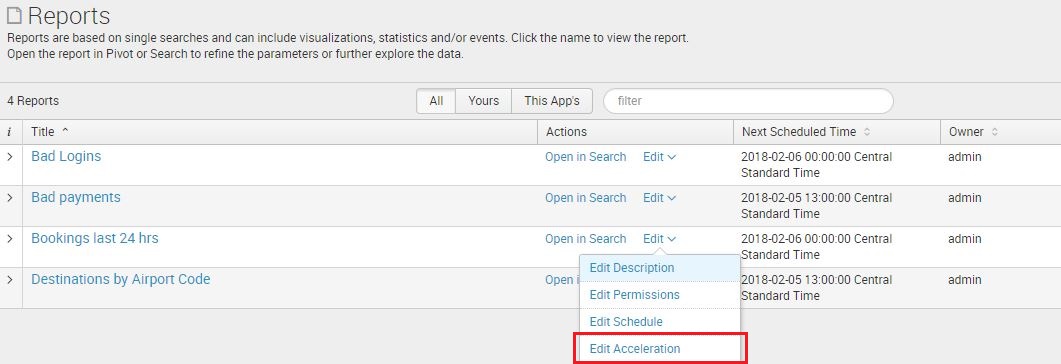
- Enable
1 Dayacceleration as seen in the following screenshot and click onSave:
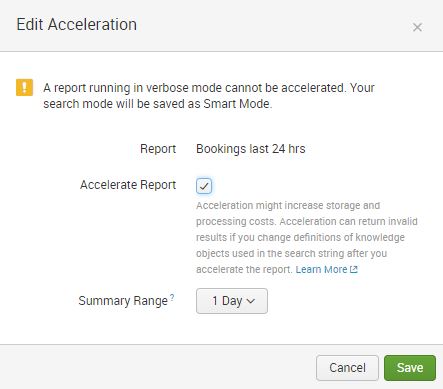
- To check the progress of your report's acceleration, click on
Settings|Report acceleration summaries:
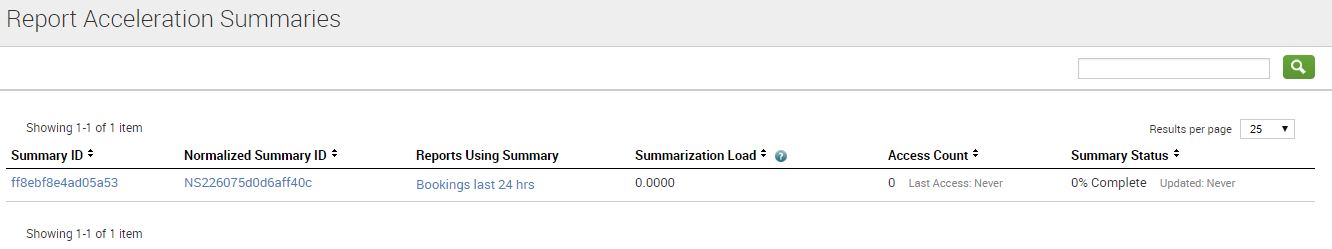
Note
If Eventgen has not been running for more than a day, the report acceleration build may not execute because there is not enough data for the scope of the acceleration. To verify the report acceleration, ensure that Eventgen has been running.