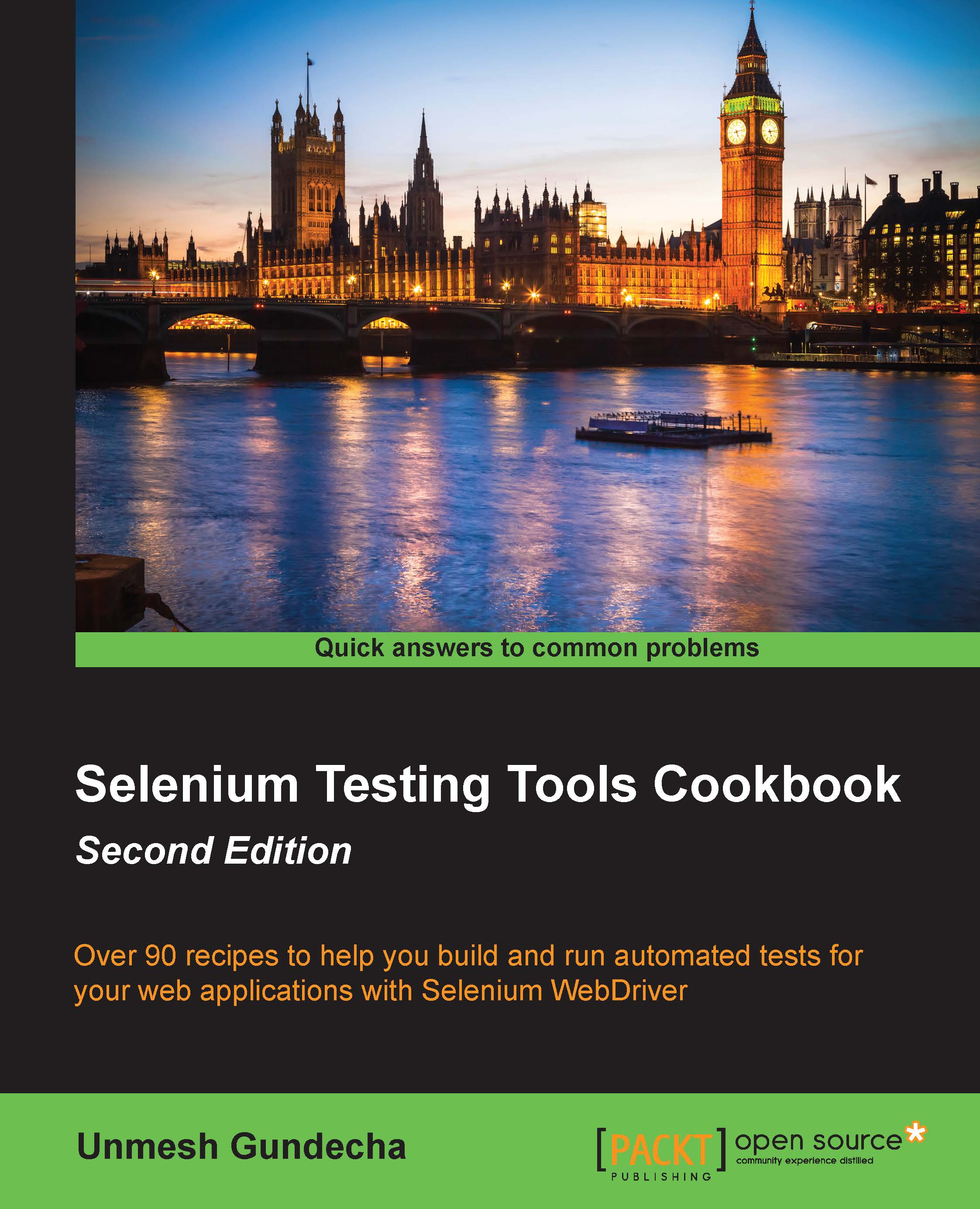Chapter 3. Working with Elements
In this chapter, we will explore the various methods of Selenium WebDriver that interact with HTML elements displayed on the page. We will cover the following recipes:
Automating textboxes, text areas, and buttons
Checking an element's text
Checking an element's attribute and CSS values
Automating dropdowns and lists
Checking options in dropdowns and lists
Checking selected options in dropdowns and lists
Automating radio buttons and radio groups
Automating checkboxes
Working with WebTables