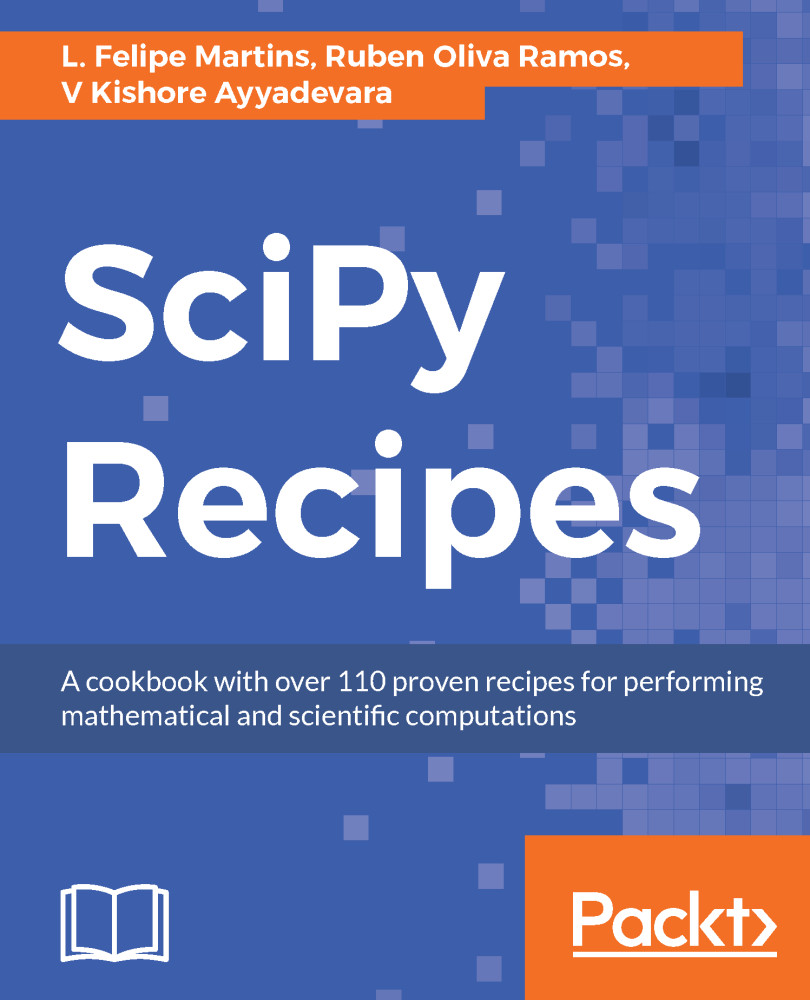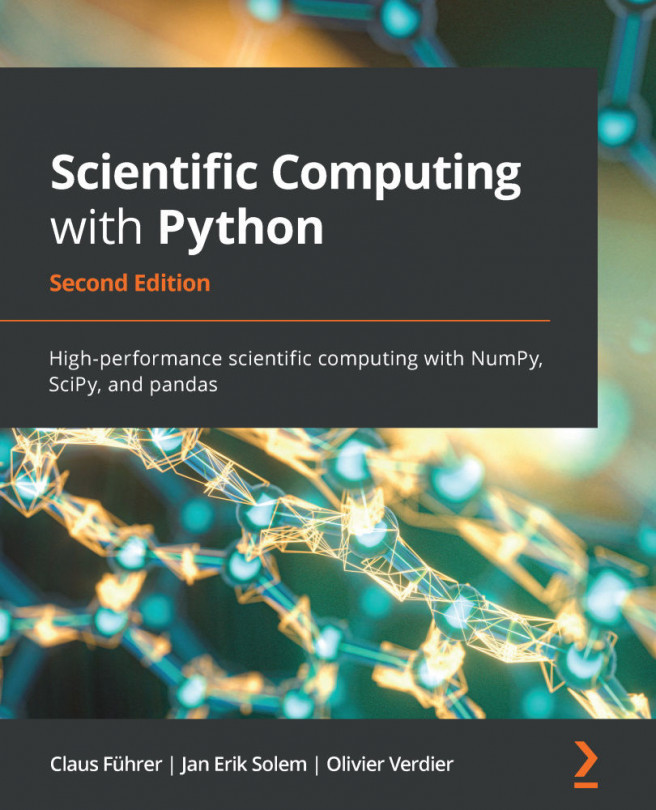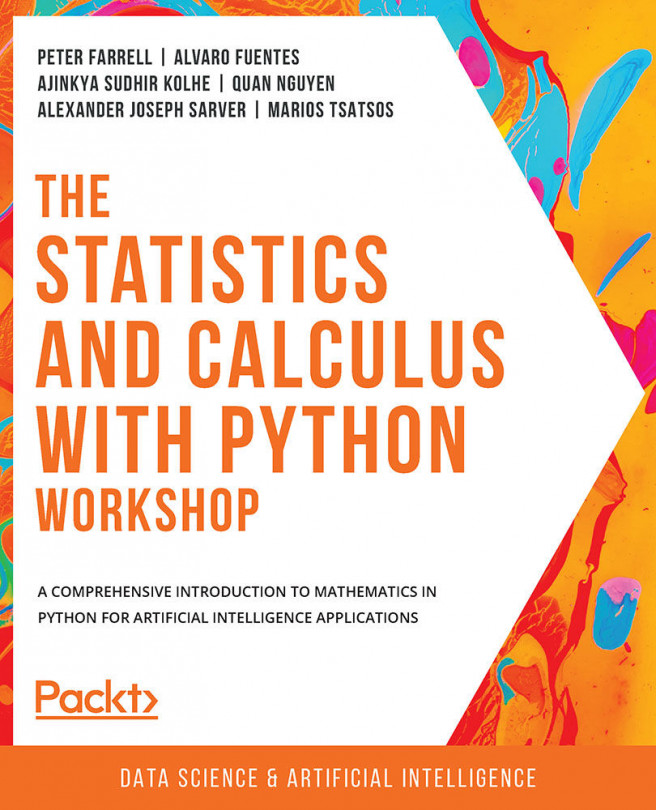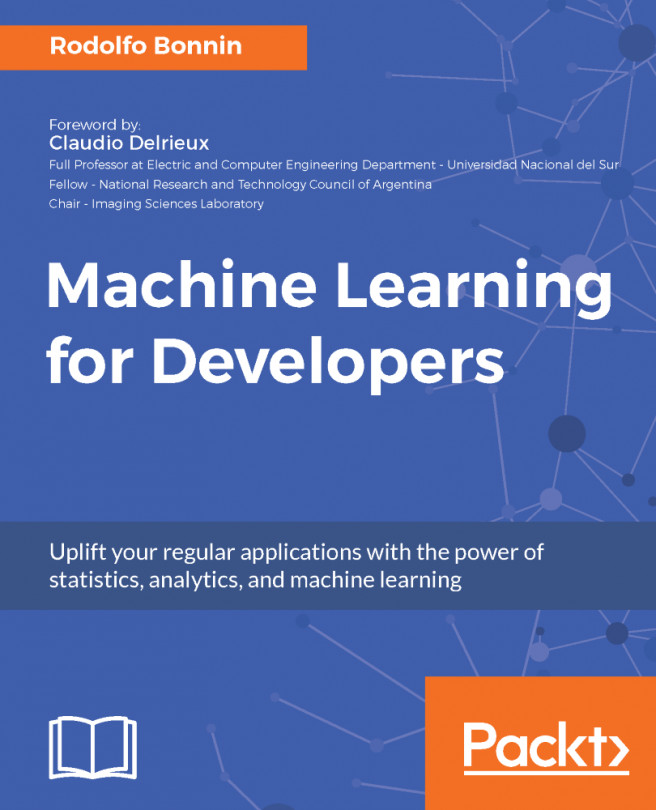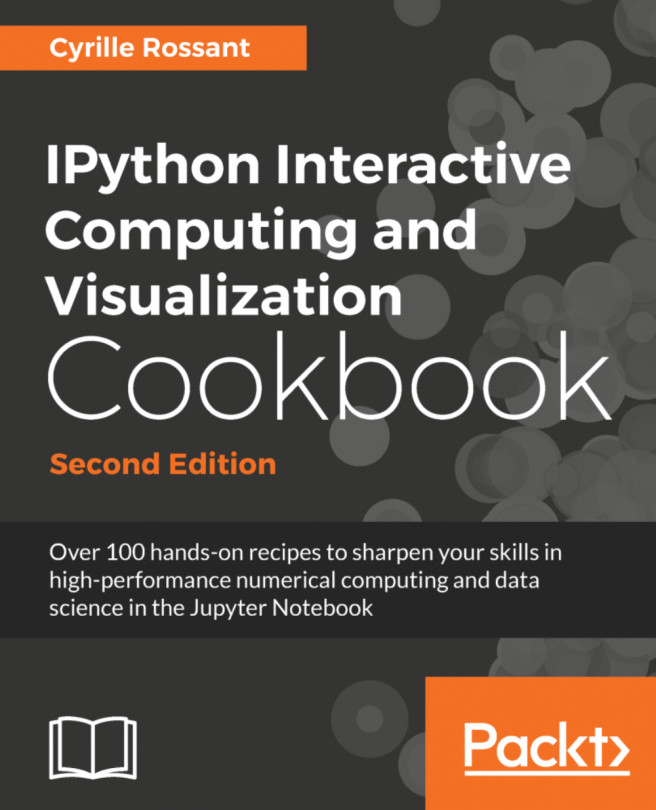Installing Anaconda on macOS
In this recipe, we will show you how to install Anaconda on a macOS system.
How to do it...
- Double-click the downloaded installer file, which is a file with a
.pkgextension - Click the
Continuebutton to viewReadMeand accept the software license - When prompted, select the
Install for me onlyoption and clickContinue - Review the installation options and click the
Installbutton - Wait until the installation finishes, and then click the
Closebutton to quit the installer - Anaconda will be installed in the
anacondasubfolder of your home folder - Optionally, proceed to the Checking the Anaconda installation recipe