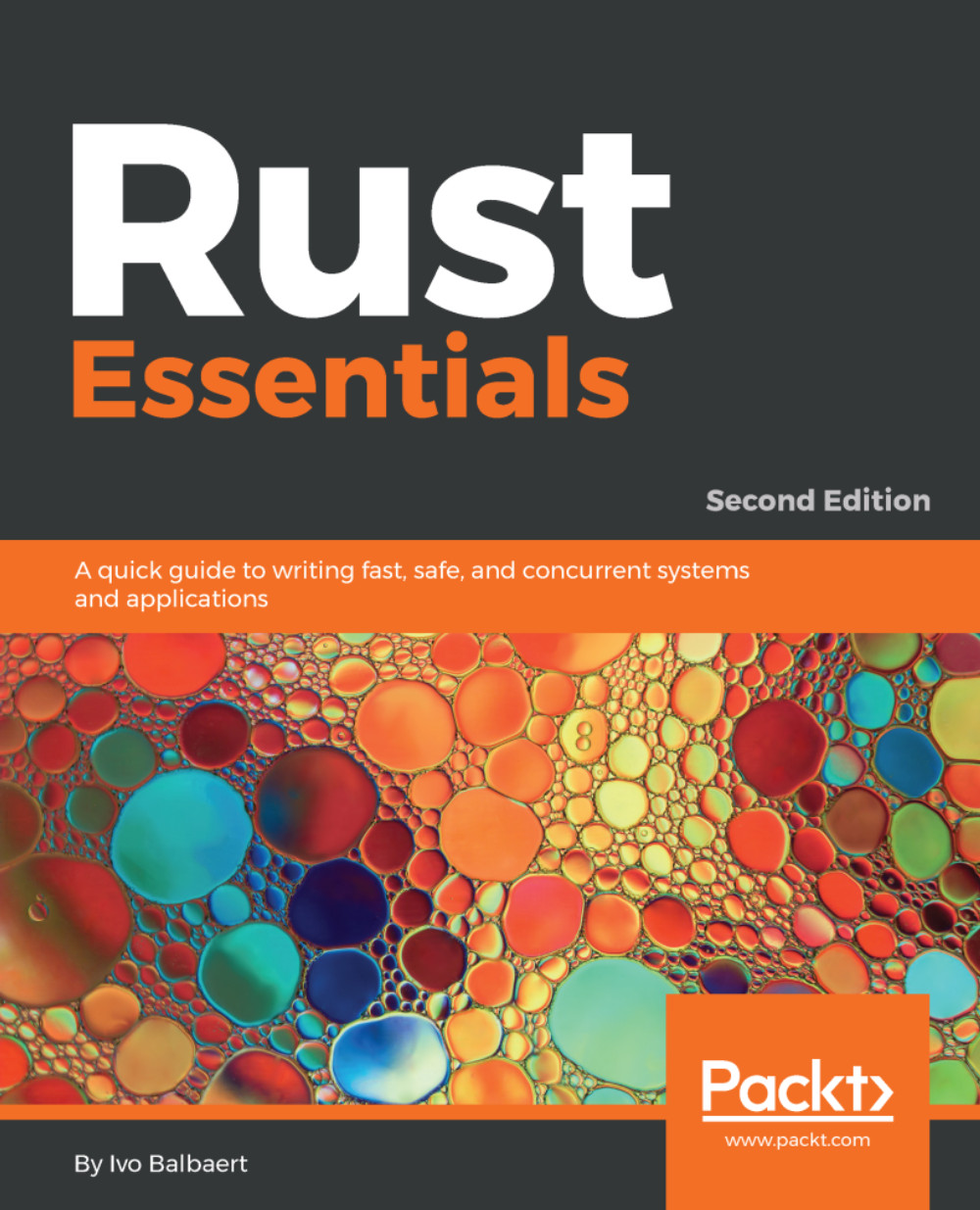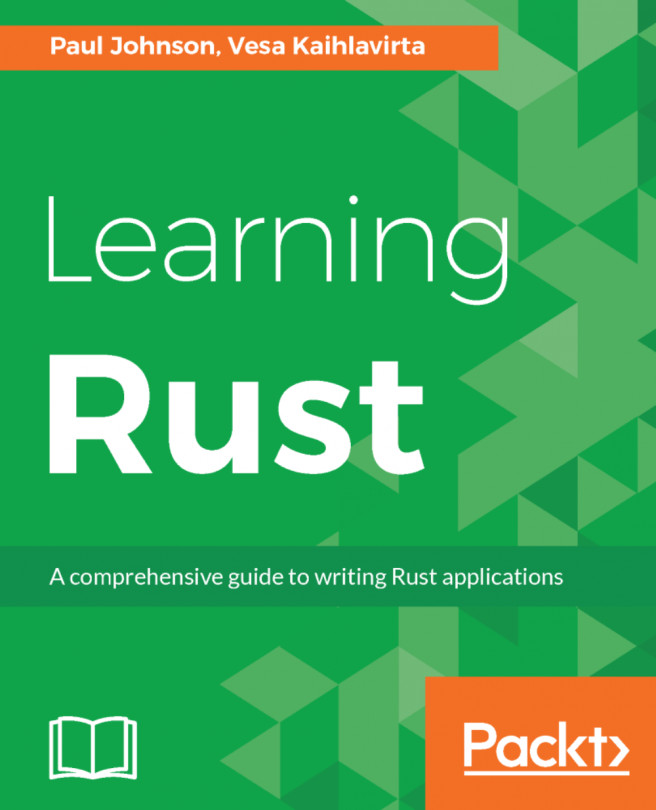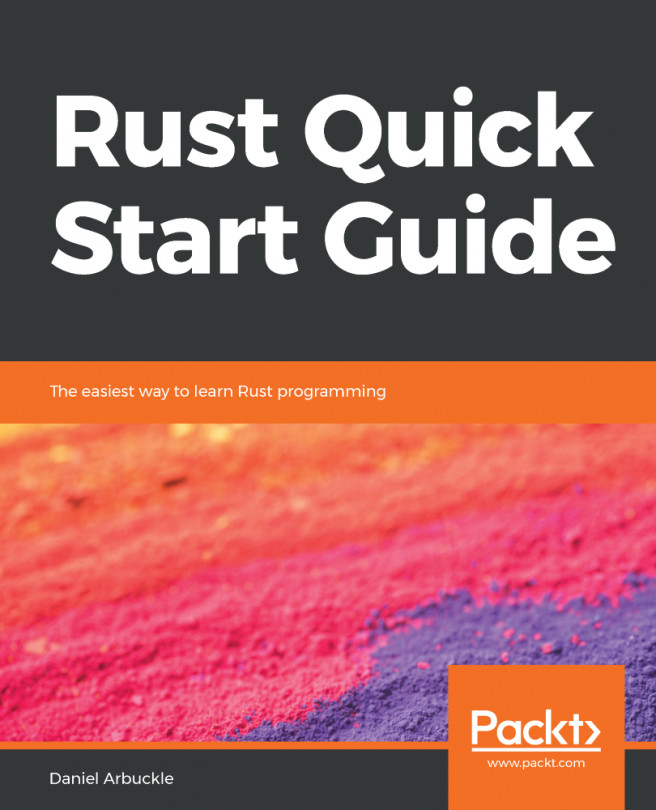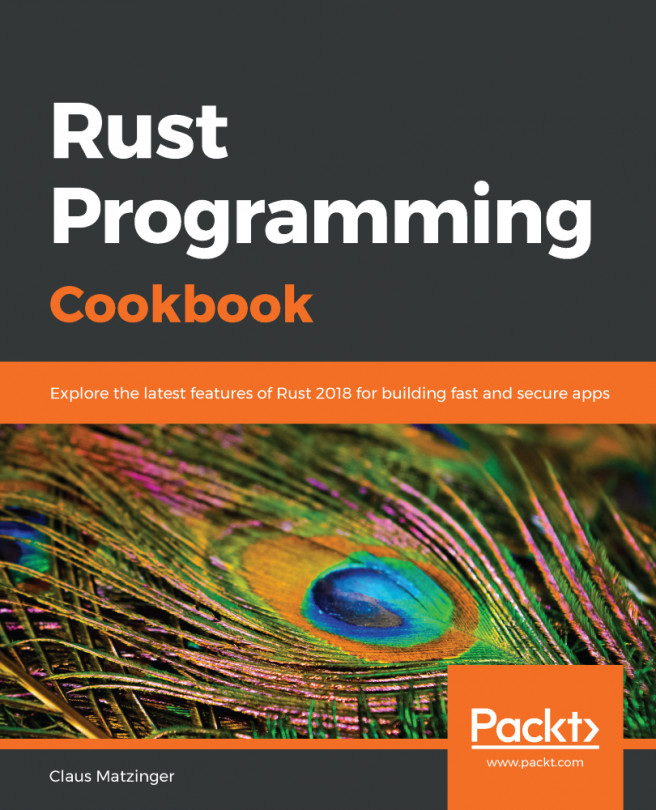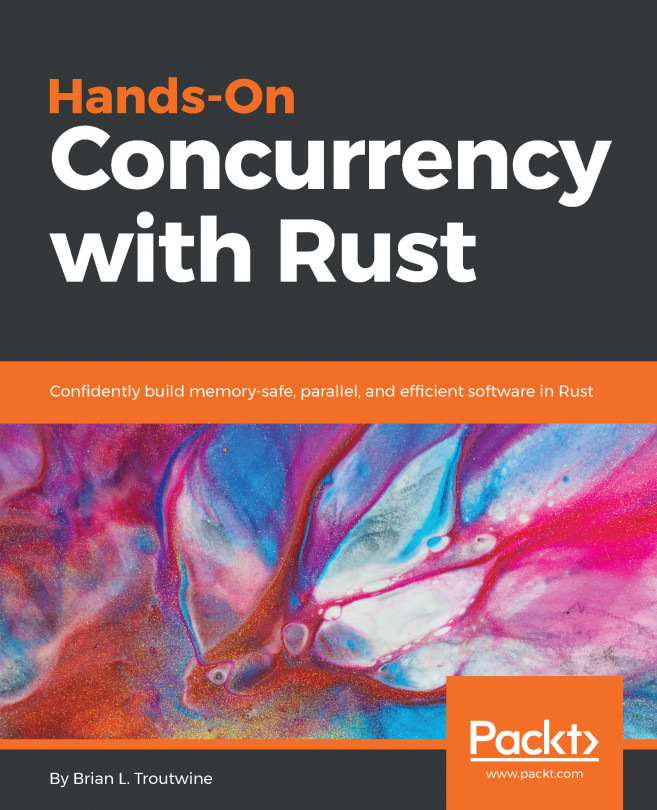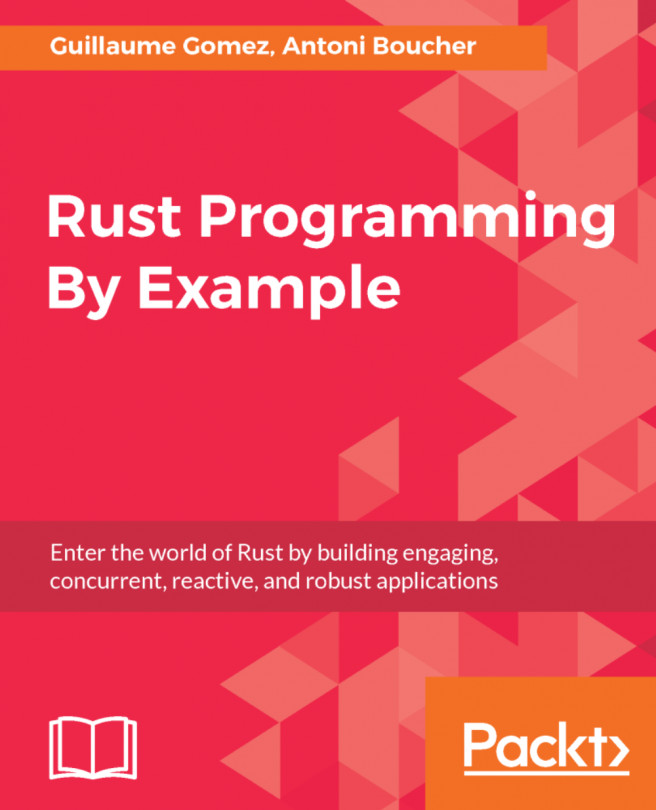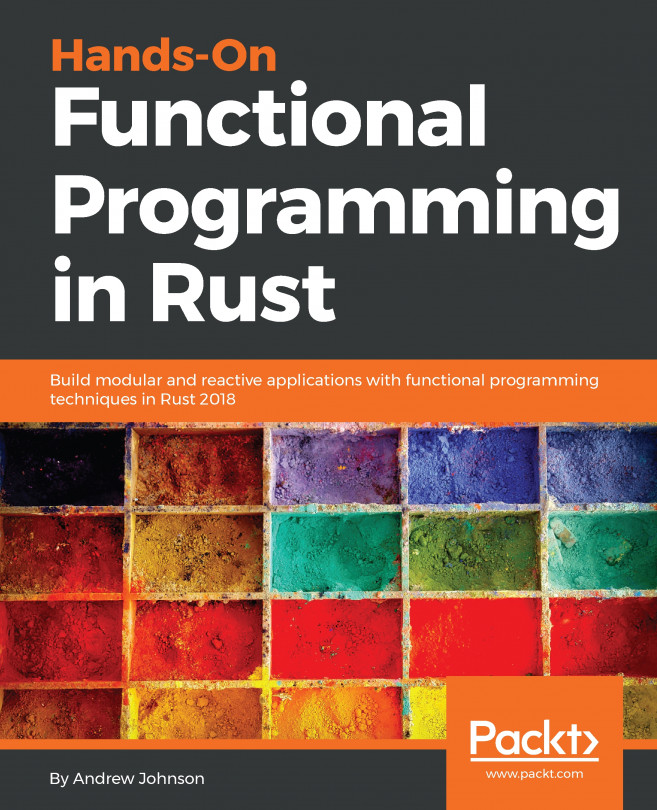Program arguments
Reading in program parameters from the command line at the startup of a program is easy in Rust, just use the method std::env::args(). We can use the function collect() to these parameters into a vector of String, like this:
// code from Chapter 4/code/arguments.rs:
use std::env;
fn main() {
let args: Vec<String> = env::args().collect();
println!("The program's name is: {}", args[0]);
for arg in args.iter() {
println!("Next argument is: {}", arg)
}
println!("Total arguments supplied: {}", args.len() - 1);
for n in 1..args.len() {
println!("The {}th argument is {}", n, args[n]);
}
} Call the program like this:
arguments arg1 arg2on Windows./arguments arg1 arg2on Linux and OS X
Here is the output from a real call:
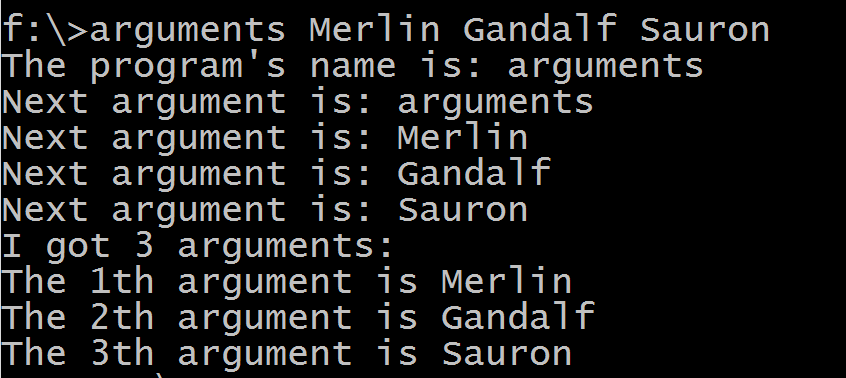
The argument args[0] is the program's name, the next arguments are the command-line parameters. We can iterate through the arguments or access them by index. The argument args.len()- 1 ;gives us the number of...