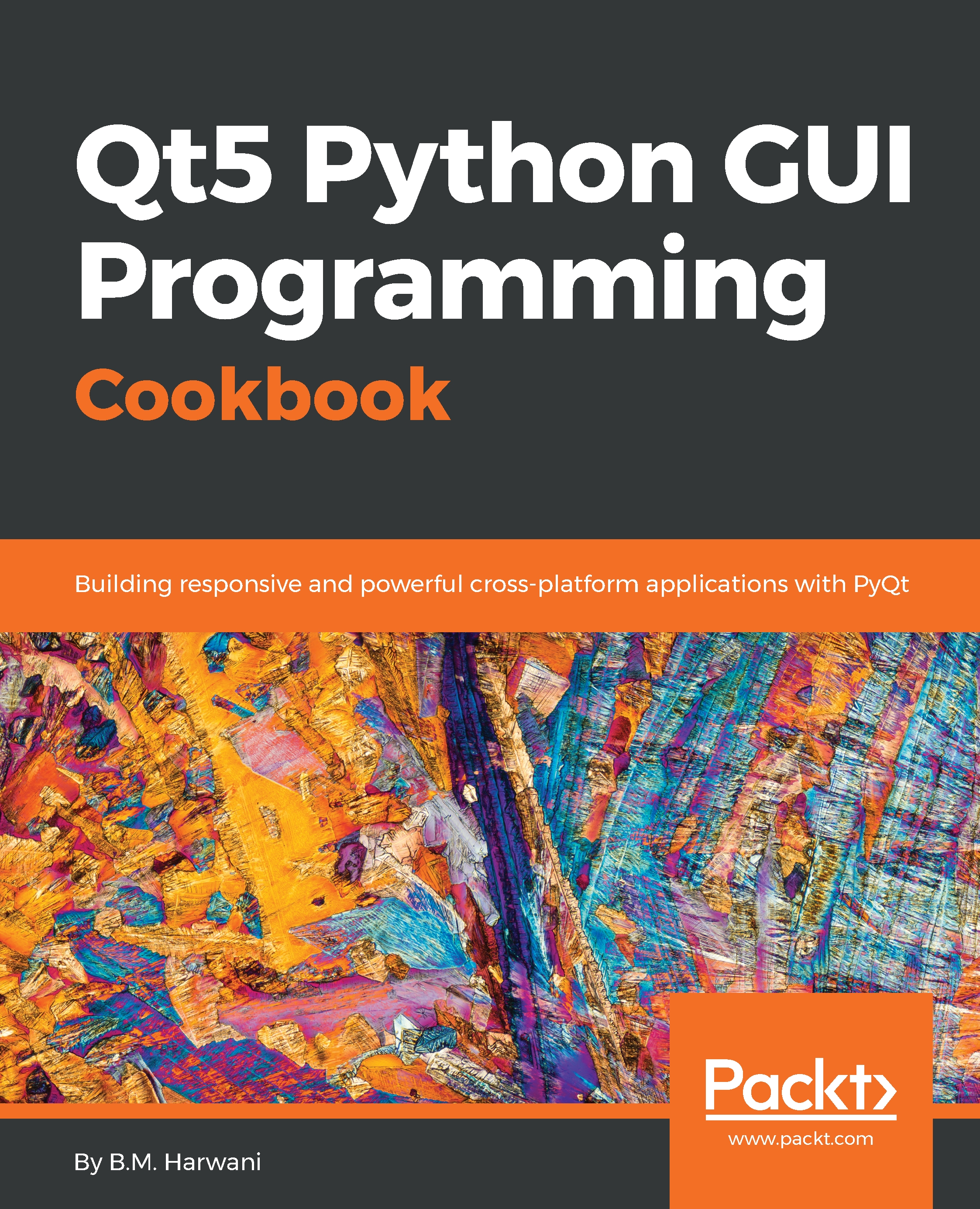Preface
PyQt is one of the best cross-platform interface toolkits currently available; it's stable, mature, and completely native. If you want control over all aspects of UI elements, PyQt is what you need. This book will guide you through every concept you need to create fully functional GUI applications using PyQT, with only a few lines of code.As you expand your GUI using more widgets, you will cover networks, databases, and graphical libraries that greatly enhance its functionality. The book shows you how to use QT Designer to design user interfaces and implement and test dialogs, events, the clipboard, and drag and drop functionality to customize your GUI. You will learn a variety of topics, such as look and feel customization, GUI animation, graphics rendering, implementing Google Maps, and more. Lastly, the book takes you through how Qt5 can help you create cross-platform apps that are compatible with Android and iOS. You will be able to develop functional and appealing software using PyQt through interesting and fun recipes that will expand your knowledge of GUIs.
Who this book is for
This book is meant for intermediate to advanced programmers and developers who have some preliminary knowledge of Python programming. This book can be of great use for trainers, teachers, and software developers who wish to build a fully-featured GUI-based application in Python.
What this book covers
Chapter 1, Creating a User Interface with Qt Components, teaches readers to use certain basic widgets of Qt Designer and how to display a welcome message along with the username. You will also be learning how to choose one out of several options using radio buttons and choose more than one out of several options by making use of checkboxes.
Chapter 2, Event Handling – Signals and Slots, covers how to execute specific tasks on the occurrence of certain events on any widget, how to copy and paste text from one Line Edit widget to another, convert data types and make a small calculator, and use spin boxes, scrollbars, and sliders. You will also learn to perform multiple tasks using the List Widget.
Chapter 3, Working with Date and Time, focuses on learning how to display the system clock time using an LCD, show the date selected by the user from Calendar Widget, create a hotel reservation form, and display tabular data using Table widget.
Chapter 4, Understanding OOP Concepts, discusses object-oriented programming concepts such as how to use classes, single inheritance, multilevel inheritance in GUI applications, and multiple inheritance.
Chapter 5, Understanding Dialogs, explores the use of certain dialogs, where each dialog is meant for fetching a different kind of information. You will also learn to take input from the user using input dialog.
Chapter 6, Understanding Layouts, explains how to arrange widgets horizontally, vertically, and in different layouts by making use of Horizontal Layout, Vertical Layout, Grid Layout, and arranging widgets in two column layout using Form Layout.
Chapter 7, Networking and Managing Large Documents, demonstrates how to make a small browser, establish a connection between client and server, create a dockable and floatable sign in form, and manage more than one document using MDI. Also, you will be learn how to display information in sections using the Tab widget. You will learn how to create a custom menu bar that invokes different graphics tools when a specific menu item is chosen.
Chapter 8, Doing Asynchronous Programming in Python, looks at the concept of asynchronous operations using threads. To see the impact of asynchronous operations on GUIs, you will be making use of a progress bar, that is, the progress bars will be updated through threads asynchronously.
Chapter 9, Database Handling, outlines how to manage a SQLite database to keep information for future use. Using the knowledge gained, you will learn to make a signin form that checks whether a user's email address and password are correct or not.
Chapter 10, Using Graphics, explains how to display certain graphics in the application. You will also learn how to create a toolbar of your own that contains certain tools that can be used to draw different graphics.
Chapter 11, Implementing Animation, features how to display a 2D graphical image, make a ball move down on the click of a button, make a bouncing ball, and make a ball animate as per the specified curve.
Chapter 12, Using Google Maps, showcases how to use the Google API to display location and other information. You will learn to derive the distance between two locations and display location on Google Maps on the basis of longitude and latitude values that are entered.
Chapter 13, Running Python Scripts on Android and iOS devices, takes you through how to use QPython to run Python scripts on Android devices. You will learn how to package Kivy Python scripts on Android and iOS devices. You will be making several applications for mobile devices, such as prompting for the user’s name and displaying a welcome message, understanding different buttons in a Dialog box, performing single and multiple selections from a list, selecting date using a Date Picker dialog, capturing images using a camera, making Android devices speak text, creating cross-platform Python scripts using Kivy, packaging Python scripts into the Android APK using Buildozer, and packaging Python scripts for iOS.
To get the most out of this book
You need to have some preliminary knowledge of Python programming. You need to install Python and PyQt5. The steps to install Python and PyQt are explained in the Appendix. To run Python script on Android devices, you need to install QPython on your Android device. To package Python scripts into Android’s APK using the Kivy library, you need to install Kivy, a Virtual Box, and Buildozer packager. Similarly, to run Python scripts on iOS devices, you need a macOS machine and some library tools, including Cython. The steps to install these software are explained in Chapter 13, Running Python Scripts on Android and iOS.
Download the example code files
You can download the example code files for this book from your account at www.packtpub.com. If you purchased this book elsewhere, you can visit www.packtpub.com/support and register to have the files emailed directly to you.
You can download the code files by following these steps:
- Log in or register at www.packtpub.com.
- Select the
SUPPORTtab. - Click on
Code Downloads & Errata. - Enter the name of the book in the
Searchbox and follow the onscreen instructions.
Once the file is downloaded, please make sure that you unzip or extract the folder using the latest version of:
- WinRAR/7-Zip for Windows
- Zipeg/iZip/UnRarX for Mac
- 7-Zip/PeaZip for Linux
The code bundle for the book is also hosted on GitHub athttps://github.com/PacktPublishing/Qt5-Python-GUI-Programming-Cookbook. We also have other code bundles from our rich catalog of books and videos available athttps://github.com/PacktPublishing/. Check them out!
Download the color images
We also provide a PDF file that has color images of the screenshots/diagrams used in this book. You can download it here: https://www.packtpub.com/sites/default/files/downloads/Qt5PythonGUIProgrammingCookbook_ColorImages.pdf.
Conventions used
There are a number of text conventions used throughout this book.
CodeInText: Indicates code words in text, database table names, folder names, filenames, file extensions, pathnames, dummy URLs, user input, and Twitter handles. Here is an example: "This template creates a form whose superclass is QWidget rather than QDialog."
A block of code is set as follows:
import sys
from PyQt5.QtWidgets import QDialog, QApplication
from demoSignalSlot1 import *
class MyForm(QDialog):
def __init__(self):
super().__init__()
self.ui = Ui_Dialog()
self.ui.setupUi(self)
self.show()
if __name__=="__main__":
app = QApplication(sys.argv)
w = MyForm()
w.show()
sys.exit(app.exec_())When we wish to draw your attention to a particular part of a code block, the relevant lines or items are set in bold:
[default]
exten => s,1,Dial(Zap/1|30)
exten => s,2,Voicemail(u100)
exten => s,102,Voicemail(b100)
exten => i,1,Voicemail(s0)Any command-line input or output is written as follows:
C:\Pythonbook\PyQt5>pyuic5 demoLineEdit.ui -o demoLineEdit.pyBold: Indicates a new term, an important word, or words that you see onscreen. For example, words in menus or dialog boxes appear in the text like this. Here is an example: "The amount the slider handle moves can be specified via the pageStep property."
Note
Warnings or important notes appear like this.
Note
Tips and tricks appear like this.
Sections
In this book, you will find several headings that appear frequently (Getting ready,How to do it..., How it works..., There's more..., and Seealso).
To give clear instructions on how to complete a recipe, use these sections as follows:
Getting ready
This section tells you what to expect in the recipe and describes how to set up any software or anypreliminary settings required for the recipe.
How to do it…
This section contains the steps required to follow the recipe.
How it works…
This section usually consists of a detailed explanation of what happened in the previous section.
There's more…
This section consists of additional information about the recipe in order to make you moreknowledgeable about the recipe.
See also
This section provides helpful links to other useful information for the recipe.
Get in touch
Feedback from our readers is always welcome.
General feedback: Email [email protected] and mention the book title in the subject of your message. If you have questions about any aspect of this book, please email us at [email protected].
Errata: Although we have taken every care to ensure the accuracy of our content, mistakes do happen. If you have found a mistake in this book, we would be grateful if you would report this to us. Please visit www.packtpub.com/submit-errata, selecting your book, clicking on the Errata Submission Form link, and entering the details.
Piracy: If you come across any illegal copies of our works in any form on the internet, we would be grateful if you would provide us with the location address or website name. Please contact us at [email protected] with a link to the material.
If you are interested in becoming an author: If there is a topic that you have expertise in and you are interested in either writing or contributing to a book, please visit authors.packtpub.com.
Reviews
Please leave a review. Once you have read and used this book, why not leave a review on the site that you purchased it from? Potential readers can then see and use your unbiased opinion to make purchase decisions, we at Packt can understand what you think about our products, and our authors can see your feedback on their book. Thank you!
For more information about Packt, please visit packtpub.com.