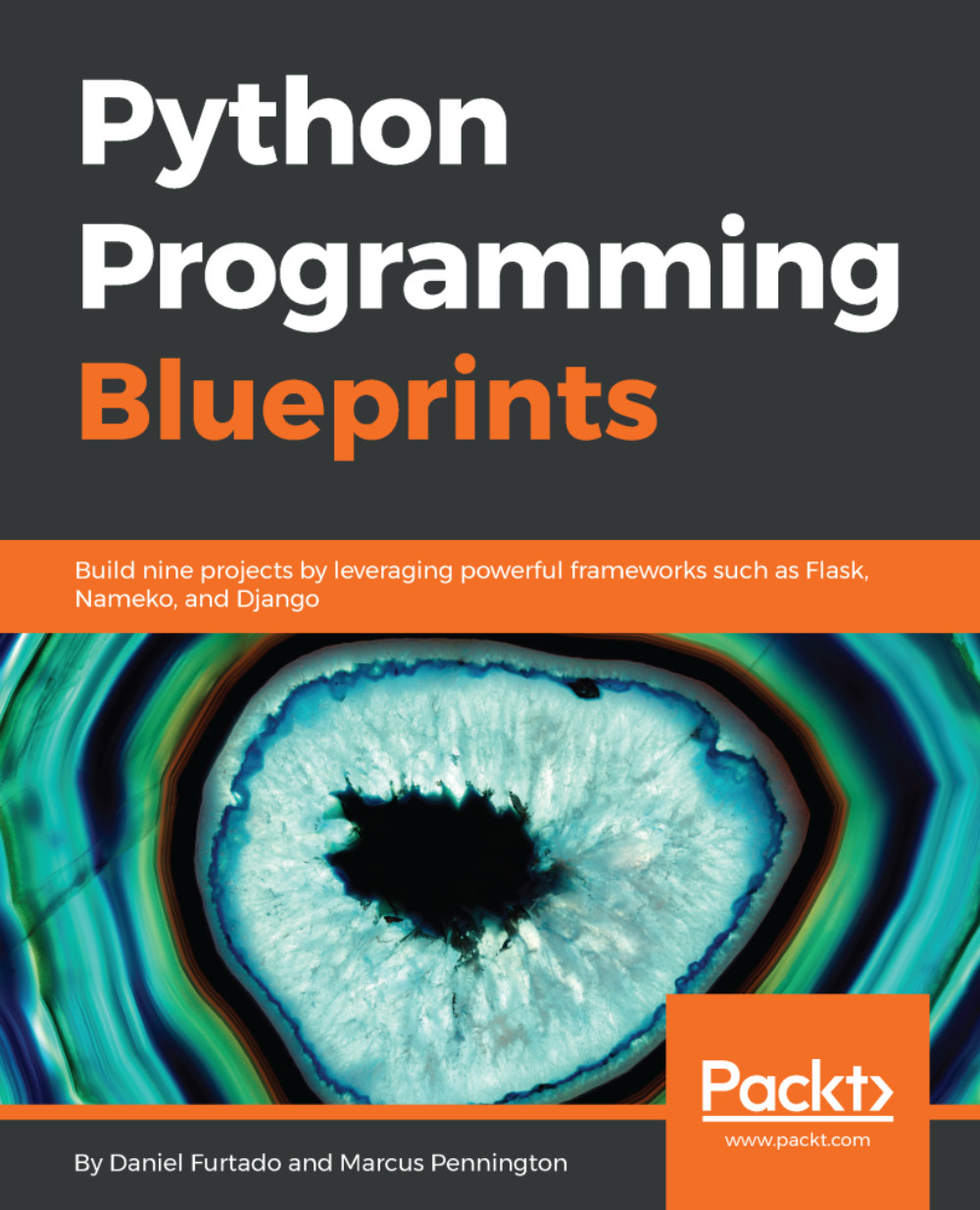Index
A
- Alembic
- reference / Creating the User Service
- Amazon Web Services CLI
- setting up / Setting up the Amazon Web Services CLI
- AMQP (Advanced Message Queueing Protocol) / What is Nameko?
- API's endpoints
- access, restricting / Restricting access to the API's endpoints
- API wrapper
- creating / Creating the API wrapper
- ArgumentParser
- users input, getting with / Getting the user's input with ArgumentParser
- AWS
- deploying / Deploying to AWS
- settings.py file, modifying / Modifying the settings.py file
- order service, deploying / Deploying the order service
B
- Bcrypt
- reference / Using Bcrypt
- using / Using Bcrypt
C
- cancel order function
- testing / Testing the cancel order function
- client-side dependencies
- installing / Installing client-side dependencies
- command line parser
- creating / Creating the command line parser, Creating the command line parser
- currency enumeration, creating / Creating the currency enumeration
- currency enumeration
- basic validation / Basic validation
- customer's completed orders
- obtaining / Getting customer's completed orders
- customer's incomplete orders
- obtaining / Getting customer's incomplete orders
D
- database
- passwords, storing / Securely storing passwords in the database
- database helper class
- adding / Adding the database helper class
- Django project
- creating / Creating a new Django project
- main app, creating / Creating the project's main app
- Docker
- reference / Requirements
- duplicate users
- handling / Handling duplicate users
E
- email
- prepending, to messages / Prepending the email to our messages
- Exchange Rates and the Currency Conversion Tool / Setting up the environment
- environment, setting up / Setting up the environment
- environment, creating / Setting up the environment
- entry point, adding / Adding the application's entry point
- testing / Testing our application
F
- Flask application
- creating / Creating the Flask application
- application routes, creating / Creating the application routes
- Flask server
- creating / Creating a Flask server
G
- game data model
- creating / Creating the game data model
- price list data model, creating / Creating the price list data model
- list and details page, creating / Creating the game list and details page
- list games views, adding / Adding list games views
- game online store
- integrating with / Integration with the game online store
- game online store integration
- testing / Testing the integration
- get all orders function
- testing / Testing the get all orders function
H
- HTTP entrypoints
- exposing / Exposing HTTP entrypoints
L
- login/logout forms
- testing / Testing the login/logout forms
- login views
- adding / Adding login and logout views
- using / Adding login and logout views
- logout views
- adding / Adding login and logout views
- using / Adding login and logout views
M
- messages
- storing / Storing messages
- model's managers
- creating / Creating the model's managers
- MongoDB
- installation, on macOS / Setting up the environment
- installation, on Windows / Setting up the environment
N
- Nameko / What is Nameko?
- RPCs / RPCs
- AMQP, using / How Nameko uses AMQP
- RabbitMQ / RabbitMQ
- Python requirements, installing / Installing Python requirements
- reference / Unit-testing a Nameko microservice
- Nameko Dependency Providers
- about / Nameko Dependency Providers
- reference / Nameko Dependency Providers
- Redis Dependency Provider, adding / Adding a Redis Dependency Provider
- Nameko microservice
- creating / Creating your first Nameko microservice
- call, making / Making a call to our service
- unit-testing / Unit-testing a Nameko microservice
- Nameko microservices
- integration testing / Integration testing Nameko microservices
- new users
- creating / Creating new users
- views, creating / Creating the views of the user creation
- notification serverless application
- environment, setting up / Setting up the environment
- deploying, with Zappa / Deploying the application with Zappa
- testing / Testing all the pieces together
- notification service
- implementing / Implementing the notification service
- email templates / Email templates
- NVM
- reference / Installing Node.js
O
- online video game store / Setting up the development environment
- development environment, setting up / Setting up the development environment
- Node.js, installing / Installing Node.js
- order
- status, setting / Setting the order's status
- order microservice
- environment, setting up / Setting up the environment
- environment, setting / Setting up the environment
- order model serializer
- creating / Creating the order model serializer
- orders
- by status, obtaining / Getting orders by status
- by period, obtaining / Getting orders by period
- next status, setting / Setting the order's next status
- order service
- modifying / Modifying the order service
P
- parser, weather application
- creating / Creating the parser
- todays weather forecast, getting / Getting today's weather forecast
- helper methods, adding / Adding helper methods
- todays weather forecast, implementing / Implementing today's weather forecast
- five and ten days weather forecast, getting / Getting five- and ten-day weather forecasts, Getting the weekend weather forecast
- weekend weather forecast, getting / Getting the weekend weather forecast
- passwords
- storing, in database / Securely storing passwords in the database
- storing, Bcrypt used / Using Bcrypt
- pgAdmin
- reference / Creating the User Service
- PhantomJS / Setting up the environment
- player, Spotify
- creating / Creating the player
- menus, adding for albums and track selection / Adding menus for albums and track selection
- menu panel, implementing / Implementing the menu panel
- menu panel, creating / Implementing the menu panel
- DataManager class, creating / Creating the DataManager class
- music, listening to / Time to listen to music!
- Postgres dependency
- creating / Creating a Postgres dependency
- project structure, Django
- exploring / Exploring the Django project's structure
- SQLite, exploring / Diving into the SQLite
- package directory / Looking at the project's package directory
- Pyenv
- reference / Installing Python requirements
- Python Redis client
- installing / Installing the Python Redis client
R
- RabbitMQ
- about / RabbitMQ
- RabbitMQ container
- starting / Starting a RabbitMQ container
- Redis
- about / An introduction to Redis
- container, starting / Starting a Redis container
- using / Using Redis
- reference / Prepending the email to our messages
- Redis Dependency Provider
- client, designing / Designing the Client
- remote-control application, with Spotify
- environment, setting up / Setting up the environment
- RPC (Remote Procedure Calls) / What is Nameko?
S
- S3 bucket
- creating / Creating an S3 bucket
- service models
- creating / Creating the service models
- services
- splitting / Splitting out the services
- service URLs
- setting up / Setting up the service URLs
- shopping cart model
- creating / Creating the shopping cart model
- form, creating / Creating the shopping cart form
- view, creating / Creating the shopping cart view
- items, adding / Adding items to the cart
- Simple Email Service
- configuring / Configuring a Simple Email Service
- emails, registering / Registering the emails
- Single Responsibility Principle / RPCs
- Spotify app
- creating / Creating a Spotify app
- configuration file, creating / The application's configuration, Creating a configuration file
- configuration file reader, implementing / Implementing a configuration file reader
- player, creating / Creating the player
- Spotify web API
- authenticating with / Authenticating with Spotify's web API
- client credentials flow, implementing / Implementing the client credentials flow
- authorization code flow, implementing / Implementing the authorization code flow
- application, authorizing with authorization code flow / Authorizing our application with authorization code flow
- querying / Querying Spotify's web API
T
- TempMessenger
- goals / TempMessenger Goals, TempMessenger goals
- requirements / Requirements, Requirements
- test
- creating / Learning to test
- test files
- creating / Creating the test files
- Twitter
- environment, setting up / Setting up the environment
- application, creating / Creating a Twitter application
- configuration file, adding / Adding the configuration file
- configuration file, adding, / Adding the configuration file
- authentication, performing / Performing authentication
- Twitter voting application
- building / Building the Twitter voting application
- code, enhancing / Enhancing our code
U
- user authentication
- users, retrieving from database / Retrieving users from the database
- password, authenticating / Authenticating a user's password
- user passwords
- handling / Hashing our user passwords
- users
- creating / Creating users
- service, creating / Creating the User Service
- authenticating / Authenticating users
V
- views
- creating / Creating the views
- adding / Adding views
- virtualenv
- installation link / Installing Python requirements
W
- weather application
- environment, setting up / Setting up the environment
- core functionality / Core functionality
- data, fetching from weather website / Fetching data from the weather website
- ArgumentParser, users input getting with / Getting the user's input with ArgumentParser
- parser, creating / Creating the parser
- weather application, core functionality
- parsers, loading dynamically / Loading parsers dynamically
- model, creating / Creating the application's model
- web sessions / Logging users out
- about / Web sessions
- sign-up page, creating / Creating a sign-up page
- users, logging out / Logging users out
- users, logging in / Logging users in
Z
- Zappa
- reference / Deploying the application with Zappa
- used, for deploying notification serverless application / Deploying the application with Zappa