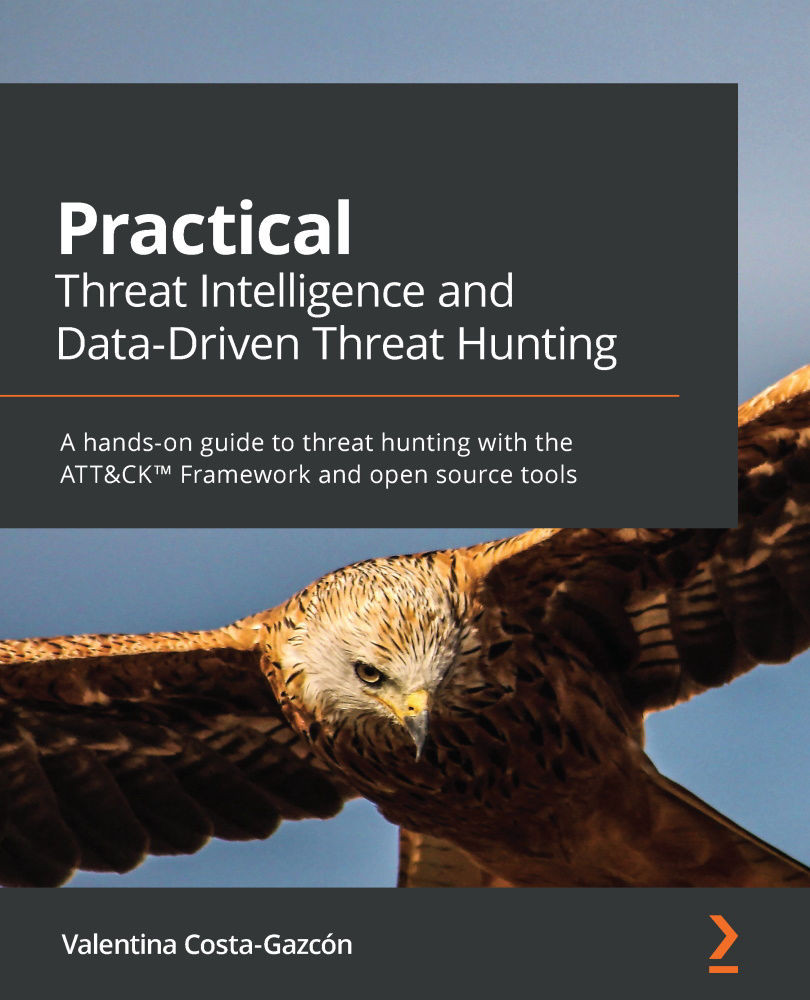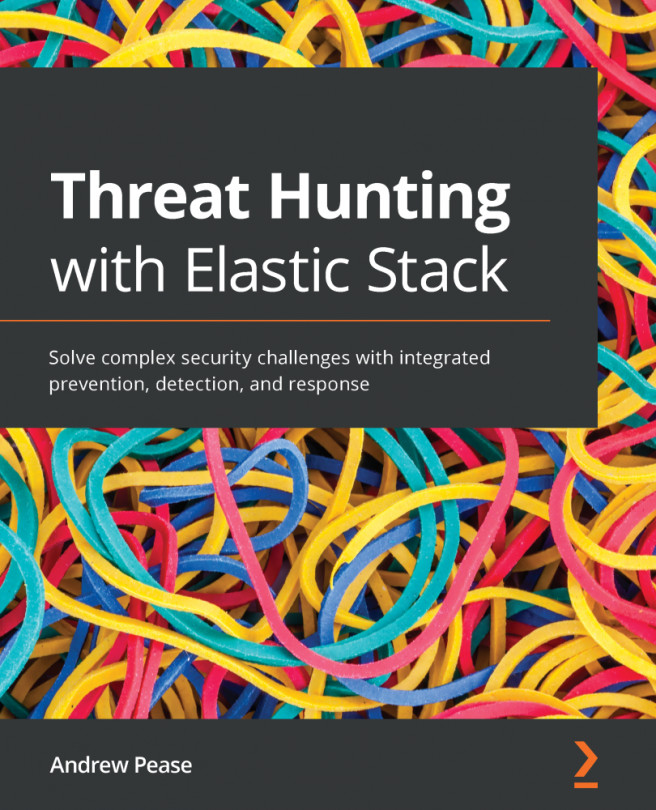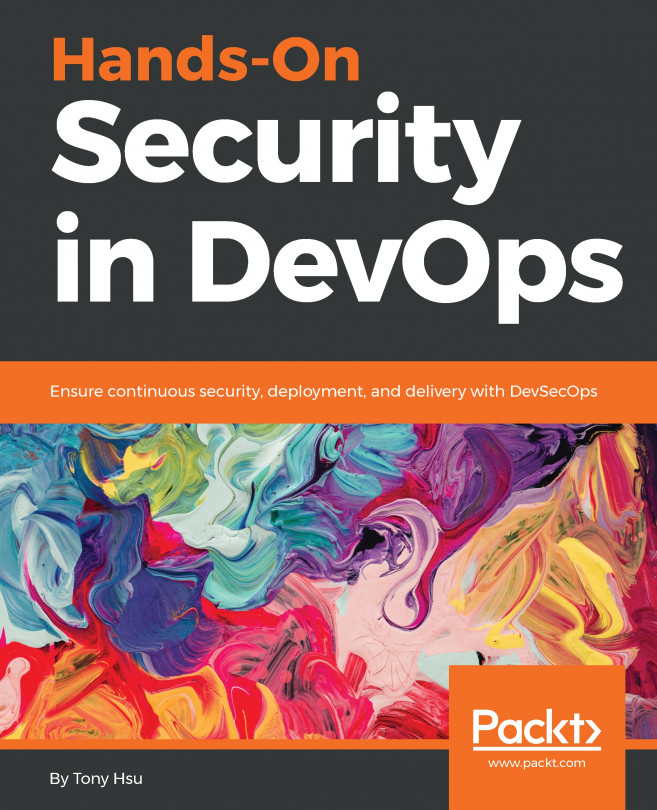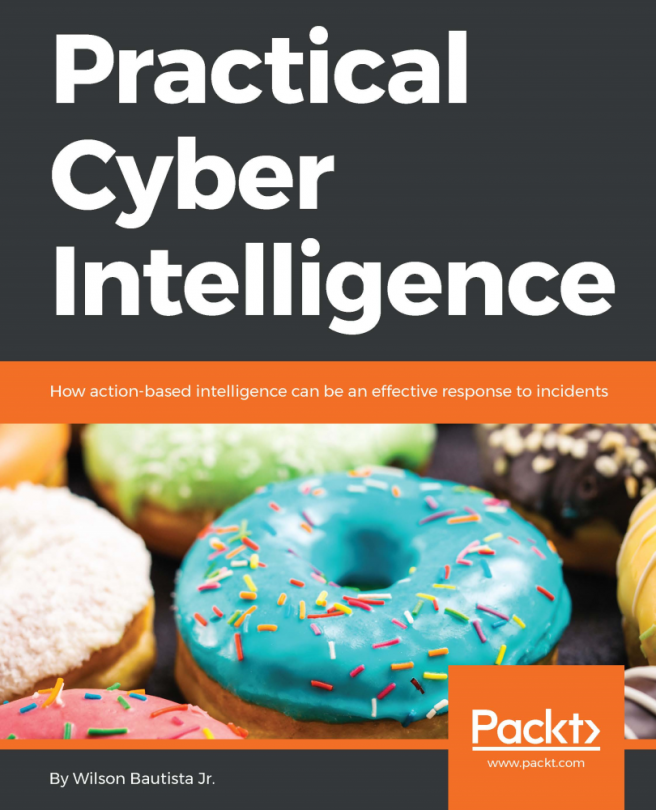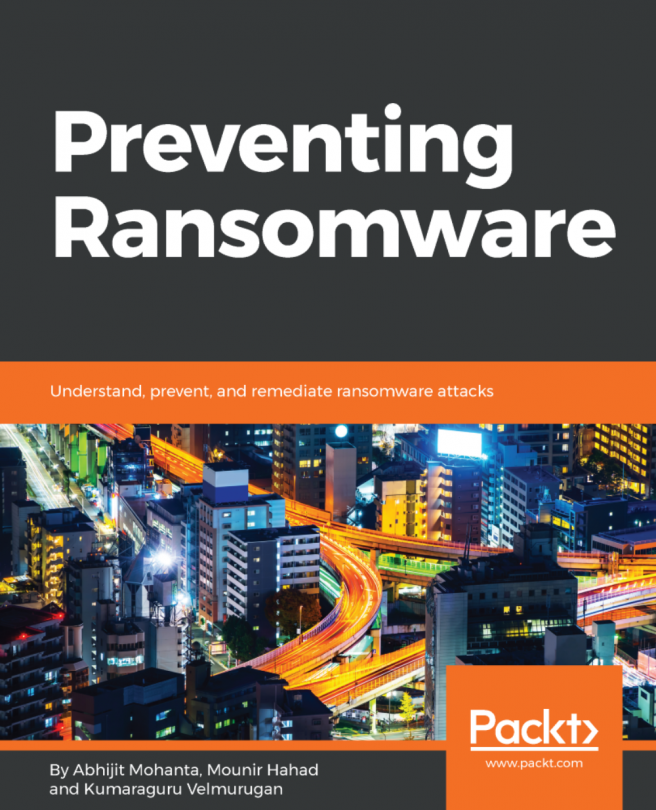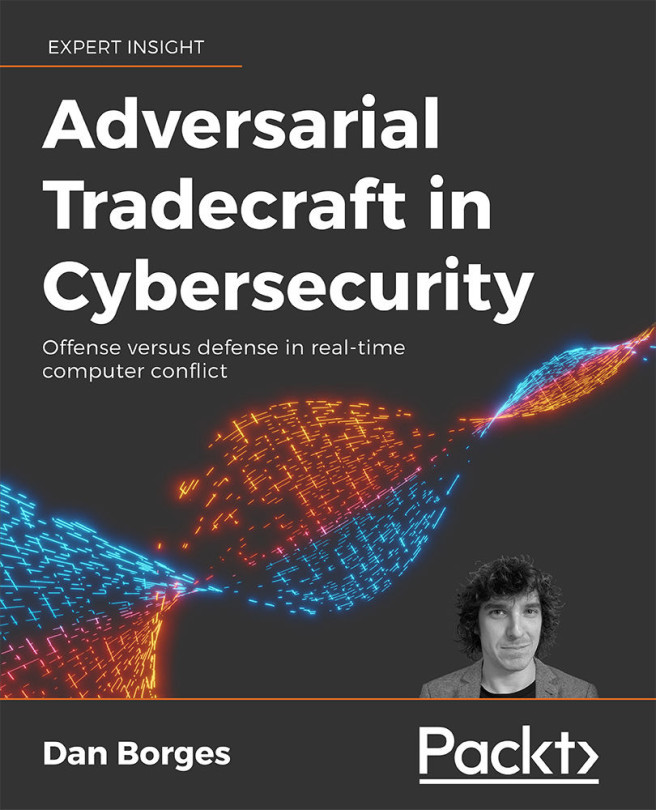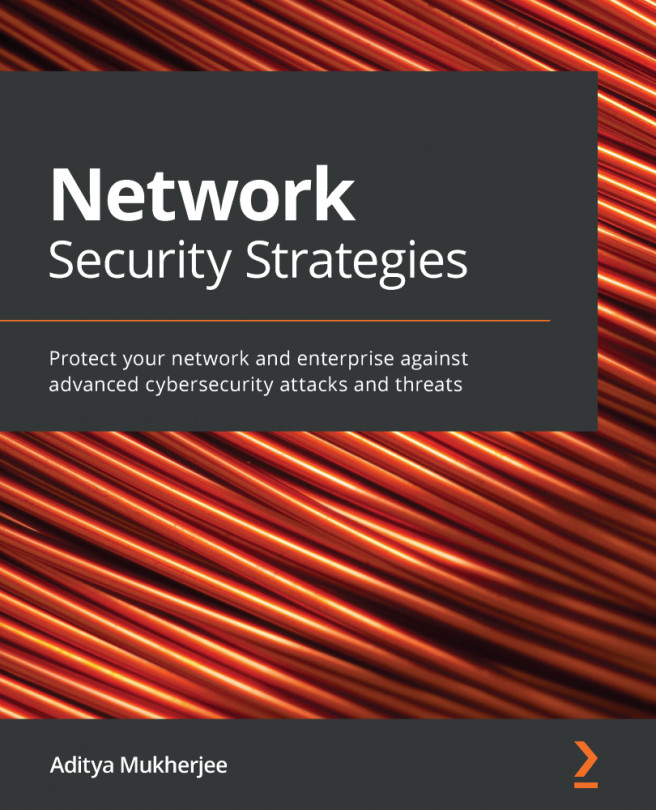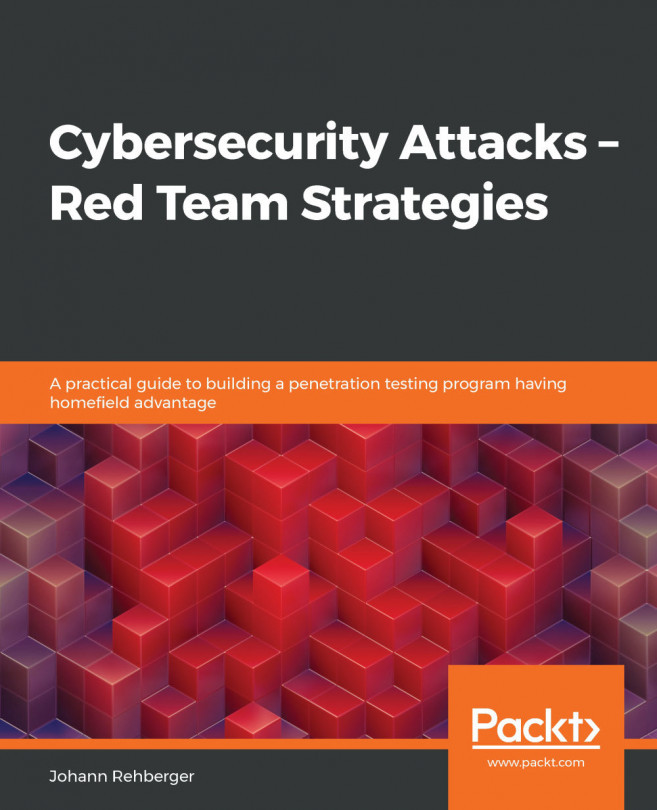Configuring Windows Server as a domain controller
Now we are going to start exploring the Server Manager. If not open by default, you could find the Server Manager by clicking on the Start button and you will see it listed under the letter S, or if you prefer, you could open it through the Run box or through PowerShell by typing ServerManager. From here you can manage some of the basic configuration of the server, like the server name, the workgroup, the updates frequency, the use of Windows Defender, etc.
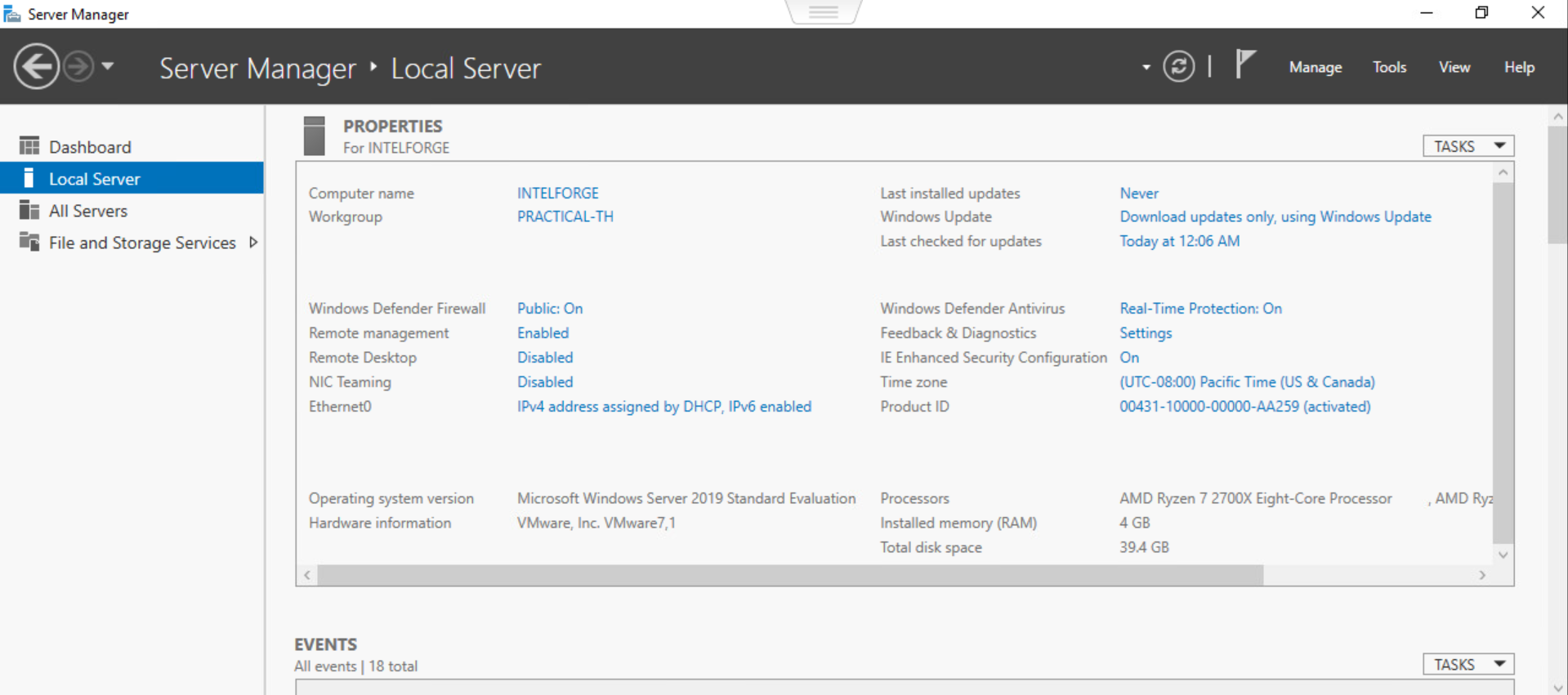
On the top right corner we can see a menu that will drop down several options when clicked. Click on Manage >> Add Roles and Features and a wizard will show up to help with the installation of roles and features. Click next on the explanatory screen to choose the installation type and select Role-based or feature-based installation as shown below:
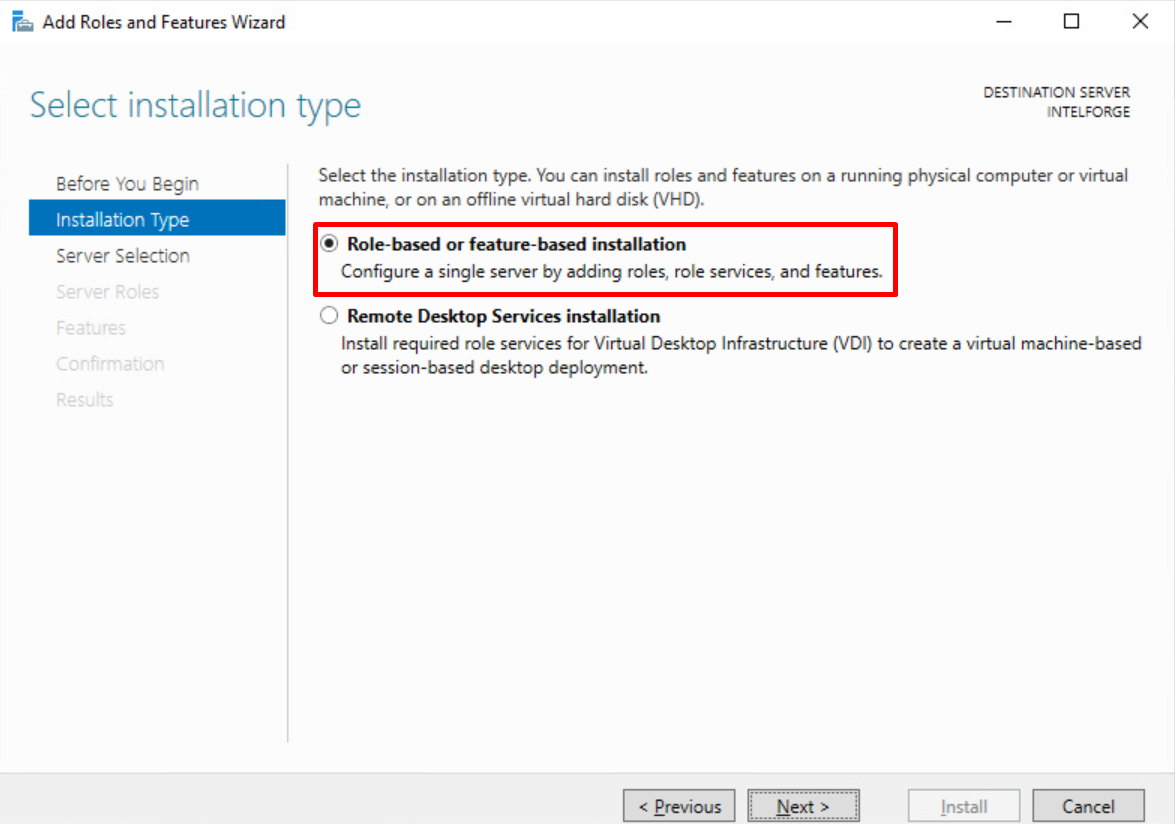
Click next and select the server from...