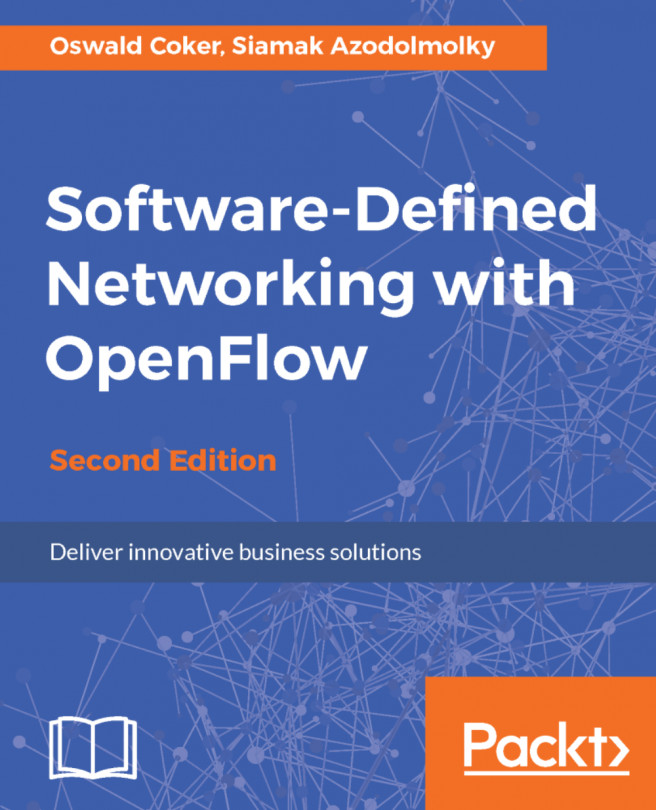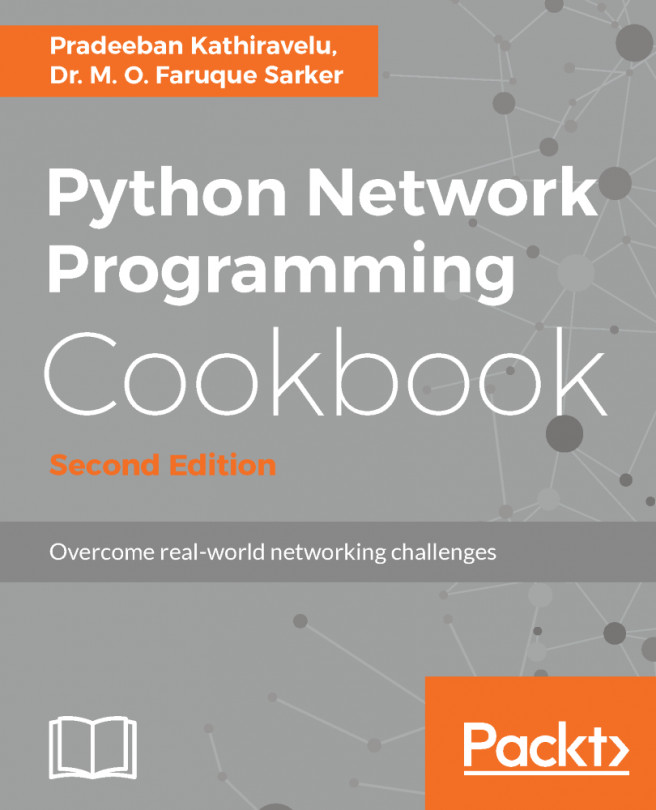OpenDaylight identity manager
OpenDaylight has its own built-in identity manager that manages OpenDaylight users. OpenDaylight authenticates users based on a typical username and password architecture and authorizes the user based on its roles and domain. In this recipe, you will learn how to add a new user, update user information, add a new role, and add a new user domain.
Getting ready
To step through this recipe, you will need a new OpenDaylight Beryllium distribution and you will need to download the recipe folder from the book GitHub repository.
How to do it...
- Start the OpenDaylight distribution using the
karafscript. Using the following commands will give you access to the Karaf CLI:
$ cd distribution-karaf-0.4.1-Beryllium-SR1/ $ ./bin/karaf ________ ________ .__ .__ .__ __ \_____ \ ______ ____ ____ \______ \ _____ ___.__.| | |__| ____ | |___/ |_ / | \\____ \_/ __ \ / \ | | \\__ \< | || | | |/ ___\| | \ __\ / | \ |_> > ___/| | \| ` \/ __ \\___ || |_| / /_/ > Y \ | \_______...