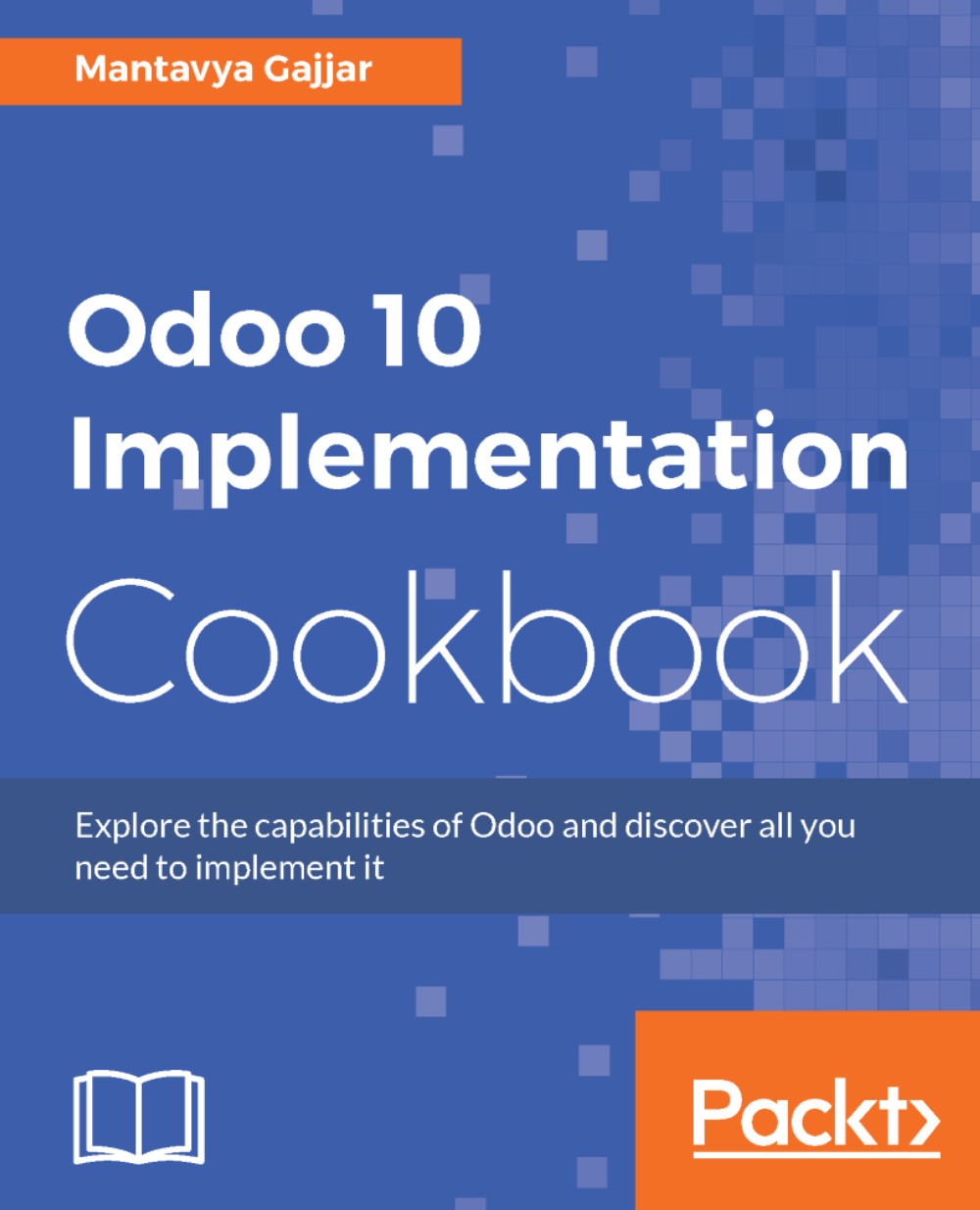Invoice to your customer and get paid
Send an invoice to the customer is the responsibility of the accounting department, Odoo invoicing is super flexible and you can manage almost all the business, some of the business cases which is managed by the Odoo invoicing application is as follows:
- Invoice based on the ordered quantities
- Invoice based on the delivery
- Single invoice for single delivery
- Single invoice for multiple deliveries
- Advance invoice before delivery
- Invoice based on the percentage of the total invoice amount
- Invoice with fixed amount
- Create single invoice for multiple orders for the same customer
Let's go to the sales order, make delivery either full or partial and send an invoice based on the delivered quantity.
How to do it...
- All the sale orders which are ready for the invoicing, either full or partial, it can be found at
Sales|Invoicing|Sales to Invoicemenu:
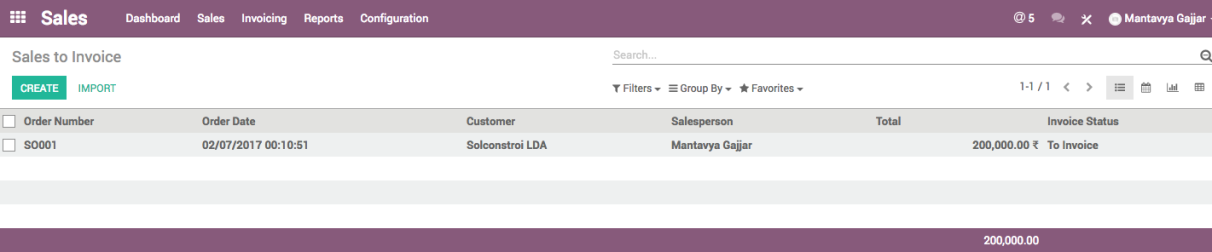
- To create an invoice for the sales order, click on the order enter into the form view, and click on the
CREATE INVOICES...