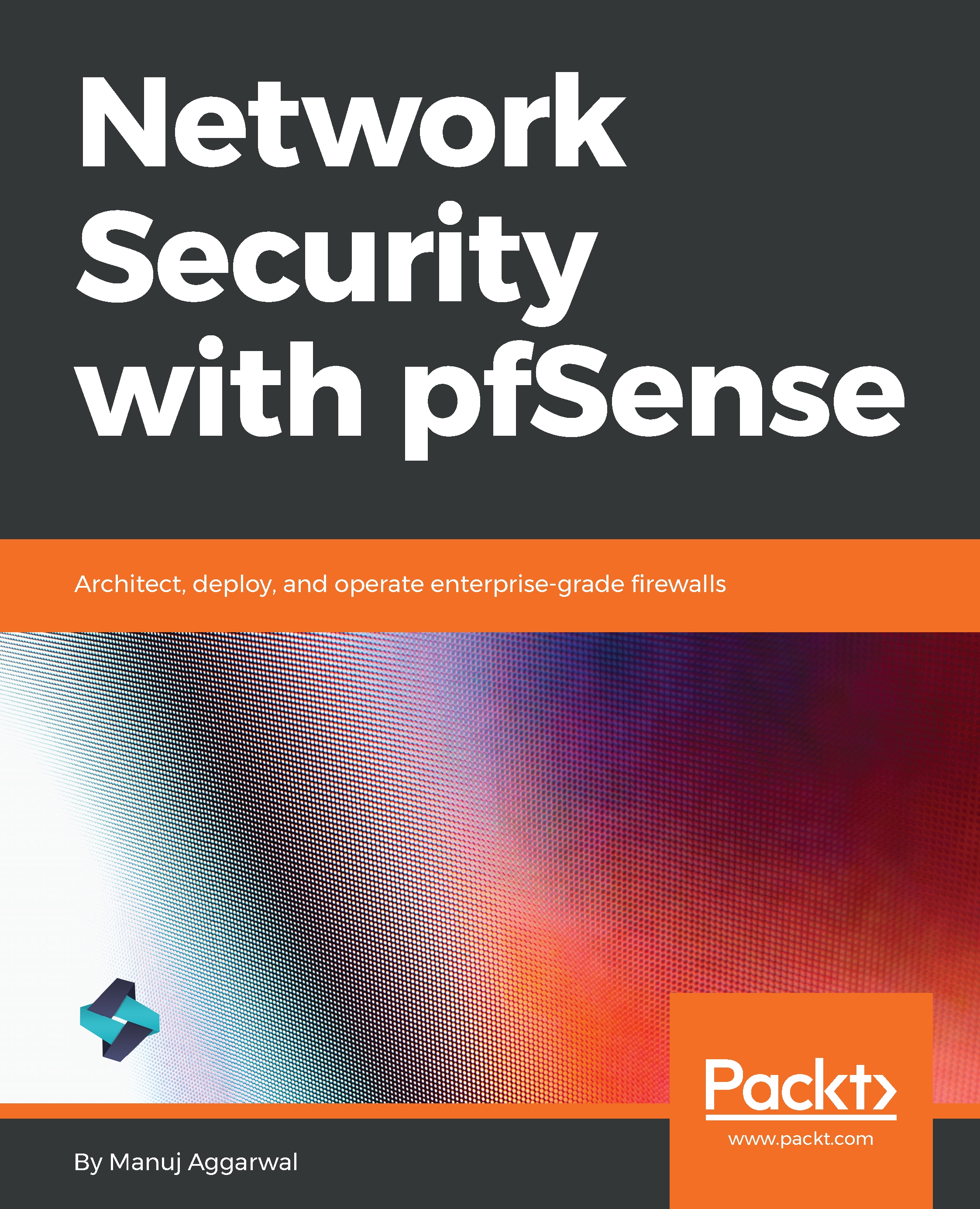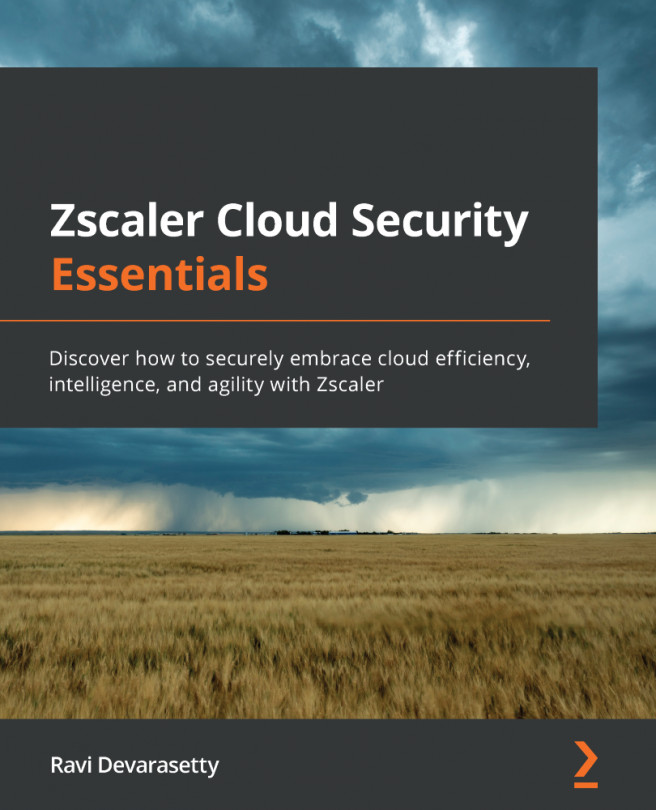Launching the virtual machine
We will use VirtualBox for hosting the virtual machine, but you are free to use any other virtualization platform, such as VMware Workstation and Hyper-V:
- After launching VirtualBox, we have to create a new virtual machine for pfSense by clicking on the
Machinesmenu and thenNew:

- The
Create Virtual Machinewizard will launch, which will walk you through the process of creating and launching a new virtual machine. The creation is rather straightforward, with default choices. - Enter the desired
Nameof the VM, selectBSDfrom theTypedrop-down menu, and selectFreeBSD(64-bit)from theVersiondrop-down menu. - Select the desired RAM for your VM. The recommended size is 512 MB but it will run smoothly at 256 MB if you are running low on RAM.
- Also further into the steps you can select the size of the virtual hard disk. We recommend at least 4 GB in size but the minimum requirement is 1 GB if you are running low on disk space. The click
Create.
This will successfully create a virtual machine for you. Now, we are left with configuring and completing the installation.