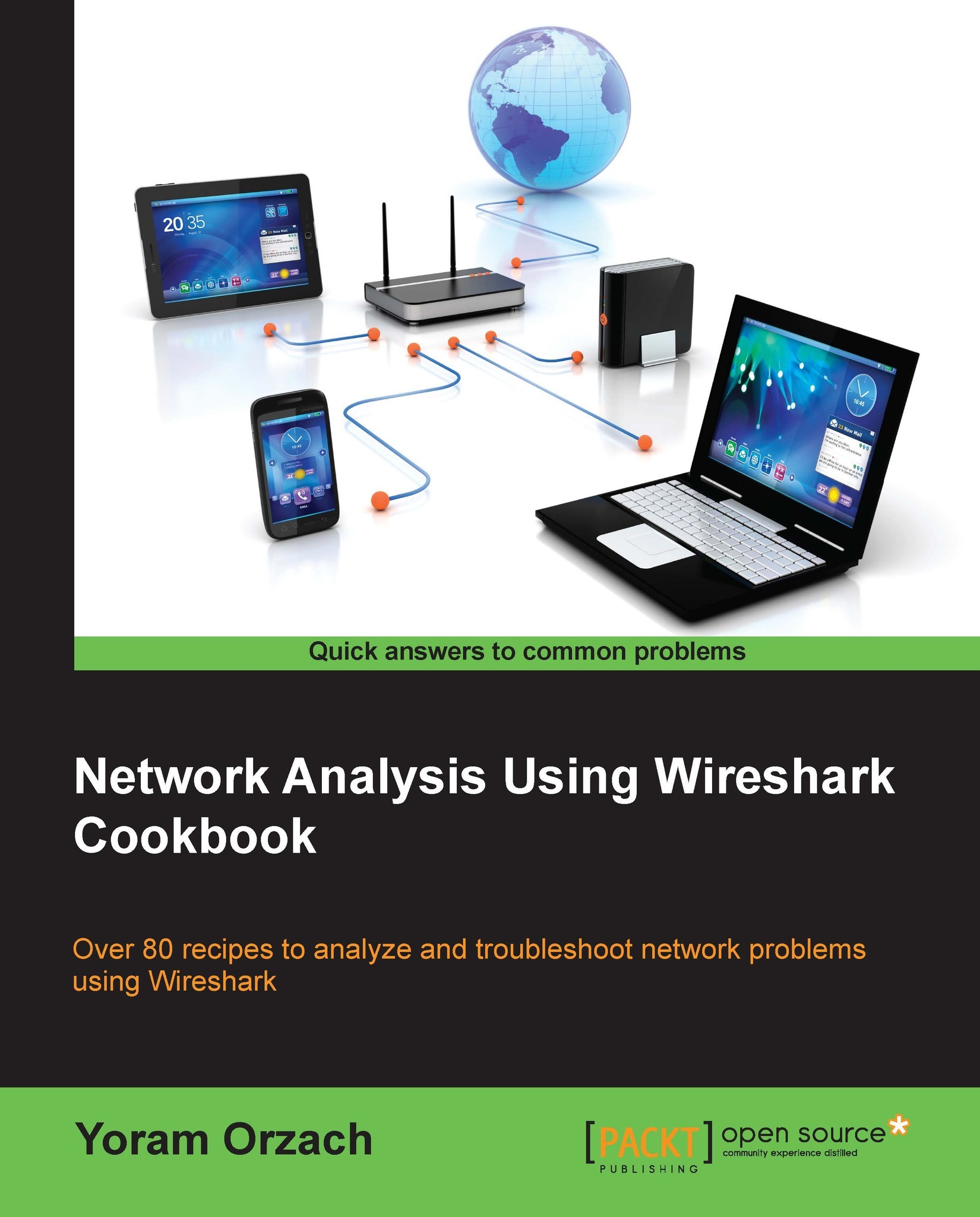Configuring Flow Graph for viewing TCP flows
In this recipe we will learn how to use the Flow Graph feature.
Getting ready
Open Wireshark and from the Statistics menu choose Flow Graph. The following window will open:
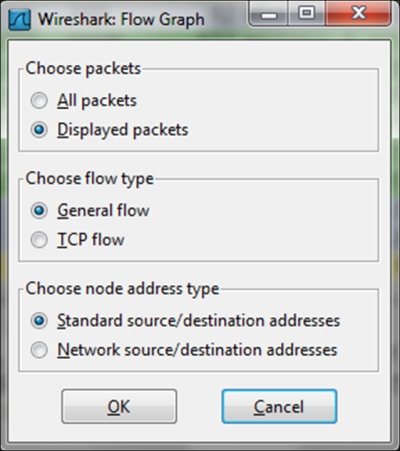
How to do it...
You can choose several options in the Flow Graph window, such as:
What to view:
Choose All packets: for viewing all captured packets
Choose Displayed packets: for viewing only filtered packets
Flow type:
General flow will show all captured or displayed packets (for what you choose before).
TCP flow will show only TCP flags, sequence, and ACK numbers. This graph provides a very partial picture of the flow.
How it works...
Simply by creating simple statistics from the captured file: nothing special to say here.
There's more...
Understanding TCP problems is sometimes quite complex. The best way to do it most of the time is to use graphical software that have better graphical interface, or simply take a piece of paper along with different colored pens and draw it yourself.
A...