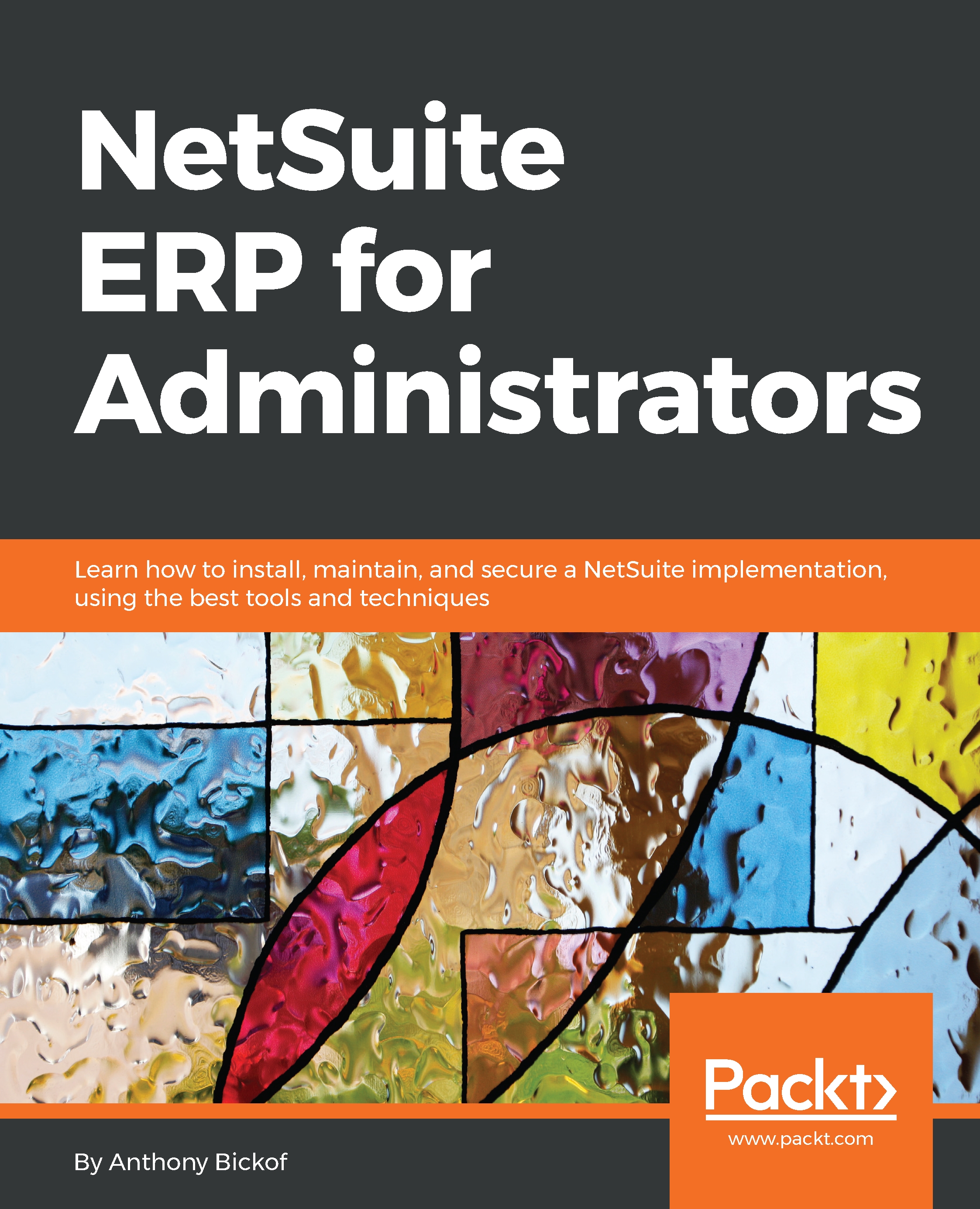Summary
In this chapter, we focused on personalizing the NetSuite database to be able to record all the data that is relevant to your industry. We looked at adding fields to records and displaying them on the right forms for users to enter information. We also showed the different options that are available to make the users' job easier when entering that information, such as picklists, multi-select picklists, and checkboxes. We also looked at how to reuse information, such as existing picklists of employees, and filter that list so that it doesn't contain the values that don't apply to this record.
We created a custom record and placed it on the web for customers to fill it out on their own; we also as explored how to customize internal and external forms to display the data that needs to be entered and reviewed.
Now that we have the fields available for all our data, we'll shift focus to entering data into those fields. While this can be done manually, it is more efficient to automate the...