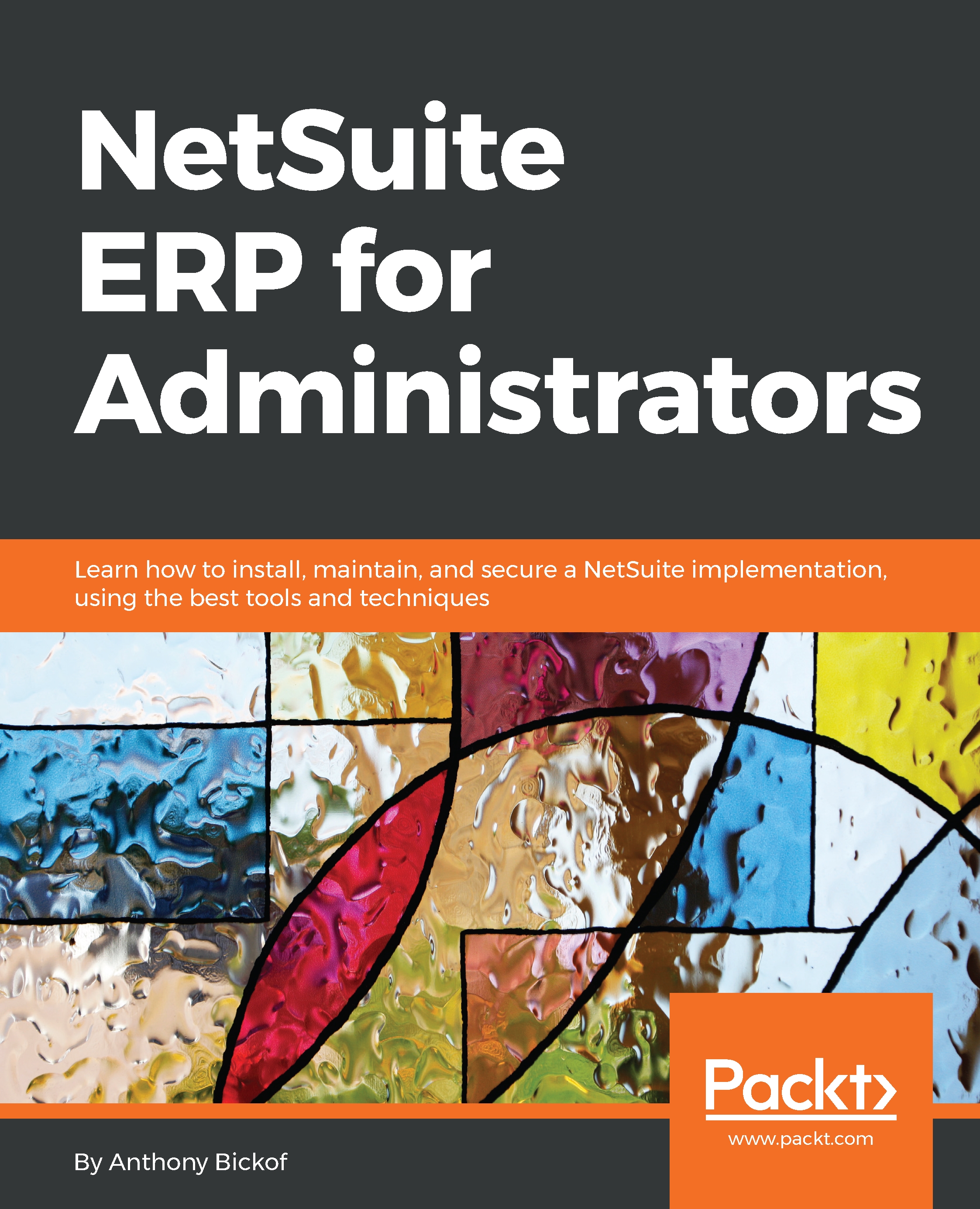Advanced PDF/HTML layouts
Advanced PDF/HTML layouts are located at Customization | Forms | Advanced PDF/ HTML Templates. It lists the prebuilt templates, as well as any custom templates that we have created by customizing a standard template. The TYPE field shows the record that each template is associated with, and the preferred column, the template that is assigned by default to any new transaction forms of that type. The key word is new because the selection is not retroactive. If you wish to change the print template of the existing transaction forms, you'll need to return to the transaction form after finalizing the custom PDF/HTML layout and select your new version as the new print template:
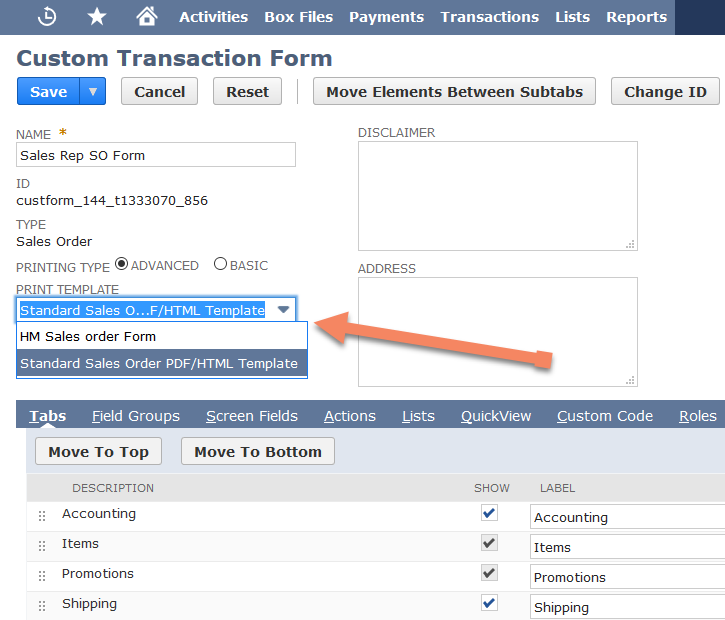
Select form to Print on Custom Transaction Form
Standard PDF/HTML templates have a Customize button next to them, whereas a custom template has an Edit button. NetSuite does not allow us to overwrite a standard template, so we can always refer back to the original, if necessary. It does, however...