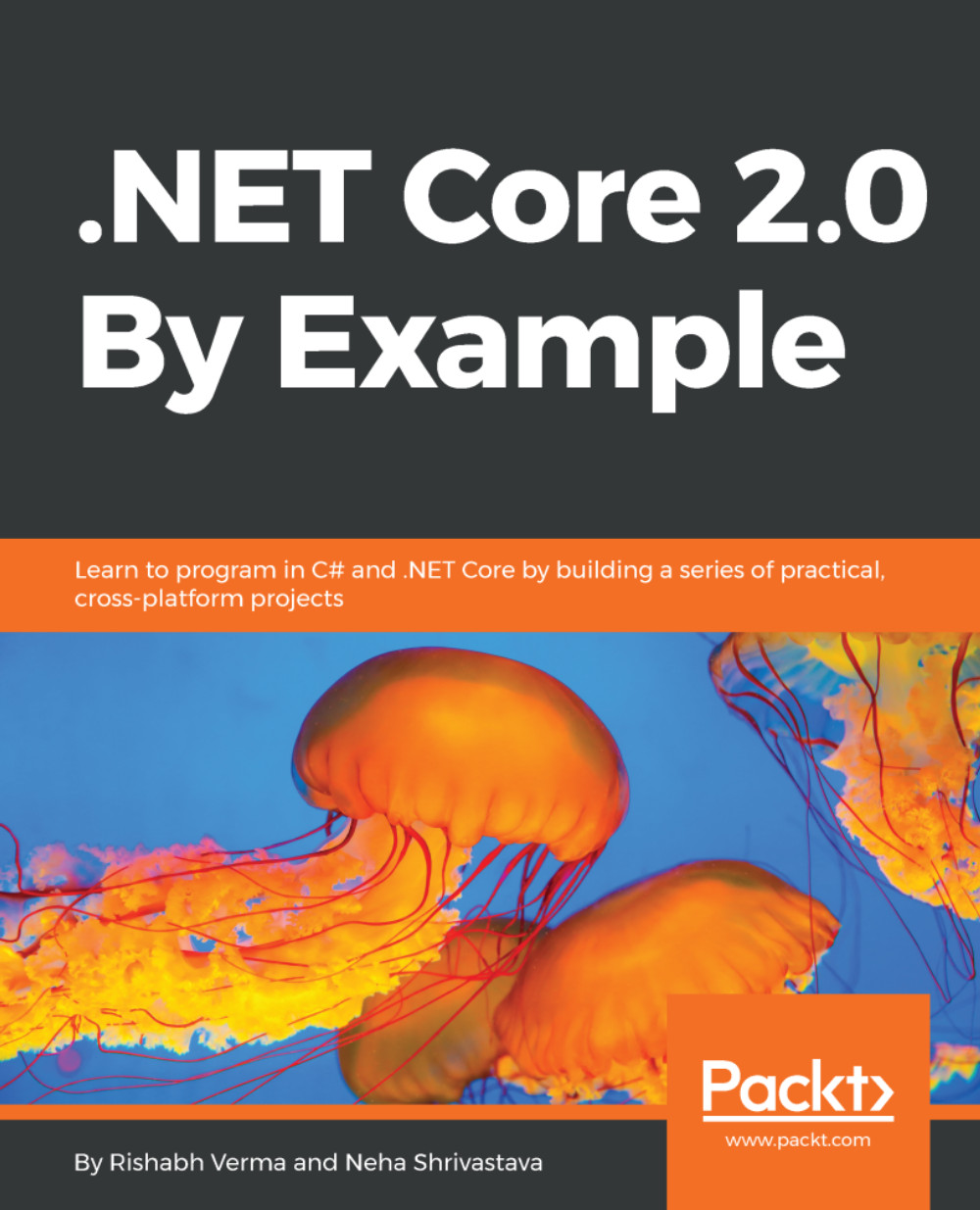Index
A
- abstract properties / Abstract properties
- accessibility testing / Testing overview
- ADO.NET / SQL data access
- API
- about / API
- definition / API
- CORS / API
- App Code / Handy things to know
- Application Insights
- about / Application Insights
- reference link / Application Insights
- Application Performance Management (APM) / Application Insights
- App Service features
- about / App Service features
- DEPLOYMENT / DEPLOYMENT
- SETTINGS / SETTINGS
- DEVELOPMENT TOOLS / DEVELOPMENT TOOLS
- API / API
- MONITORING / MONITORING
- TROUBLESHOOTING / SUPPORT + TROUBLESHOOTING
- App Service Plan / Azure App Services
- artificial intelligence (AI) / Bot 101
- ASP.NET
- versus ASP.NET Core / Handy things to know
- general tips / General tips
- performance tips / Performance tips
- Azure tips / Azure tips
- ASP.NET Core
- configuration / Configuration
- logging / Logging
- ASP.NET Core, configuration providers
- JSON file / Configuration
- command-line arguments / Configuration
- environment variables / Configuration
- Azure Key Vault / Configuration
- ASP.NET Core, logging
- reference link / Logging
- ASP.NET Core, logging providers
- console provider / Logging
- debug provider / Logging
- EventSource provider / Logging
- event log provider / Logging
- ASP.NET Core 2.0 application
- anatomy / Anatomy of an ASP.NET Core 2.0 application
- ASP.NET Core 2.0 fundamentals / ASP.NET Core 2.0 fundamentals
- ASP.NET Core middleware
- reference link / Middleware
- ASP.NET Core Module (ANCM) / Handy things to know
- ASP.NET Core MVC framework
- Form values (using FormValueProvider) / Model binding
- Route values (using RouteValueProvider) / Model binding
- Query string (using QueryStringValueProvider) / Model binding
- ASP.NET Identity
- reference link / Forms authentication
- attribute routing / Routing
- attributes / Getting started with Entity Framework Core
- Azure
- about / Getting started with Azure
- security compliance and trust / Getting started with Azure
- global presence, with regions / Getting started with Azure
- multiple development tools and language / Getting started with Azure
- unmatched artificial intelligence / Getting started with Azure
- big data, with advanced analytics / Getting started with Azure
- manage and optimize cloud cost / Getting started with Azure
- IoT / Getting started with Azure
- unmatched developer productivity / Getting started with Azure
- components / Getting started with Azure
- VM, creating / Creating a VM in Azure
- resource management automating, PowerShell used / Automating using PowerShell
- resource creation automating, PowerShell used / Automating using PowerShell
- web app, publishing / Publishing a web app in Azure
- ASP.NET Core 2.0 web app, publishing / Publishing the web app
- profiles, publishing / Publishing profiles
- cloud storage / Cloud storage
- Azure App Services / Azure App Services
- Azure Service Profiler
- reference link / Azure tips
- Azure tips
- about / Azure tips
- Azure, availability / Azure tips
- Advisor / Azure tips
- security center / Azure tips
- activity logs / Azure tips
- diagnostic logging / Azure tips
- issues, diagnosing / Azure tips
- issues, solving / Azure tips
- Diagnostics as a Service (DaaS) / Azure tips
- Azure Service Profiler / Azure tips
- app, profiling for high CPU / Azure tips
- support / Azure tips
- support request / Azure tips
B
- 32-bit .deb file
- URL, for downloading / Installing .NET Core 2.0 and tools (Linux)
- Binary large object / Cloud storage
- Blazor
- about / Introducing Blazor
- references / Introducing Blazor
- Blob storage / Cloud storage
- Blockchain as a Service (BaaS) / Getting started with Azure
- Bot 101 / Bot 101
- Browser Link / Anatomy of an ASP.NET Core 2.0 application
- Builder pattern / Anatomy of an ASP.NET Core 2.0 application
C
- Chat hub module
- about / Chat hub module
- Razor primer / Razor primer
- Tag helpers / Tag Helpers
- View / Views
- Razor pages / Razor pages
- coding / Coding the Chat hub module
- Chat web app
- requisites, specifications / Let's Chat web app requirement specifications
- high level design / Let's Chat web app – high-level design
- authentication module / Let's Chat web app – high-level design
- authorization module / Let's Chat web app – high-level design
- chat hub module / Let's Chat web app – high-level design
- setting up / Project setup
- middleware / Middleware
- Dependency Injection (DI) / Dependency Injection
- custom middleware, writing / How do you write custom middleware?
- ASP.NET Core, configuration / Configuration
- ASP.NET Core, logging / Logging
- Chat web app, authentication
- about / Authentication
- Windows authentication / Windows authentication
- forms authentication / Forms authentication
- token-based authentication / Token-based authentication
- Chat web app, authorization
- about / Authorization
- simple authorization / Simple authorization
- role-based authorization / Role-based authorization
- claims-based authorization / Claims-based authorization
- claims-based authorization / Claims-based authorization
- class
- constructor / Constructor of a class
- CLI / What's coming in .NET Core 2.1
- cloud
- about / Introduction to the cloud
- flexibility / Introduction to the cloud
- on-demand self-service / Introduction to the cloud
- security / Introduction to the cloud
- cost / Introduction to the cloud
- disaster recovery / Introduction to the cloud
- automatic updates / Introduction to the cloud
- collaboration / Introduction to the cloud
- work from home / Introduction to the cloud
- cloud computing services
- Infrastructure as a Service (IaaS) / Types of cloud
- Platform as a Service (PaaS) / Types of cloud
- Software as a Service (SaaS) / Types of cloud
- cloud storage / Cloud storage
- code coverage status
- red cross / Live Unit Testing
- green check mark / Live Unit Testing
- blue dash / Live Unit Testing
- CodePlex
- URL / Introducing Entity Framework
- command-line interface (CLI) / Let's Chat web app requirement specifications
- comments, F# primer
- about / Comments
- single-line comment / Comments
- multi-line comment / Comments
- Common Language Infrastructure (CLI) / Interop with existing native and Mono libraries
- Common Language Runtime (CLR) / Interop with existing native and Mono libraries
- Completely Automated Public Turing Test to tell Computers and Human Apart (CAPTCHA) / Implementing authentication through Facebook
- complex properties / Getting started with Entity Framework Core
- constructor / Constructors and inheritance
- containers / Introduction to containers
- content management system (CMS) / Azure App Services
- Controller / Quick lap around MVC
- controllers / Controllers
- convention-based routing / Routing
- Create, Read, Update, Delete (CRUD) / Quick lap around MVC, Getting started with Entity Framework Core
- Cross-Origin Resource Sharing (CORS) / API
- custom middleware
- writing / How do you write custom middleware?
D
- data access layer
- with F# language / Data access layer with F#
- XML data / CSV, HTML, JSON, and XML data
- CSV / CSV, HTML, JSON, and XML data
- JSON / CSV, HTML, JSON, and XML data
- HTML / CSV, HTML, JSON, and XML data
- data access tools
- about / Data access tools
- CSV parser / Data access tools
- HTML parser / Data access tools
- JSON parser / Data access tools
- HTTP utilities / Data access tools
- database model
- EF Core conventions / Getting started with Entity Framework Core
- attributes / Getting started with Entity Framework Core
- fluent API / Getting started with Entity Framework Core
- database providers
- reference link / Getting started with Entity Framework Core
- data types, F# primer
- about / Data types
- integral types / Data types
- floating point types / Data types
- text types / Data types
- other types / Data types
- DbContext
- reference link / Getting started with Entity Framework Core
- decision-making statements, F# primer
- about / Decision-making statements
- if statements / if statements
- loop statements / Loop statements
- Dependency Injection (DI)
- about / Dependency Injection
- constructor injection / Dependency Injection
- property setter injection / Dependency Injection
- Dependency Injection (DI), in ASP.NET Core
- reference link / Dependency Injection
- Dependency Inversion Principle (DIP) / Dependency Injection
- DEPLOYMENT
- about / DEPLOYMENT
- quickstart / DEPLOYMENT
- deployment slots / DEPLOYMENT
- deployment options / DEPLOYMENT
- continuous Delivery / DEPLOYMENT
- derived class / Constructors and inheritance
- DEVELOPMENT TOOLS
- about / DEVELOPMENT TOOLS
- advanced Tools / DEVELOPMENT TOOLS
- performance test / DEVELOPMENT TOOLS
- extensions / DEVELOPMENT TOOLS
- DLLImport attribute / DLLImport attribute
- do binding / A let and do binding
- Docker
- about / Docker
- URL, for installing / Docker
- Docker terminology
- reference link / Docker
- container image / Docker
- container / Docker
- tag / Docker
- Dockerfile / Docker
- build / Docker
- repository / Docker
- registry / Docker
- Docker Hub / Docker
- Azure Container Registry / Docker
- compose / Docker
- don't repeat yourself (DRY) principle / Quick lap around MVC
- DotNetAnywhere (DNA) / Introducing Blazor
- dynamic-link library (DLL) / Platform Invoke (P/Invoke)
E
- EF and EF Core comparison
- reference link / Presenting Entity Framework Core
- EF Core conventions / Getting started with Entity Framework Core
- Elastic Compute Cloud (EC2) / Types of cloud
- Entity Data Model Extension (EDMX) / Presenting Entity Framework Core
- Entity Framework (EF) / Introducing Entity Framework
- Entity Framework Core
- presenting / Presenting Entity Framework Core
- reference link / Presenting Entity Framework Core, Getting started with Entity Framework Core
- about / Getting started with Entity Framework Core
- environment variable / What's coming in .NET Core 2.1
- error handling / Error handling
F
- F# functions
- about / F# functions
- function, calling / Calling a function
- basic input/output syntax / Basic input/output syntax
- aggregate type / Handling data – tuples, lists, record types, and data manipulation
- primitive types / Handling data – tuples, lists, record types, and data manipulation
- array / Handling data – tuples, lists, record types, and data manipulation
- tuple / Handling data – tuples, lists, record types, and data manipulation
- generic / Handling data – tuples, lists, record types, and data manipulation
- F# keywords / F# keywords
- F# language
- about / Introduction to F#
- classes, basics / Basics of classes
- properties / Properties
- inheritance / Inheritance and casts
- casts / Inheritance and casts
- lambda expression / Functions and lambda expressions
- functions / Functions and lambda expressions
- data handling / Handling data – tuples, lists, record types, and data manipulation
- object-oriented programming / Object-oriented programming in F#
- exception handling / Exception handling
- data access layer / Data access layer with F#
- SQL data access / SQL data access
- web data access / Web data access
- SQL vNext, querying / Querying SQL vNext with F#
- F# primer / F# primer
- Facebook
- authentication, implementing / Implementing authentication through Facebook
- Failed Request Error Buffering (FREB) logs / Azure tips
- features, functional programming
- about / Functional programming features
- higher-order functions (HOF) / Higher-order functions (HOF)
- purity / Purity
- recursion / Recursion
- currying / Currying
- closure / Closure
- function composition / Function composition
- file sequence / File sequence
- File storage / Cloud storage
- filters
- about / Filters
- authorization filters / Filters
- resource filters / Filters
- action filters / Filters
- exception filters / Filters
- result filters / Filters
- reference link / Filters
- fluent API / Getting started with Entity Framework Core
- forms authentication / Forms authentication
- frequently asked questions (FAQ ) / Bot 101
- functionality testing / Testing overview
- functional programming / Introduction to functional programming
G
- Gang of Four (GoF) / Anatomy of an ASP.NET Core 2.0 application
- Garbage Collector (GC) / Performance tips
- General Data Protection Regulation (GDPR) / Getting started with Azure
- generic type parameters / Generic type parameters
H
- Haskell .NET / F# primer
- higher-order functions (HOF) / Higher-order functions (HOF)
- HttpGet methods, for security reasons
- reference link / Implementing authentication through Facebook
- HTTP method
- reference link / Implementing authentication through Facebook
- Hyper-V
- used, for setting up Ubuntu / Ubuntu setup using Hyper-V
I
- information technology (IT) / Introduction to the cloud
- Infrastructure as a Service (IaaS) / Types of cloud
- inheritance / Constructors and inheritance
- inline middleware / Middleware
- instance properties / Static and instance properties
- integrated development environment (IDE) / Downloads for Windows
- integration testing / Testing overview
- Interface Segregation Principle / Configuration
- International Standards Organization (ISO) / Downloads for Linux
- Internet Information Server (IIS) / Handy things to know
- Internet of Things (IoT) / Token-based authentication
- Inversion of Control (IoC) / Dependency Injection, Presenting Entity Framework Core
- IUserTracker
- online users, obtaining / Coding the Chat hub module
- user, adding / Coding the Chat hub module
- user, removing / Coding the Chat hub module
J
- JSON Web Token (JWT)
- about / Token-based authentication
- header / Token-based authentication
- payload / Token-based authentication
- signature / Token-based authentication
- just-in-time (JIT) / Interop with existing native libraries with example
K
- Kestrel server / Handy things to know
- Kudu
- reference link / DEVELOPMENT TOOLS
L
- Language-Integrated Query (LINQ) / Introducing Entity Framework
- let binding / A let and do binding
- Linux
- tools, downloading / Downloading required tools for Windows and Linux, Downloads for Linux
- tools, installing / Installing .NET Core 2.0 and tools (Linux)
- list / List
- Live Unit Testing (LUT) / Live Unit Testing
M
- MCS / Interop with existing native libraries with example
- Meghdoot / Types of cloud
- microservice architecture / Microservices
- microservice architecture pattern
- reference link / Microservices
- microservices
- about / Introduction to microservices, Microservices
- reference link / Microservices
- mixed routing / Routing
- Model / Quick lap around MVC
- Model-View-Controller (MVC)
- about / Quick lap around MVC, Chat hub module
- working / Quick lap around MVC
- routing / Routing
- model binding / Model binding
- validation / Validation
- filters / Filters
- controllers / Controllers
- error handling / Error handling
- model binding / Model binding
- MONITORING
- about / MONITORING
- application insights / MONITORING
- alerts / MONITORING
- diagnostic logs / MONITORING
- process explorer / MONITORING
- Mono / Interop with existing native libraries with example
- mono-config / Interop with existing native libraries with example
- Mono libraries
- interoperating / Interop with existing native and Mono libraries
- Moq / Testing using xUnit
- movie booking app
- requisites / Movie booking app requirements
- designing / Designing the movie booking app
- coding / Coding the movie booking app
- deploying / Deploying the movie booking app
- URL / Deploying the movie booking app
- monitoring / Monitoring the movie booking app
- Application Insights / Application Insights
- multiple development tools
- real hybrid cloud approach / Getting started with Azure
N
- .NET-Core-2.0
- reference link / Coding the Chat hub module
- .NET application architecture
- reference link / Microservices
- .NET architecture
- reference link / Microservices
- .NET Core 2.0
- installing / Installing .NET Core 2.0 and tools (Windows), Installing .NET Core 2.0 and tools (Linux)
- URL, for downloading / Coding the game
- .NET Core 2.0 SDK
- URL, for downloading / Downloads for Linux
- .NET Core 2.1
- about / What's coming in .NET Core 2.1
- performance, building / What's coming in .NET Core 2.1
- minor version roll forward / What's coming in .NET Core 2.1
- sockets performance / What's coming in .NET Core 2.1
- HTTP managed handler / What's coming in .NET Core 2.1
- Span / What's coming in .NET Core 2.1
- Memory / What's coming in .NET Core 2.1
- Windows Compatibility Pack / What's coming in .NET Core 2.1
- .NET Core 2.1 features
- references / What's coming in .NET Core 2.1
- native libraries
- interoperating / Interop with existing native and Mono libraries
- interoperating, example / Interop with existing native libraries with example
- navigation properties / Getting started with Entity Framework Core
- new curses (ncurses)
- about / Introduction to ncurses
- reference link / Introduction to ncurses
- Node.js
- URL, for installing / Project setup
- node package manager (npm) / Anatomy of an ASP.NET Core 2.0 application
- NT LAN Manager (NTLM) / Windows authentication
O
- OAuth 2.0 / Token-based authentication
- object-relational mapping (ORM) / Introducing Entity Framework
- On-Premises / Types of cloud
- OpenID Connect (OIDC) / Token-based authentication
- operators, F# primer
- about / Operators
- Arithmetic operators / Arithmetic operators
- Comparison operators / Comparison operators
- Boolean operators / Boolean operators
- Bitwise operators / Bitwise operators
- overrides / Virtual methods and overrides
P
- Payment Services / Microservices
- plain old CLR object (POCO) / Introducing Entity Framework
- Plain Old CLR Object (POCO) / Configuration
- Platform as a Service (PaaS) / Types of cloud
- Platform Invoke (P/Invoke)
- about / Platform Invoke (P/Invoke)
- DLLImport attribute / DLLImport attribute
- native libraries, interoperating example / Interop with existing native libraries with example
- avoiding / When not to use P/Invoke
- Prime Minister (PM) / Dependency Injection
- proof of concepts (PoCs) / Chat hub module
- property declaration
- value, specifying / Properties
- value, generating / Properties
- providers / Providers
- pure functions
- immutable data / Purity
- referential transparency / Purity
- lazy evaluation / Purity
Q
- Queue storage / Cloud storage
R
- Razor pages / Razor pages
- Razor primer / Razor primer
- record type / Record type
- regions / Getting started with Azure
- regression testing / Testing overview
- Remote Desktop Protocol (RDP) / Creating a VM in Azure
- Remote Method Invocation (RMI) / Microservices
- role-based authorization / Role-based authorization
- route constraint
- reference link / Routing
- routing / Routing
- runtimeconfig.json / What's coming in .NET Core 2.1
S
- sample application
- library, implementing / A sample application to implement new library and ncurses
- ncurses, implementing / A sample application to implement new library and ncurses
- sample native library (C++)
- building / Building a sample native library (C++)
- scalar properties / Getting started with Entity Framework Core
- search engine optimization (SEO) / Routing
- security testing / Testing overview
- Server Message Block (SMB 3.0 protocol) / Cloud storage
- SETTINGS
- about / SETTINGS
- application settings / SETTINGS
- backups / SETTINGS
- custom domains / SETTINGS
- scale up / SETTINGS
- scale out / SETTINGS
- automation script / SETTINGS
- shared access signature (SAS) / Cloud storage
- SignalR / SignalR
- SignalR Core / SignalR Core
- SignalR transport mechanisms
- about / SignalR transport mechanisms
- WebSockets / SignalR transport mechanisms
- Server-Sent Events / SignalR transport mechanisms
- Forever Frame / SignalR transport mechanisms
- Long polling / SignalR transport mechanisms
- simple authorization / Simple authorization
- simple running code
- creating / Creating simple running code
- Single-Page Application (SPA) / Token-based authentication, Azure App Services, Introducing Blazor
- single App Service / Azure App Services
- single responsibility principle (SRP) / Quick lap around MVC
- SOA
- reference link / A traditional service
- software
- discovering / Introduction to containers
- installing / Introduction to containers
- executing / Introduction to containers
- Software as a Service (SaaS) / Types of cloud
- solid-state drive (SSD) / Creating a VM in Azure
- SQL Express 2017
- URL, for downloading / Getting started with Entity Framework Core
- SQL Server Management Studio (SSMS) / Getting started with Entity Framework Core
- SQL vNext
- querying, with F# language / Querying SQL vNext with F#
- SSIS Scale Out Master / Querying SQL vNext with F#
- SSIS Scale Out Worker / Querying SQL vNext with F#
- State Bank of India (SBI) / Types of cloud
- static properties / Static and instance properties
- stored procedure (SP) / SQL data access
- system testing
- about / Testing overview
- functionality testing / Testing overview
- performance testing / Testing overview
- security testing / Testing overview
- accessibility testing / Testing overview
T
- Table storage / Cloud storage
- Tag helpers / Tag Helpers
- Task Parallel Library (TPL) / Handy things to know
- test-driven development (TDD) / Unit testing
- testing
- overview / Testing overview
- unit testing / Testing overview
- integration testing / Testing overview
- system testing / Testing overview
- user acceptance testing / Testing overview
- regression testing / Testing overview
- xUnit, used / Testing using xUnit
- Tic-Tac-Toe
- about / Tic-Tac-Toe
- requisites specifications / Requirement specifications
- designing / Designing the game
- implementing, ASP.NET Core 2.0 application used / Designing the game
- developing / Solution
- ASP.NET Core 2.0 MVC app, setting up / Project setup
- coding / Coding the game
- demo / Game demo
- token-based authentication / Token-based authentication
- traditional service / A traditional service
- TROUBLESHOOTING
- about / SUPPORT + TROUBLESHOOTING
- resource health / SUPPORT + TROUBLESHOOTING
- App Service Advisor / SUPPORT + TROUBLESHOOTING
- types, cloud
- about / Types of cloud
- public cloud / Types of cloud
- private cloud / Types of cloud
- hybrid cloud / Types of cloud
U
- Ubuntu
- setting up, Hyper-V used / Ubuntu setup using Hyper-V
- Ubuntu, ISO image
- URL, for downloading / Downloads for Linux
- Ubuntu Linux VM
- setting up / Setting up an Ubuntu Linux VM
- unit testing / Testing overview, Unit testing
- Universal Windows Platform (UWP) / Presenting Entity Framework Core
- user acceptance testing / Testing overview
- user interface (UI) / Introduction to ncurses
V
- validation / Validation
- variable declaration, F# primer / Variable declaration
- View
- about / Quick lap around MVC, Views
- layouts / Views
- partial views / Views
- components / Views
- VirtualBox
- URL, for downloading / Downloads for Linux
- virtual machine (VM)
- about / Introduction to containers, Getting started with Azure
- creating, in Azure / Creating a VM in Azure
- Azure, creating / Creating a VM in Azure
- virtual methods / Virtual methods and overrides
- Visual Studio
- reference link / Downloads for Windows
- Visual Studio 2017 version 15.3
- URL, for downloading / Downloads for Windows
- installing / Installing Visual Studio 2017 version 15.3
- application, creating in Windows / Creating an application in Windows through Visual Studio 2017 version 15.3
- Visual Studio Code
- about / Downloads for Windows
- URL, for downloading / Downloads for Windows
- installing / Installing Visual Studio Code
- menu bar / Installing Visual Studio Code
- activity bar / Installing Visual Studio Code
- side bar / Installing Visual Studio Code
- command palette / Installing Visual Studio Code
- editor / Installing Visual Studio Code
- panels / Installing Visual Studio Code
- status bar / Installing Visual Studio Code
- application, creating in Windows / Creating application in Windows through Visual Studio Code
- Visual Studio Community / Downloads for Windows
- Visual Studio Enterprise / Downloads for Windows
- Visual Studio Professional / Downloads for Windows
- Visual Studio Team Services (VSTS) / DEPLOYMENT
W
- wasm / Introducing Blazor
- web APIs
- data, need for / Performance tips
- serializer, selecting / Performance tips
- compression / Performance tips
- web application / Azure App Services
- WebAssembly / Introducing Blazor
- Windows
- tools, downloading / Downloading required tools for Windows and Linux, Downloads for Windows
- tools, installing / Installing .NET Core 2.0 and tools (Windows)
- application, creating through Visual Studio 2017 version 15.3 / Creating an application in Windows through Visual Studio 2017 version 15.3
- application, creating through Visual Studio Code / Creating application in Windows through Visual Studio Code
- Windows authentication
- about / Windows authentication
- basic authentication / Windows authentication
- digest authentication / Windows authentication
- integrated authentication / Windows authentication
X
- XSP / Interop with existing native libraries with example
- xUnit
- used, for testing / Testing using xUnit
- test runner / Testing using xUnit
- test case / Testing using xUnit
- test fixtures / Testing using xUnit
- test suites / Testing using xUnit
- xUnit.net
- facts / Testing using xUnit
- theories / Testing using xUnit