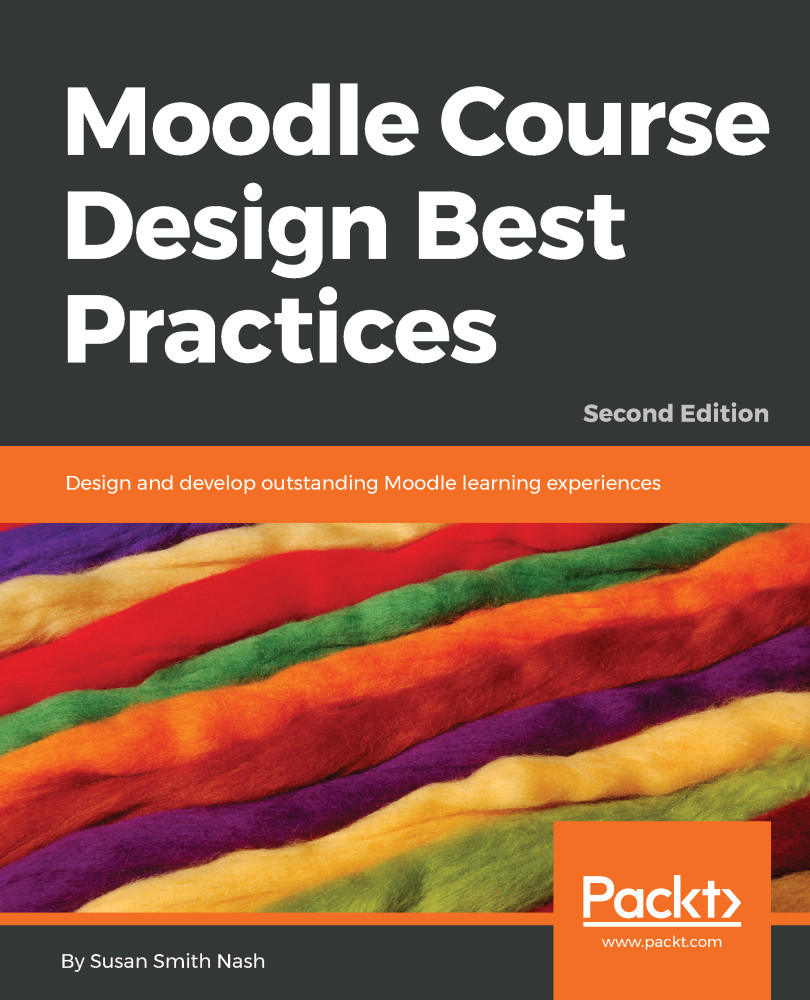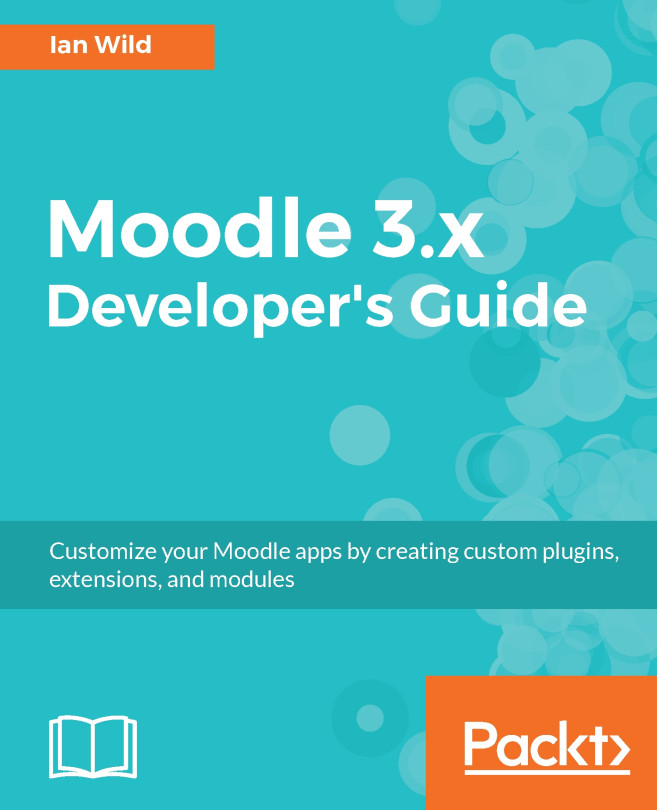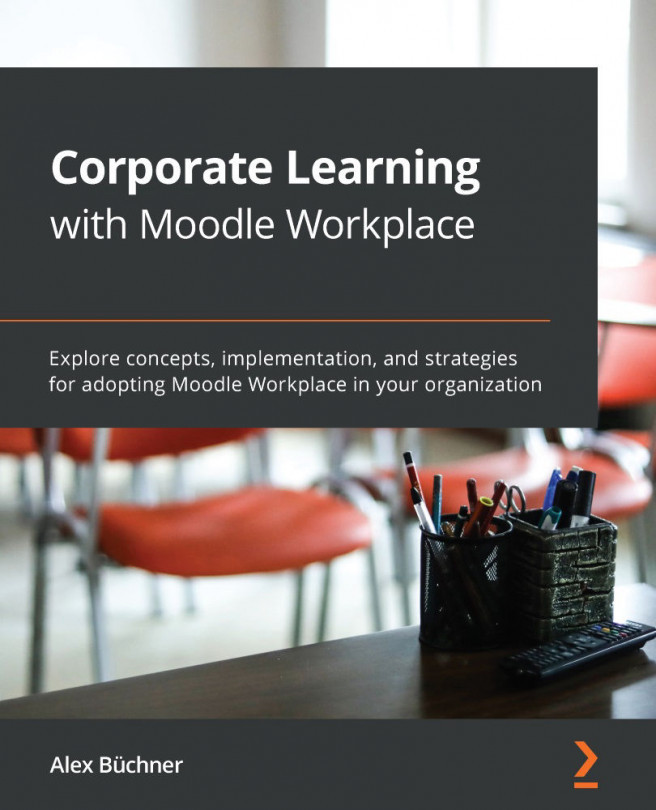Course-level configuration
Now that you've configured the course at the site level, you will need to configure the elements at the course level and make sure that they are ideal for self-paced independent study. So, go to the Course administration menu.
Course settings
Let's take a look at the course settings. We'll want to make sure that the course is arranged in an "any time / any place / any pace" way. The following are the ideal course settings:
- Click on your course, go to the gear box in the upper right-hand corner.
- Click on
Edit settings. - Select the
Topics Formatfrom the pull-downCourse Formatmenu. As you do so, add at least two more topics (in addition to those that will be units in your course). You'll use one of the topics for the instructional material that you'll be using throughout the entire course. The other topic will include practice tests/exams/quizzes.Add topicsis at the bottom of the page:
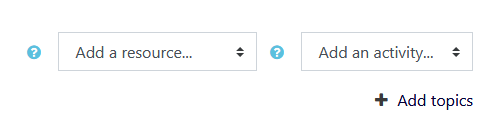
- In the
Appearancesection, selectYesforShow gradebook to students. - In the
Completion...