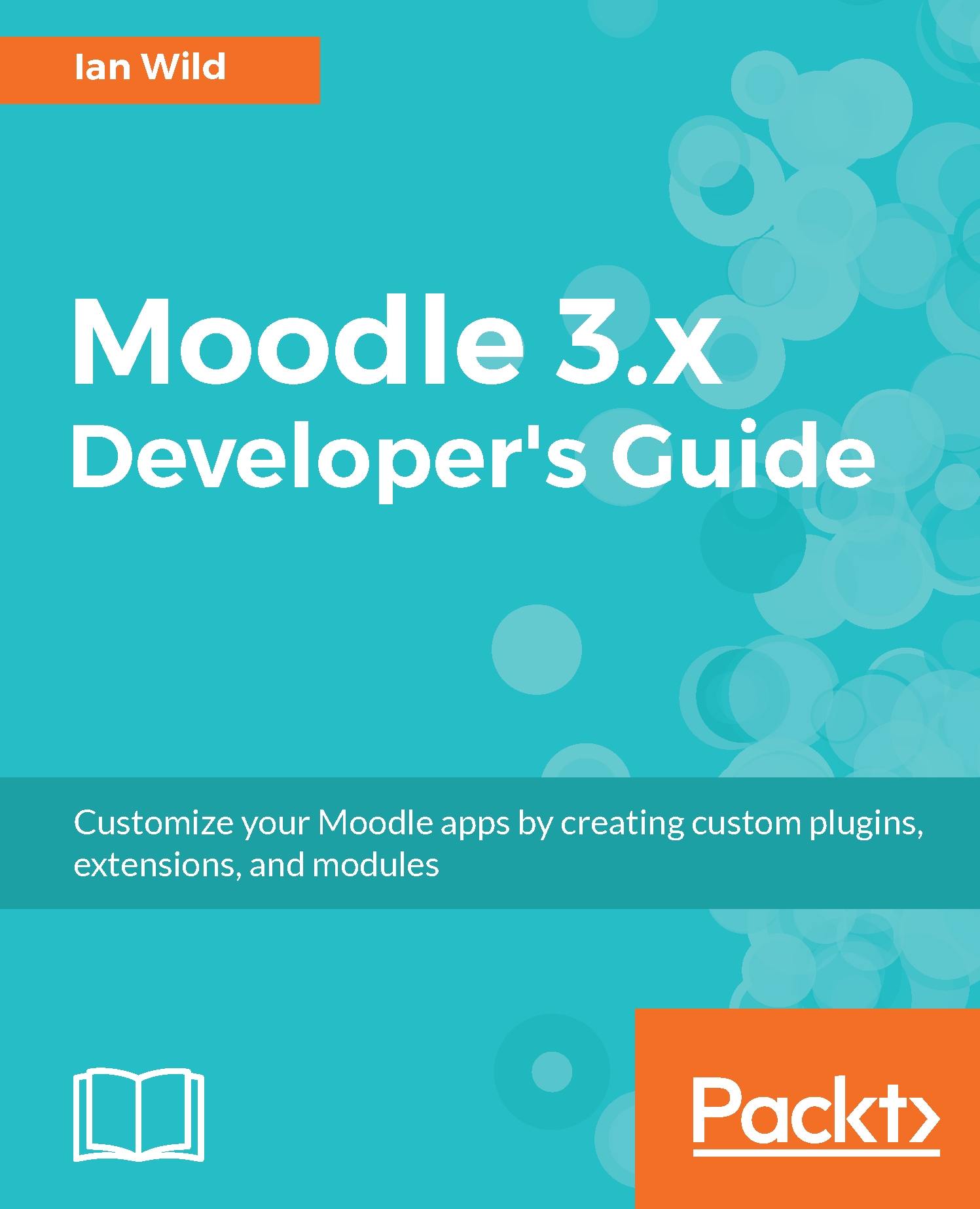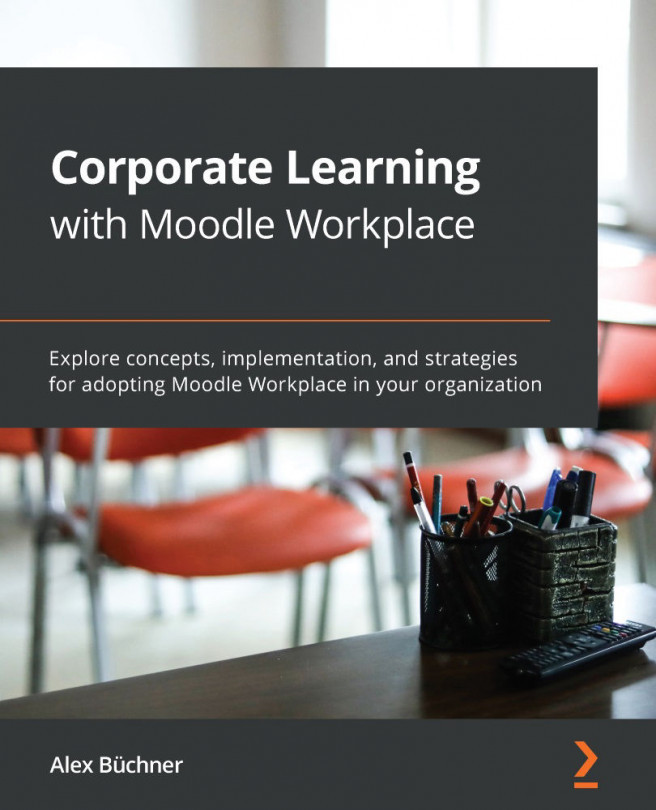Chapter 9. Moodle Analytics
We have created novel teaching interactions, introduced learners onto the platform, and enrolled them onto courses. Finally, we will arrive at the question, "How do we judge the success of the platform?" This can be answered in a variety of ways, for instance, "How many users have successfully completed which courses?"and "how many users start a course but never finish?" Moodle provides a simple interface to generate reports, and this will be explored in this final chapter.
As you work through this chapter, you will be spending a good deal of your time selecting data out of a MySQL database. Of course, other database types are available (and Moodle will happily run on them), but we focus on MySQL as that is the typical installation stack. If your Moodle is running on a different database, the techniques covered here might be different but the underlying principles will be the same.
In this chapter, we will cover the following:
- How to generate reports that can be...