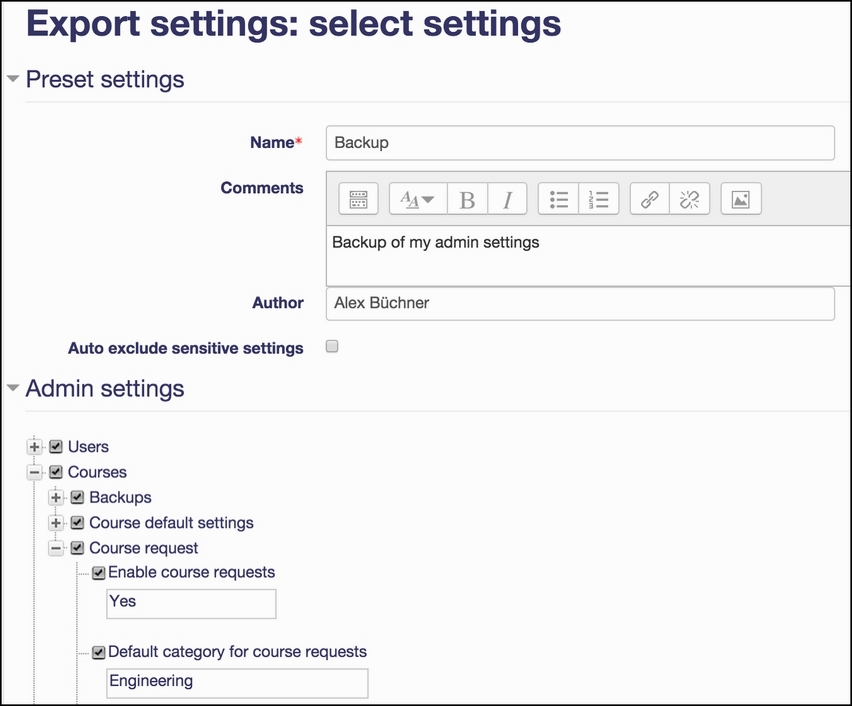Configuration reference: an overview
The configuration file config.php contains a number of settings and variables that heavily influence how Moodle operates. It is located in the main directory of your Moodle system ($CFG->dirroot) and can be edited with any text editor.
Tip
Be careful when modifying config.php! Moodle depends heavily on its content and any faults can cause the software to malfunction.
It is recommended you create a backup of the config file before modifying it, so you can roll back to it in case of problems. Also, make sure the file permissions are set properly as the file contains the database username and password. In a Linux environment, the owner should be root, the group also root, and the permissions set to 644.
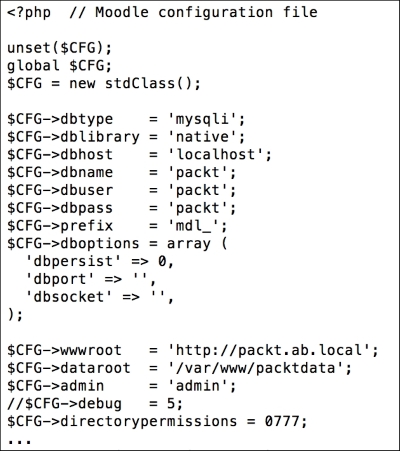
The config.php values we are interested in are the ones that start with a dollar symbol. Each parameter has the following information format:
$<object>-><parameter> = <value>;
The <object> parameter is the part of Moodle in which the parameter is used ($CFG or $THEME). Third-party modules or custom distributions might have introduced their own objects—for example, $TOTARA. We will focus on $CFG objects as these are most relevant to administrators.
The <parameter> is the name of the configuration setting. Each setting has a unique identifier.
The <value> parameter is the type of value the parameter accepts. This depends on the type of the setting. The following table provides information for each of the key types:
|
Type |
Moodle Field |
Values |
|---|---|---|
|
Binary |
Checkbox |
True or 1 and False or 0. |
|
Numeric |
Number |
The number itself. |
|
String |
Text |
Text has to be surrounded by single quotes. |
|
Password |
Password |
Passwords have to be surrounded by single quotes. |
|
List |
Pull-down menu |
Each value is represented by a number or a string. Unfortunately, there is no consistency for the allocation. For example, while the |
|
Array |
Multi-select menu |
The comments in the |
Each parameter has to be terminated by a semi-colon. To comment out a parameter, precede it with two forward slashes.
Before we deal with the different types of setting, we'll discuss a number of tools that might come in useful. As there is no list of available settings, you have to generate your own. To do so, execute the following shell command in your $CFG->dirroot:
grep -r -h -o '\$CFG->[a-z][[:alnum:]_]*' . | sort -u
This will generate a list of all available $CFG variables in alphabetical order. The command moosh config-get (see Chapter 14, Moodle Admin Tools) only provides you with a list of all config variables that can be set via Moodle's admin interface and are stored in mdl_config; it excludes the hidden variables we are interested in here.
Moodle provides a report that lets you monitor all changes to any config settings via the administration interface. You can find the report at Reports | Config changes:
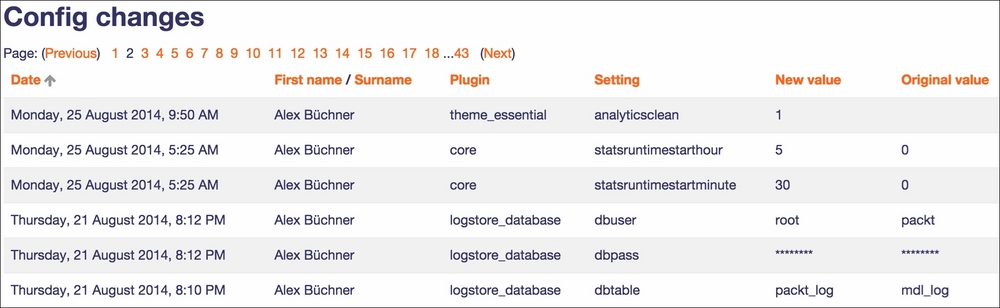
If you are experimenting with configuration variables, you might consider installing the Admin setting presets block, which lets users with the site configuration capability export the site settings to .xml presets, import other sites .xml presets, load (totally or partially) presets settings and rollback the applied changes if necessary.
While its key objective is to package, distribute, and deploy the same settings (presets) to multiple Moodle sites, it can also be used to back up and restore the configuration settings of your Moodle site. You find more information about the tool at https://docs.moodle.org/en/Admin_presets_block. You can download the latest version of the plugin from https://moodle.org/plugins/view.php?plugin=block_admin_presets. Once the block has been installed (see Chapter 8, Moodle Plugins), you can select which settings to package up in a preset: