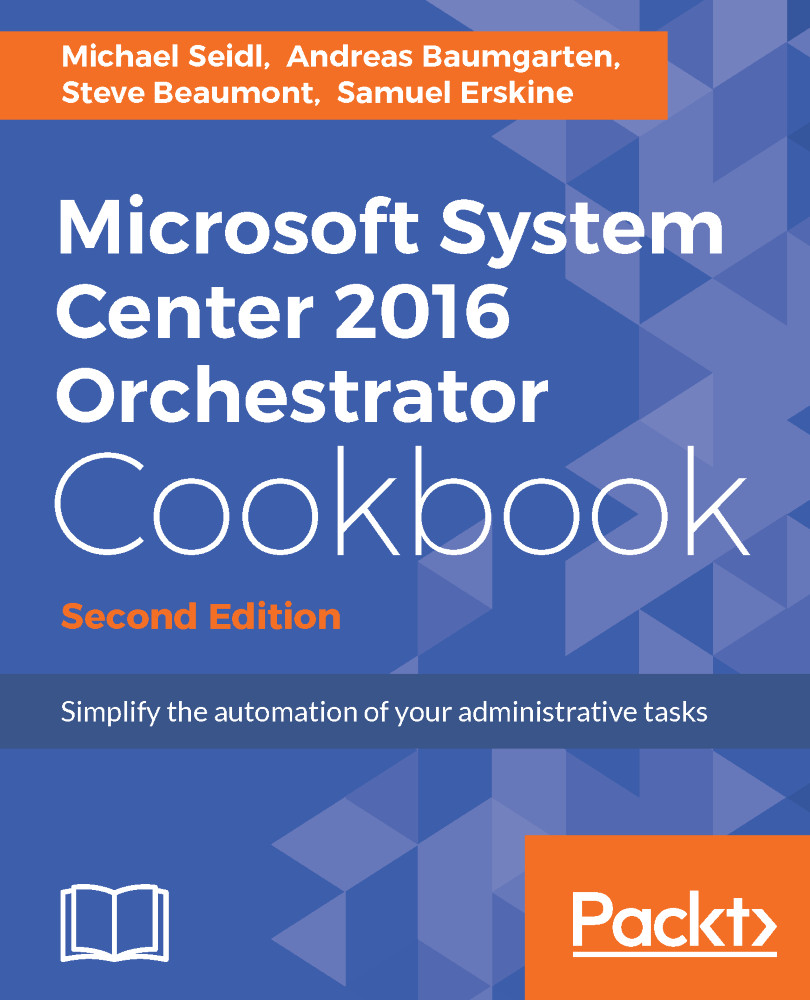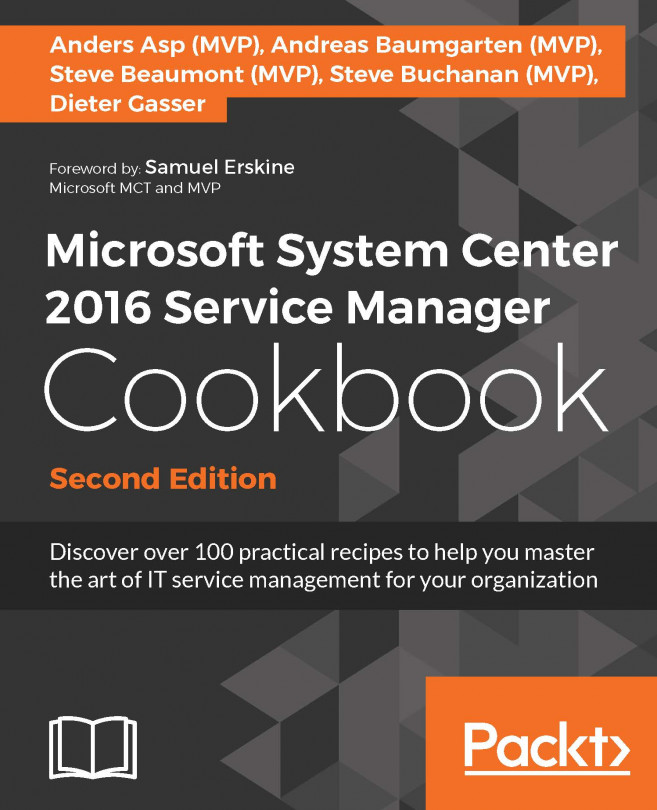ConfigMgr – Automating the update Installation process
This recipe will show you how to build a Runbook to reboot your servers in during your maintenance window if an installed updates needs a reboot.
Also, it will set the server in maintenance mode will not generate an false alert in SCOM.
Getting ready
Make sure your SCCM is configured to install all the detected updates automatically on your servers.
Also make sure you have all your servers you want to finish the updates process in one collection.
You will need at least one incident for testing:
- In the Runbook Designer, expand the connection to the SCO 2016 server.
- Navigate to
Root\0.1-Cookbook\1.3-Chapter 5, and create a new folder called1.3.6-Finish Server Update Process.
How to do it...
The following steps will show you how to configure the activities to create the Runbook for this recipe:
- Right-click on new folder, and then click on
Newand selectRunbook. - Right-click the newly created Runbook, and rename it to
1.3.6-Finish Server Update Process...