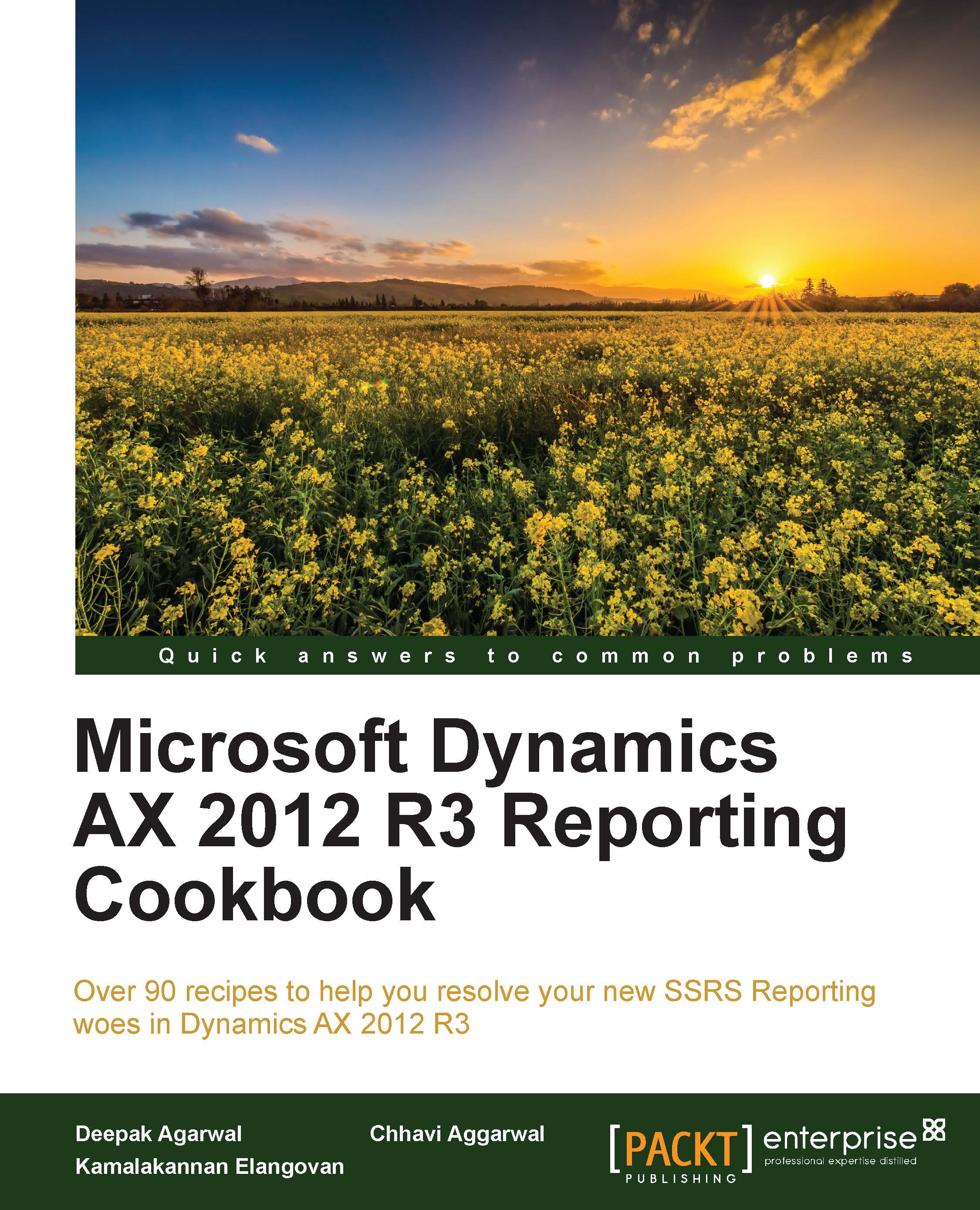Creating a sub-report in auto design
Sub-reports can be compared to the View Details option in the Dynamics AX rich client forms. It is another way of adding drill down information to reports. In this recipe, we will see how to add sub-reports to auto design. The approach here is to create a report that shows the list of customer groups, and when the user clicks on a customer group, then a sub-report with all the customers belonging to the group.
Getting Ready
This recipe requires that you have access to Visual Studio, and the Dynamics reporting extension installed before you start.
How to do it...
Create a reporting project in Visual Studio and add a report PktCustGroup.
To this report, add a dataset through AX query to list all the customer groups.
Drag the dataset to the auto design and create a design. Preview the report.
Add another report to the project PktCustReport.
To the report, add CustTable Ax query to list all the customers.
Drag the dataset to the auto design and create a design.
In...