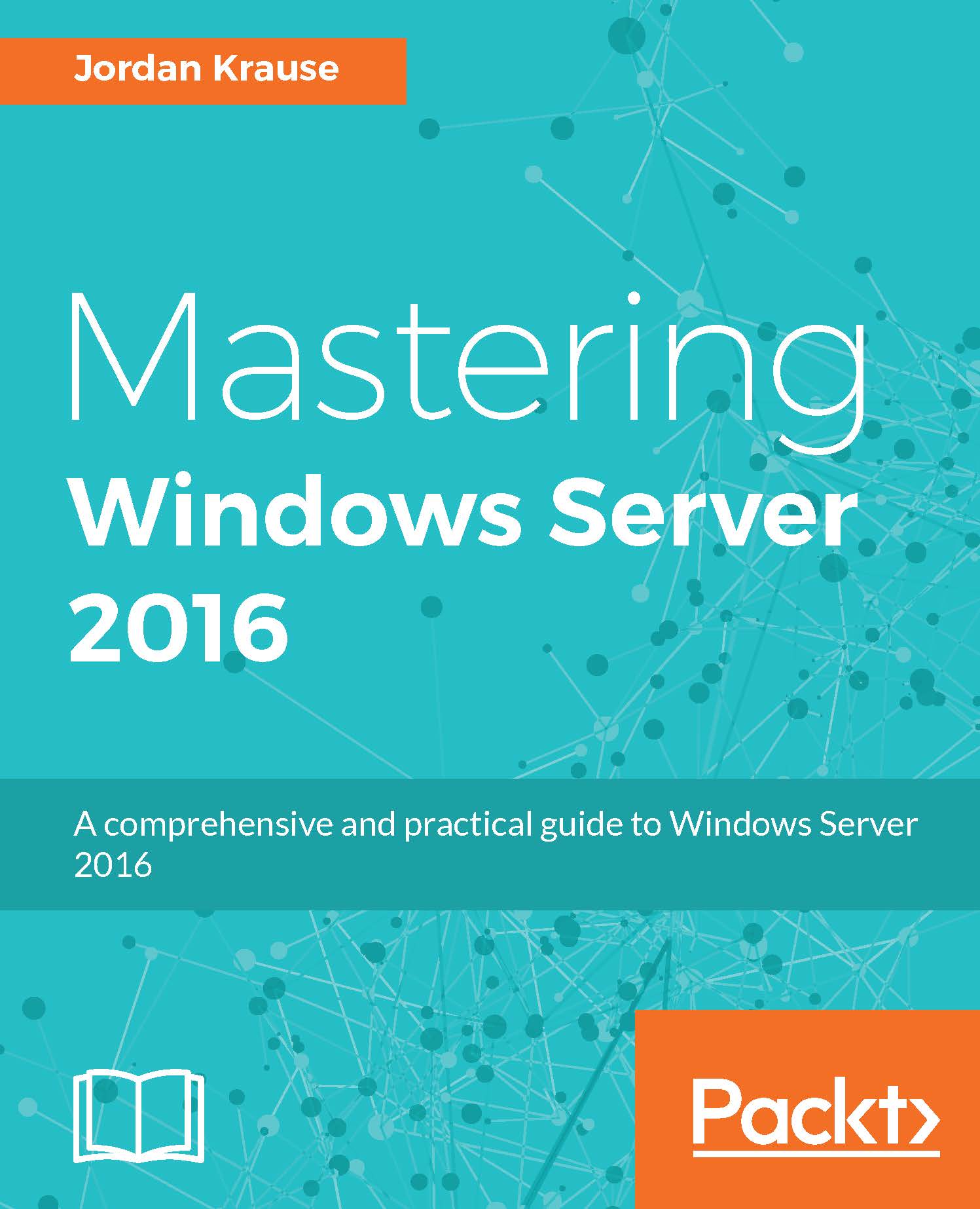Chapter 9. Redundancy in Windows Server 2016
"Multiply that by two." This is a phrase I hear all the time when planning rollouts for work. I'm sure you have done it as well. Anytime you are rolling out a new technology, you want to plan that rollout very carefully. Figure out what servers you need, where they need to be placed, and how the networking needs to be configured for those guys. And then once the planning is all said and done—oh yeah, I want two of everything, in case one breaks. We live in a world of always-on technology. Services going down is unacceptable, particularly if we are hosting cloud or private cloud services. Really, any application or service that our users depend on to get their work done is mission critical, and needs 100% uptime, or darn close to it. The problem with redundancy is that it's much easier to talk-the-talk than to walk-the-walk. Maybe someday we will be blessed with a magic "Press here to make this server redundant" button—but that day is not today...